Getting started, Attaching the d725/d825 stand and faceplate, Attaching the d725/d825 stand and – Kodak EASYSHARE D725 User Manual
Page 6: 1 getting started
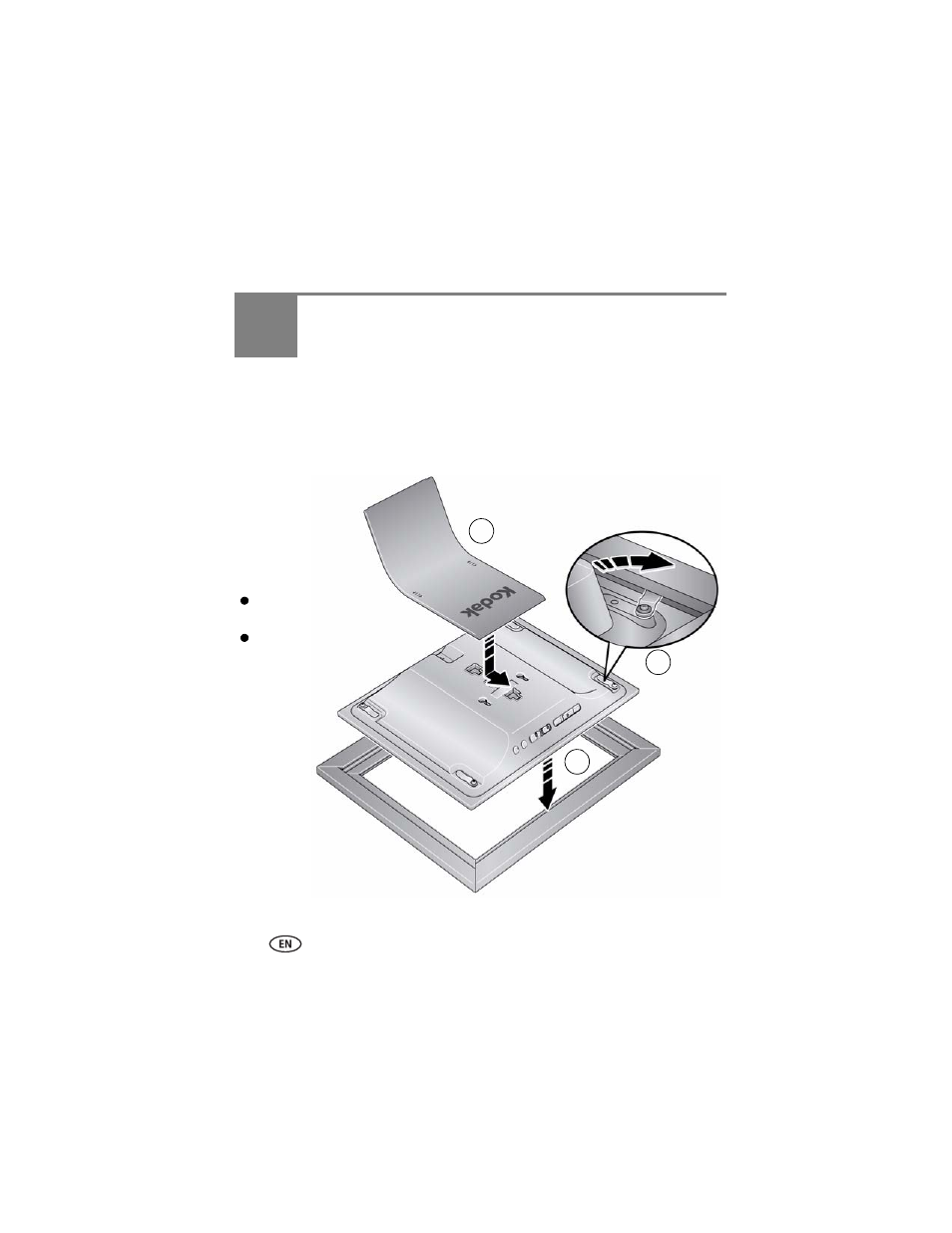
1
www.kodak.com/go/support
1
Getting started
Welcome to your KODAK EASYSHARE Digital Frame. Viewing your pictures couldn’t be
simpler!
Attaching the D725/D825 stand and faceplate
1
2
3
Faceplate and stand
included in package.
Fit the stand into the slot
and slide to lock.
To adjust the display
angle, move the stand to
a different slot.
This manual is related to the following products:
