Kd-va5 operating instructions, Installation, Application examples – Key Digital KD-VA5 User Manual
Page 4: Analog video modes, Sync modes, Pass-through, Intelligent auto sensing, Switching and distribution, Page, Page 5
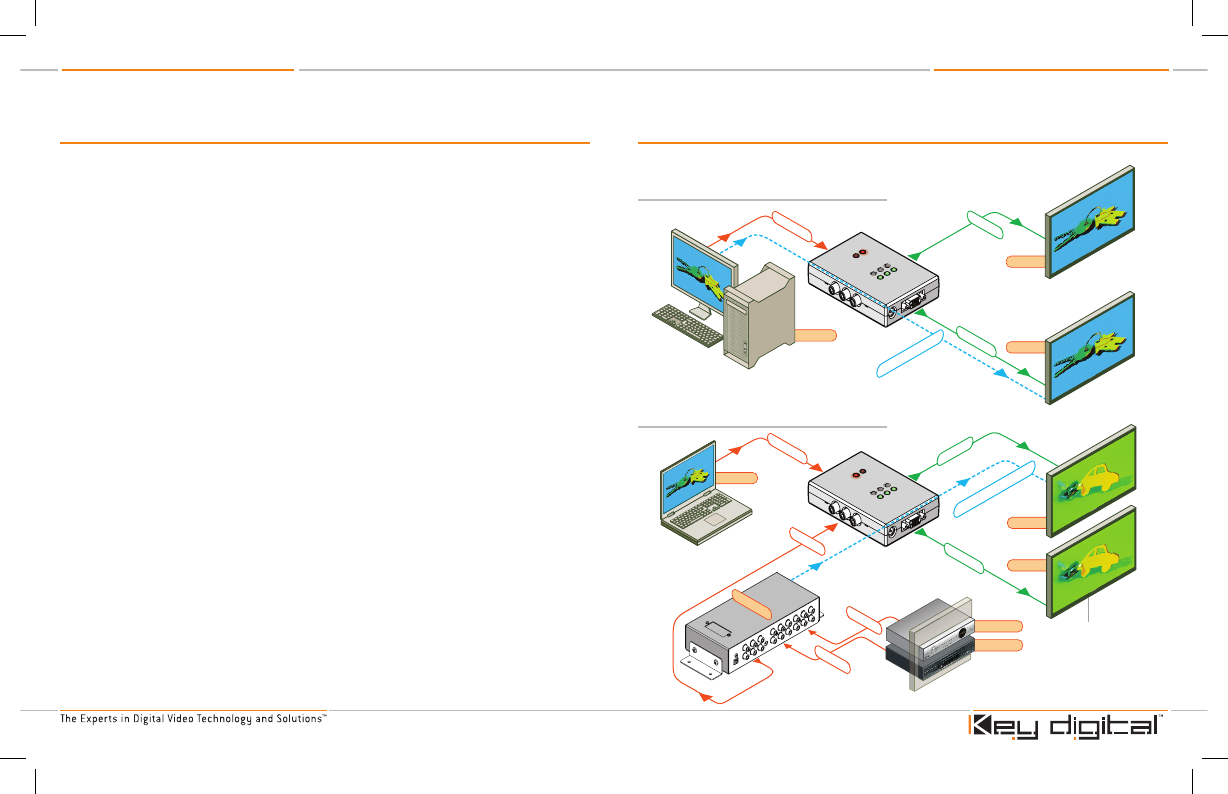
KD-VA5 Operating Instructions
Page
KD-VA5 Operating Instructions
Page 5
KD-VA5 Operating Instructions
Page
KD-VA5 Operating Instructions
Page 5
RGBHV/
VGA
This RGBHV Monitor will display
the RGBHV Computer output
ONLY if the Component Video
source is inactive.
Monitor
Monitor
Cable Box
DVD Player
Com
ponen
t
Com
ponen
t
Monitor
Monitor
Com
pon
ent
RGBHV/
VGA
RGBHV/
VGA
RGB
HV
Pas
s-thr
oug
h
Compo
nen
t Pa
ss-throug
h
RGBHV/
VGA
Computer
Com
ponen
t
KD-CS
W2x1
Com
ponen
t
Computer
RGBHV/
VGA
This RGBHV Monitor will display
the RGBHV Computer output
ONLY if the Component Video
source is inactive.
Monitor
Monitor
Cable Box
DVD Player
Com
ponen
t
Com
ponen
t
Monitor
Monitor
Com
pon
ent
RGBHV/
VGA
RGBHV/
VGA
RGB
HV
Pas
s-thr
oug
h
Compo
nen
t Pa
ss-throug
h
RGBHV/
VGA
Computer
Com
ponen
t
KD-CS
W2x1
Com
ponen
t
Computer
Installation
The first step to enjoying the KD-VA5 is to install the unit into your system. Determine which of
the following modes of operation are needed for your analog video and sync:
Analog Video Modes
RGBHV-to-Component (YPbPr) Video conversion
Also supports SCART RGB Video input
Component-to-RGBHV Video conversion
Sync Modes
Component Video with sync on “Y”
RGBHV Video with separate H & V sync
Additional sync modes supported:
RGB Video with “sync on green”
SCART input (RGB Video plus Composite Sync on H input)
Composite sync on H output
Pass-through
The KD-VA5 also has a convenient “pass-through” feature that allows you to maintain
connections to your existing displays:
RGBHV-to-Component (YPbPr) Video conversion drives your Component Video HD display,
while the RGBHV pass-through continues to drive your RGBHV display
Component-to-RGBHV Video conversion drives your RGBHV display, while the Component
Video pass-through continues to drive your Component Video HD display
Take advantage of this handy feature so that you can have your system configured and ready to
operate with any combination of RGBHV and Component Video sources and displays.
Intelligent Auto Sensing
™
Intelligent Auto Sensing
™
automatically switches from RGBHV-to-Component Video or
Component-to-RGBHV Video by sensing active sync on the “Y” Component Video signal. You
must understand this feature for proper output selection and pass-through operation of your unit.
Switching and Distribution
Other than Intelligent Auto Sensing™ feature, the KD-VA5 does not provide switching or
distribution capabilities. Only use each output to drive one video display, and do not daisy chain
the video inputs to any other product or products.
›
➔
›
›
›
›
➔
➔
➔
›
›
Application Examples
Refer to the following Application Examples for typical installations with the KD-VA5.
Component to RGBHV/VGA Mode
RGBHV/VGA to Component Mode
KD-VA5_Manual.indd 4-5
8/2/06 11:55:57 AM
