Key Digital KD-VA5 User Manual
Page 2
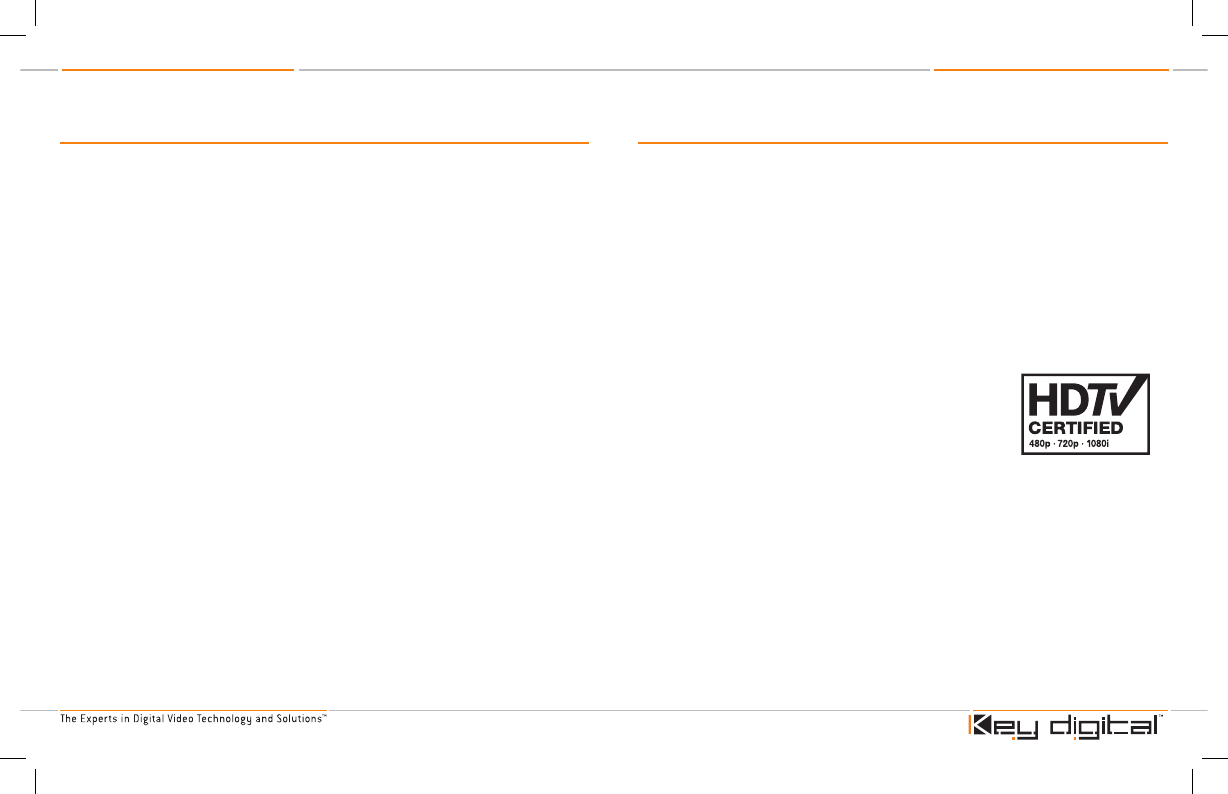
KD-VA5 Operating Instructions
Page
KD-VA5 Operating Instructions
Page
KD-VA5 Operating Instructions
Page
KD-VA5 Operating Instructions
Page
Table of Contents
Introduction
. . . . . . . . . . . . . . . . . . . . . . . . . . . . . . . . . . . . . . . . . . . . . . . . . . . . . . . . . . . . . . .
1
What’s Included
. . . . . . . . . . . . . . . . . . . . . . . . . . . . . . . . . . . . . . . . . . . . . . . . . . . . . . . . . . .
2
Useful Tips
. . . . . . . . . . . . . . . . . . . . . . . . . . . . . . . . . . . . . . . . . . . . . . . . . . . . . . . . . . . . . . .
3
Installation
. . . . . . . . . . . . . . . . . . . . . . . . . . . . . . . . . . . . . . . . . . . . . . . . . . . . . . . . . . . . . . .
4
Application Examples
. . . . . . . . . . . . . . . . . . . . . . . . . . . . . . . . . . . . . . . . . . . . . . . . . . . . . .
5
Connecting the KD-VA5 into your system
. . . . . . . . . . . . . . . . . . . . . . . . . . . . . . . . . . . . . . . .
6
Configuration and Operation
. . . . . . . . . . . . . . . . . . . . . . . . . . . . . . . . . . . . . . . . . . . . . . . . .
9
Technical Specifications
. . . . . . . . . . . . . . . . . . . . . . . . . . . . . . . . . . . . . . . . . . . . . . . . . . . . .
12
How to Contact Key Digital
™
. . . . . . . . . . . . . . . . . . . . . . . . . . . . . . . . . . . . . . . . . . . . . . . . .
15
© 2006 Key Digital, Inc. All rights reserved.
Introduction
Thank you for purchasing the KD-VA5 by Key Digital
™
, a state-of-the-art universal analog Video
Adapter. The KD-VA5 is the flexible solution you’ve been looking for to mix and match RGBHV
and Component Video (YPbPr) sources and displays. It also has many well-thought-out
features, including:
Allows you to connect RGBHV sources, such as from your PC, to Component Video (YPbPr)
displays:
Pass-through lets you simultaneously maintain connection to your RGBHV PC monitor
Allows you to connect Component Video (YPbPr) sources, such as from your Cable Box or
DVD player, to RGBHV displays:
Pass-through lets you simultaneously maintain connection to your HDTV Component
Video display
Supports most analog interlaced and progressive video formats, at 60 Hz or 50 Hz, such as
HDTV, NTSC, and PAL:
1080i (60 & 50 Hz)
720p (60 & 50 Hz)
480p (60 Hz)
576p (50 Hz)
576i (50 Hz, SCART only)
Uses RCA and HD-15 VGA female connectors, and supports cable runs up to 50 feet
Simple to operate with three configuration slide switches, and clearly labeled silk-screened
instructions and LEDs for status indication on the top cover
Intelligent Auto Sensing
™
automatically switches from RGBHV-to-Component Video or
Component-to-RGBHV Video by sensing active sync on the “Y” Component Video signal
Supports sync on Y, separate H&V sync, as well as a variety of alternate sync formats,
including:
Sync on green, composite sync, or SCART
Performs no video processing other than RGBHV-to-Component Video or Component-to-
RGBHV Video conversions, ensuring perfect image quality from input to output
›
➔
›
➔
›
➔
➔
➔
➔
➔
›
›
›
›
➔
›
KD-VA5_Manual.indd 4-1
8/2/06 11:55:48 AM
