About the lithium-ion battery charger cord – Konica Minolta DiMAGE Xt User Manual
Page 104
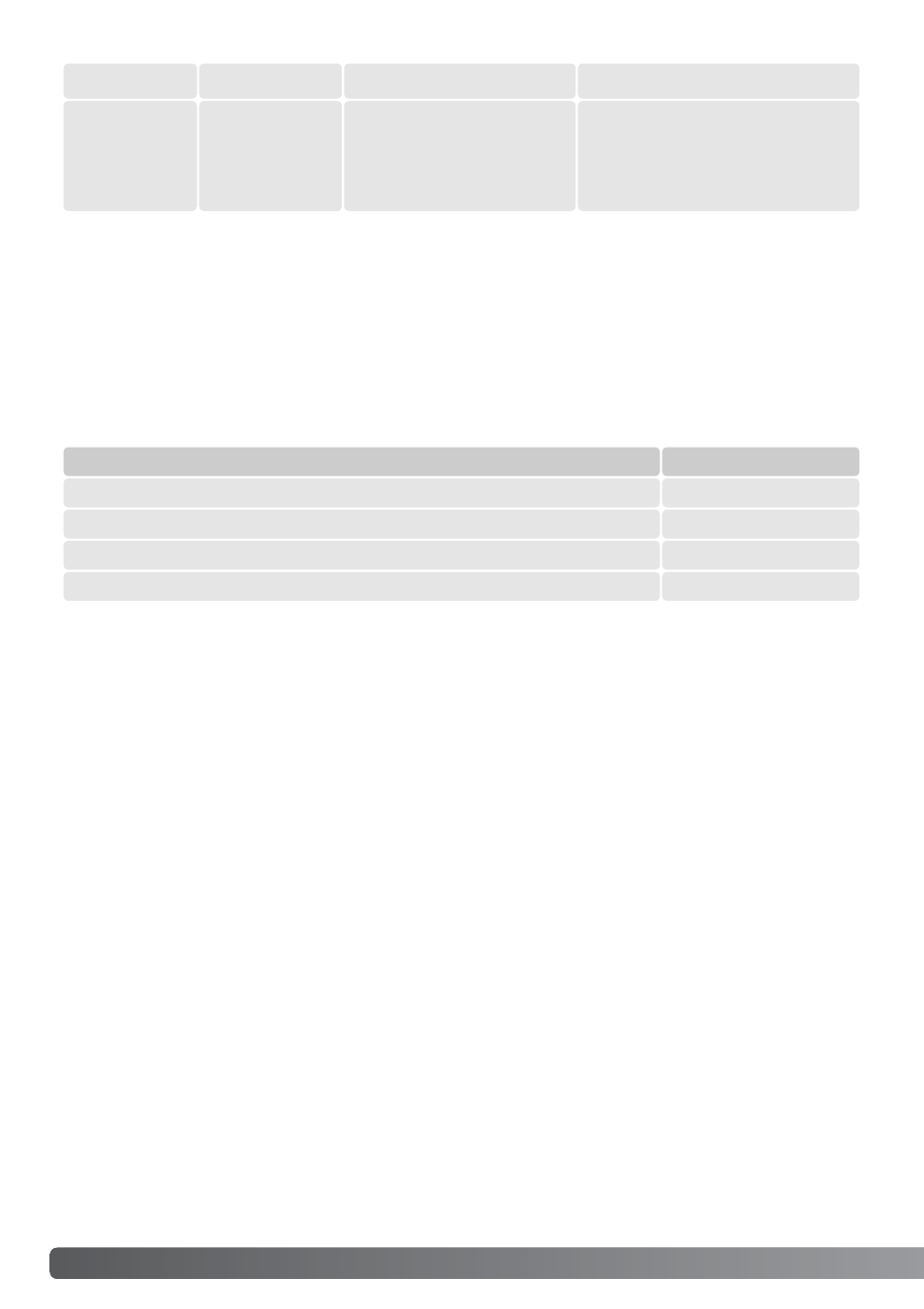
104
APPENDIX
If the camera does not function normally, turn it off, remove and reinsert the battery, or unplug and
reconnect the AC adapter. Always turn the camera off using the main switch otherwise the memory
card may be damaged and camera settings reset.
ABOUT THE LITHIUM-ION BATTERY CHARGER CORD
The included AC cord is designed for the current of the sales region. Only use the cord in the region
it was purchased.
Japan (100V)
Continental Europe, China, Korea, Singapore (220-230V)
Great Britain, Hong Kong (220V-240V)
United States, Canada, Taiwan (110V-120V)
APC-100
APC-110
APC-120
APC-130
Region
Product code
Part of the
image area is
hidden behind
a dark object.
The lens was partially
covered with an object or
finger.
When using the viewfinder, take
care not to cover the lens.
Problem
Symptom
Cause
Solution
Viewfinder was
used to cap-
ture the image.
- DiMAGE S404 (116 pages)
- 5D (150 pages)
- KD-510Z (131 pages)
- DiMAGE F200 (132 pages)
- KD-410Z (125 pages)
- Minolta RIVA ZOOM 70 (84 pages)
- DiMAGE Z3 (124 pages)
- DiMAGE A200 (7 pages)
- DiMAGE G400 (6 pages)
- DYNAX 3L (64 pages)
- Q-M200 (89 pages)
- DiMAGE Z1 (116 pages)
- DiMAGE Z1 (4 pages)
- E50 (75 pages)
- DIMAGE Z5 (66 pages)
- DIMAGE Z5 (132 pages)
- DiMAGE E323 (96 pages)
- DiMAGE A2 (180 pages)
- 7D (7 pages)
- E500 (76 pages)
- RD 3000 (129 pages)
- KD-220Z (2 pages)
- MM-A208 (156 pages)
- Dimage V (40 pages)
- REVIO KD-410Z (125 pages)
- 140 (41 pages)
- Konica LEXIO115 (33 pages)
- Z3 (124 pages)
- TC-X (22 pages)
- Z20 (124 pages)
- DiMAGE G500 (126 pages)
- Digital Revio KD-500Z (125 pages)
- G600 (104 pages)
- MAXXUM 4 (65 pages)
- pmn (131 pages)
- xg (132 pages)
- DiMAGE Xi (96 pages)
- DiMAGE 7Hi (7 pages)
- Revio KD310Z (113 pages)
- DiMAGE G600 (104 pages)
- Magicolor 2430DL (144 pages)
- DiMAGE X50 (5 pages)
- Maxxum 5 (8 pages)
- Konica Digital Revio KD-300Z (50 pages)
- Konica Digital Revio KD-400Z (117 pages)
