Knoll Systems HD225 User Manual
Page 22
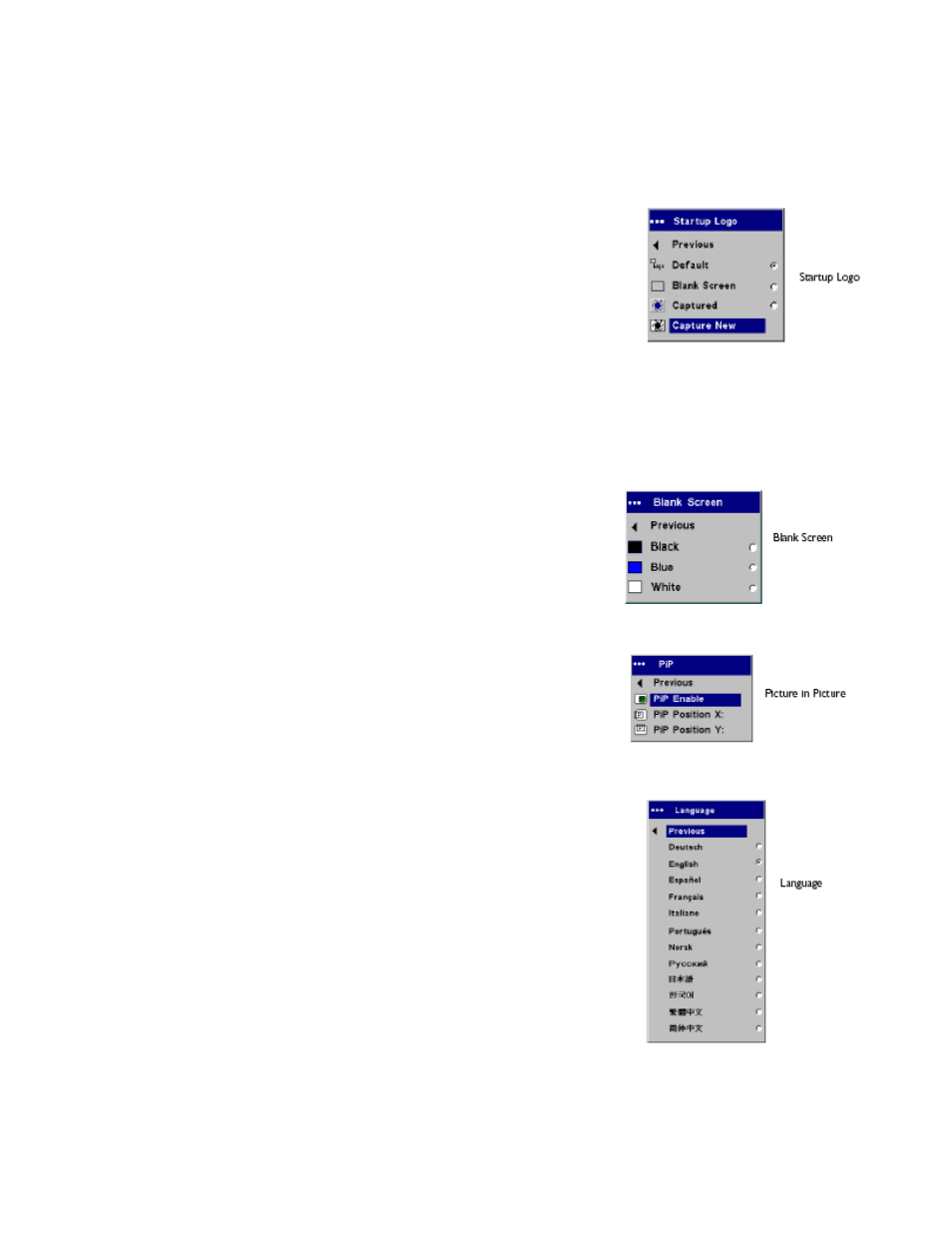
22
Sleep Timer: allows you to force the projector to automatically shutoff after
4 hours.
Screen Save: automatically blanks the screen with a black color
after no signals are detected for a preset number of minutes. The
image returns when an active source is detected or a remote or
keypad button is pressed. Screen Save is disabled when Power
Save is enabled.
Startup Logo: allows you to display a blank Black, White, or Blue
screen instead of the default screen at startup and when no source
is detected. It also allows you to capture and display a custom
startup screen.
To capture a custom logo, display the image you want to capture on your computer, highlight
Capture New, then press Select twice. When complete, the projector confirms the capture.
The next time you start the projector, the custom logo you captured displays.
Blank Screen: determines what color is displayed when you
press the Blank button on the remote.
PiP: (Picture in Picture) allows you to overlay a smaller
window showing the video source on top of the larger computer
source window. You must have both a computer and video source
connected to use PIP. You can’t show a computer image in the
smaller PiP window, only a video image. You can select a small,
medium, or large window. You can also move the PiP window on
the screen using the PiP Position X and Y options in the menu.
Press the up and down arrows to change the position.
Language: allows you to select a language for the onscreen
display of menus and messages.
