Answering calls, Missed call notification – Samsung SPH-A500 User Manual
Page 26
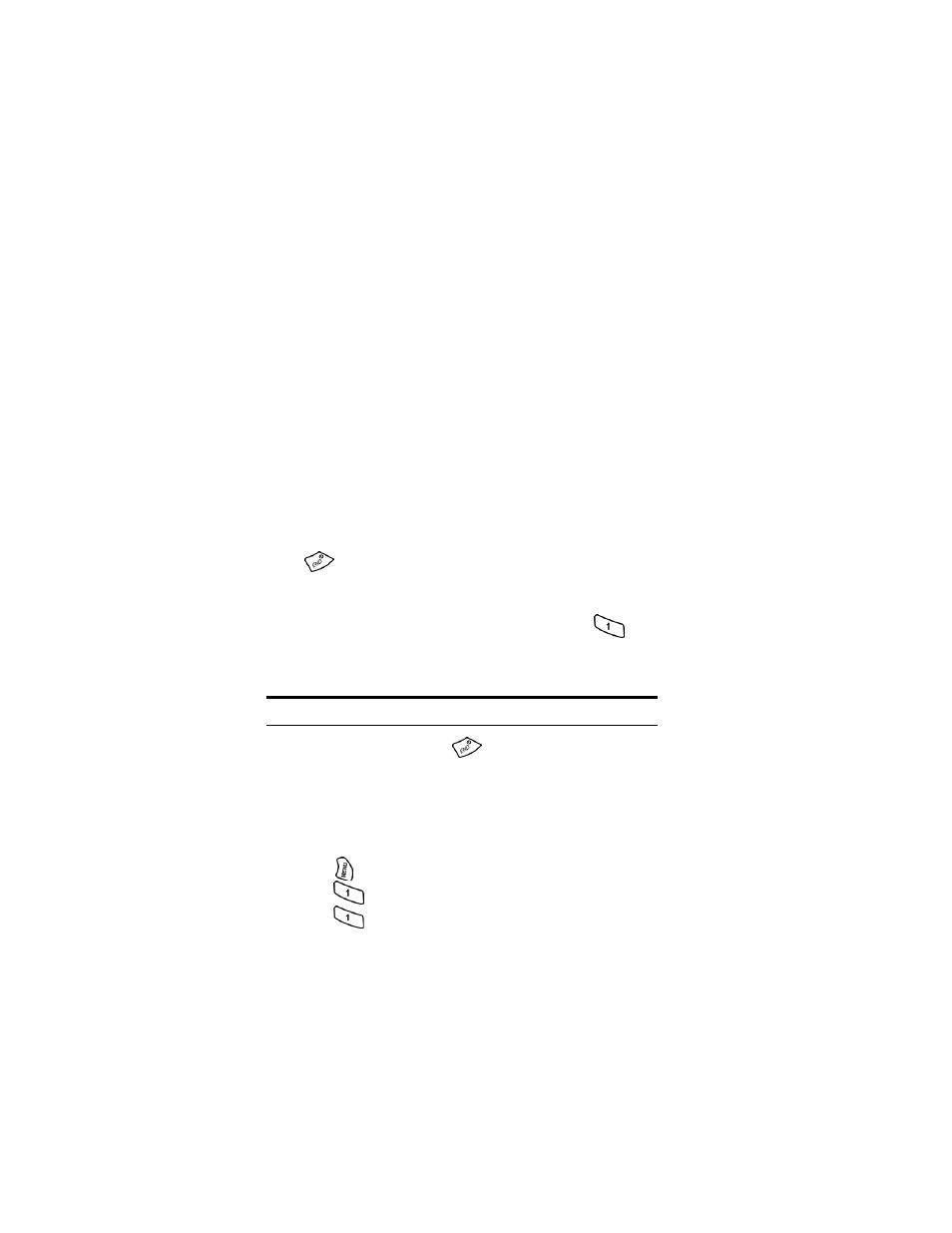
Section 2: Understanding Your Phone
2A: Your PCS Phone - The Basics
25
Answering Calls
1.
Make sure your phone is on. If your phone is off, incoming calls go
to voicemail.
2.
When a call comes in, answer the call by opening the flip. Depending
on your settings, your PCS Phone notifies you of incoming calls in
the following ways:
ᮣ
The phone rings or vibrates.
ᮣ
The LED flashes.
ᮣ
The backlight illuminates.
ᮣ
The screen displays an incoming call message.
ᮣ
If available, the phone number of the caller is displayed.
ᮣ
If the phone number is in your Internal Phone Book, the Phone
Book entry’s name is displayed.
ᮣ
The image assigned to the entry is displayed.
The following option is also displayed.
ᮣ
to
Silence Ringer
.
Depending on your settings, you may also answer incoming calls simply
by opening the phone or by pressing any digit. (To answer a call when
you are roaming and Call Guard is enabled, you must press
to
answer the call. (See "To Place Roaming Calls With Call Guard On:" on
page 45.)
Note:
If your phone is off, incoming calls go directly to voicemail.
3.
To disconnect the call, press
or close the flip.
Missed Call Notification
When an incoming call is not answered, the number of missed calls
along with the last caller’s phone number is displayed on the screen.
To display the Missed Call log to view the last 10 missed calls:
1.
Press
2.
Press
for
Call History
.
3.
Press
for
Missed Calls
.
