Sy stem diagrams, Gr ound remo te turn-on ba t ter y – Kicker KX200.4 User Manual
Page 15
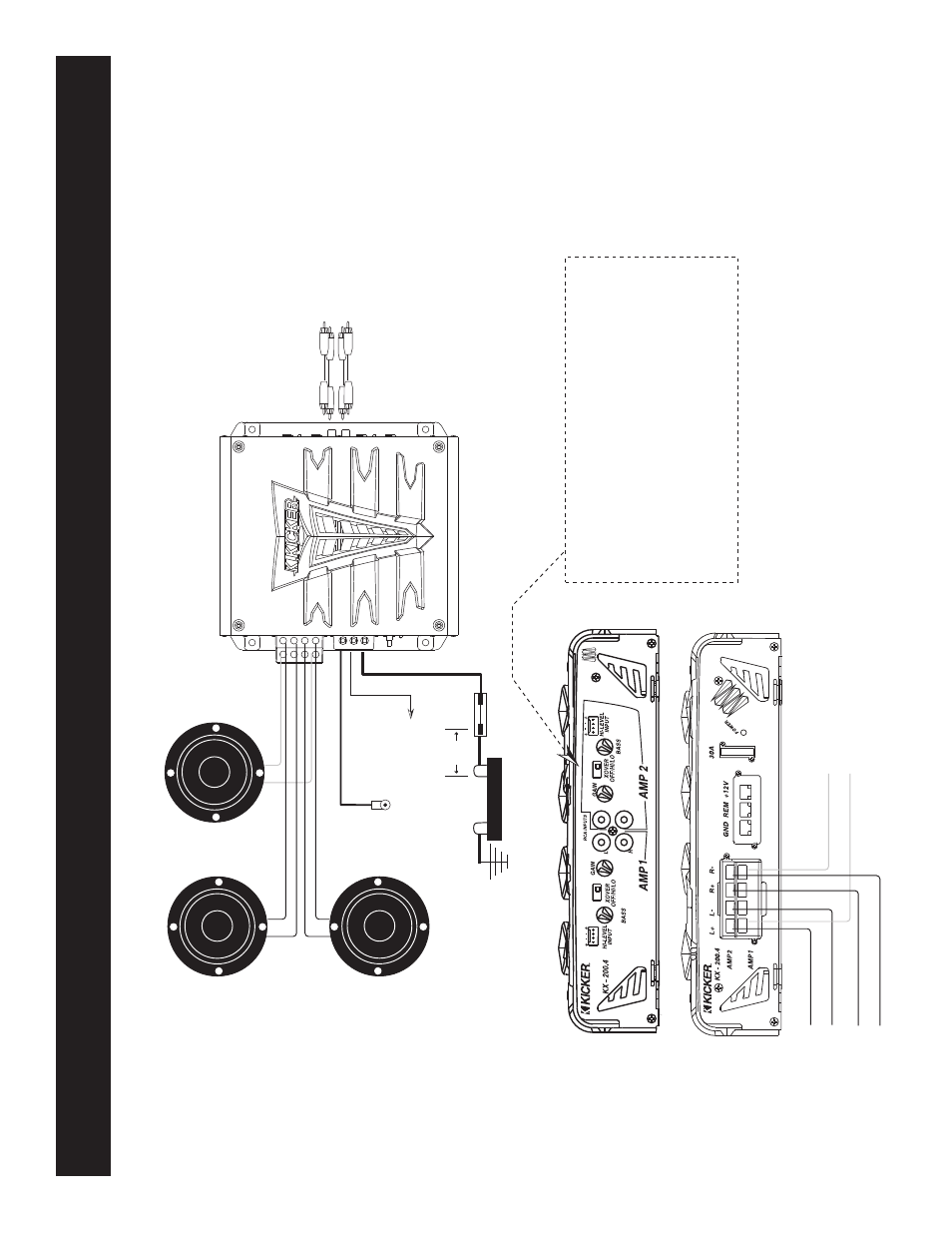
+
-
GR
OUND
REMO
TE
TURN-ON
BA
T
TER
Y
+12V
FUSE
18"
or less
+
-
+
-
SIGNAL
IN
AMP
1
SIGNAL
IN
AMP
2
When AMP 1 is driving
speak
er
s that do not r
equir
e a cr
osso
ve
r
,
the cr
osso
ve
r
switch ma
y b
e set to the OFF
position. This will a
llo
w the
speak
er
s to pla
y full r
ange
.
OR...
If AMP 1 is driving
speak
er
s that do r
equir
e a
cr
osso
ve
r
, set the switch
to HI P
ASS. This will allo
w only high fr
equencies to pass
thr
ough the
amplifier to the spea
ke
r
s.
AND...
If AMP 2 is used to dr
iv
e sub
w
oofer
s
, set the switch
to L
O P
ASS.
This will allo
w o
nly lo
w fr
equencies to pass
thr
ough the amplifier
to the w
oofer
s.
To
Wo
o
f
er
To
Le
f
t Speak
er
-
-
To
Right Speak
er
-
Sy
stem Diagrams
KX
200.4
3 Channel
Stereo Mode
KX100.2 & KX200.4 Technical Manual
Version 2.0
Page 15
