Voice mail (menu 1.9), The following options are available, Voice mail – Samsung SGH-X427 User Manual
Page 74
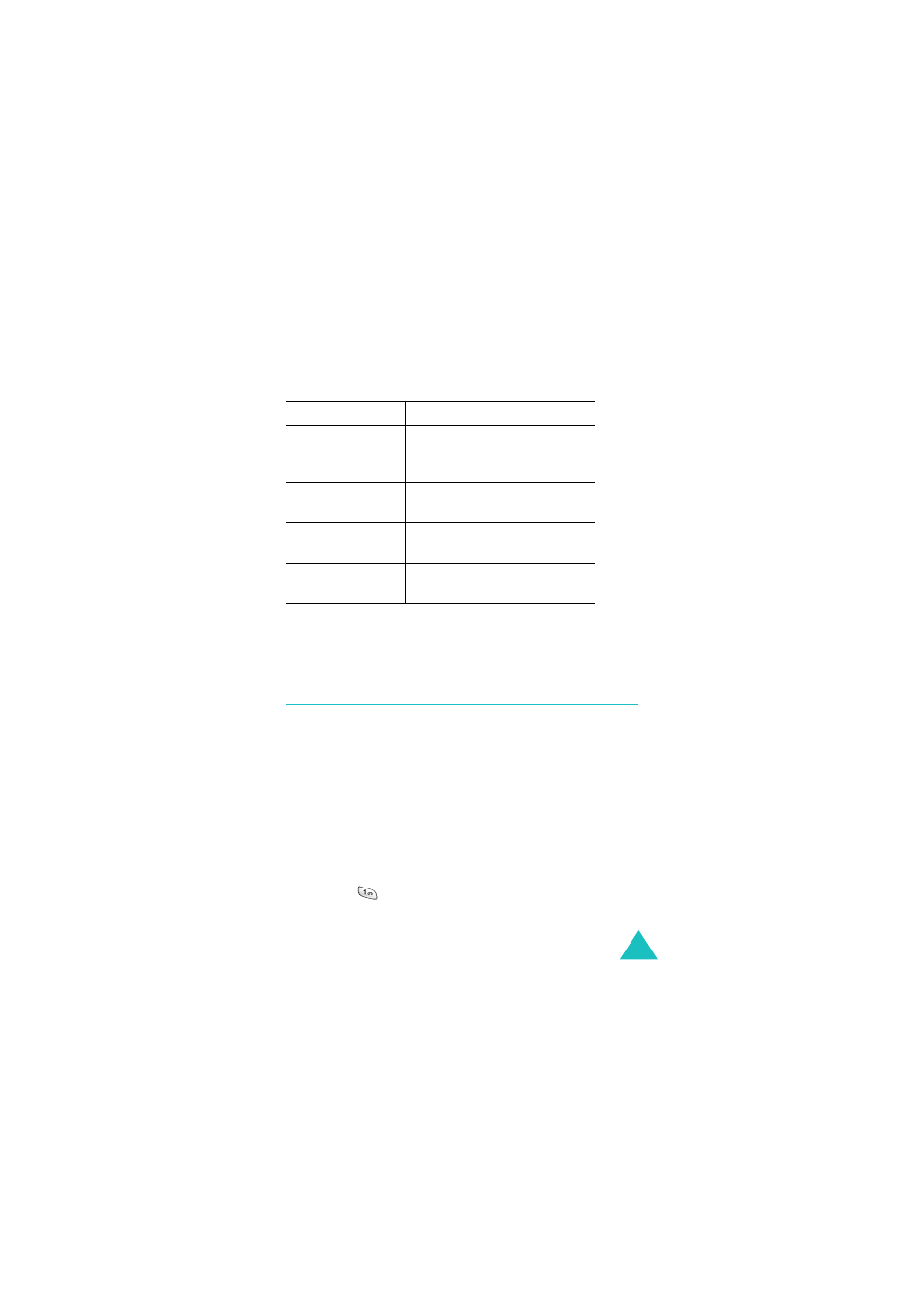
Messages
69
When a confirming message displays, press the Yes soft
key to confirm.
Voice Mail
(Menu 1.9)
This menu provides you with a way of accessing your voice
mailbox, if provided by your network.
The following options are available:
Connect to Voice Mail: before using the Voice Mail
feature, you must enter the voice server number obtained
from your service provider; see Menu 1.9.2. You can then
select this option and press the OK soft key to listen to
your messages.
You can connect to the voice server by pressing and
holding the
key in Idle mode.
To
Press the
select a message
type
Up or Down key. To delete all
of your messages, select All
Messages.
place a check
mark
Mark soft key.
remove the check
mark
Unmark soft key.
delete the marked
messages
Delete soft key.
- Galaxy 3 (128 pages)
- intensity 2 (193 pages)
- Gusto (152 pages)
- E1125 (2 pages)
- C3110 (2 pages)
- SGH-D780 (49 pages)
- SGH-S200 (80 pages)
- SGH-C100 (80 pages)
- SGH-C100 (82 pages)
- E1100T (2 pages)
- SGH-X100 (2 pages)
- SGH-M600 (7 pages)
- SGH-C110 (152 pages)
- B2700 (63 pages)
- C5212 (57 pages)
- SGH-i750 (26 pages)
- SGH-X640 (73 pages)
- SGH-I900C (110 pages)
- E600 (97 pages)
- SGH-M610 (49 pages)
- SGH-E820N (102 pages)
- SGH-X400 (83 pages)
- SGH-E400 (79 pages)
- E2100 (2 pages)
- SGH-X520 (2 pages)
- SCH N391 (75 pages)
- SPH i700 (186 pages)
- SCH-A302 (49 pages)
- A930 (216 pages)
- SCH-A212 (63 pages)
- A790 (226 pages)
- SCH i830 (224 pages)
- 540 (41 pages)
- SCH-A101 (40 pages)
- SPH-A920WSSXAR (272 pages)
- SPH-A840BKSXAR (273 pages)
- SPH A740 (150 pages)
- SCH-X969 (54 pages)
- SCH-2500 (57 pages)
- SPH-N105 (62 pages)
- SCH-470 (46 pages)
- SPH-N300 (167 pages)
- SCH-T300 (180 pages)
- SGH-200 (43 pages)
- GT-C3050 (2 pages)
