Time & date (menu 5.3), The following options are available, The screen shows the – Samsung SGH-X427 User Manual
Page 101: Time & date
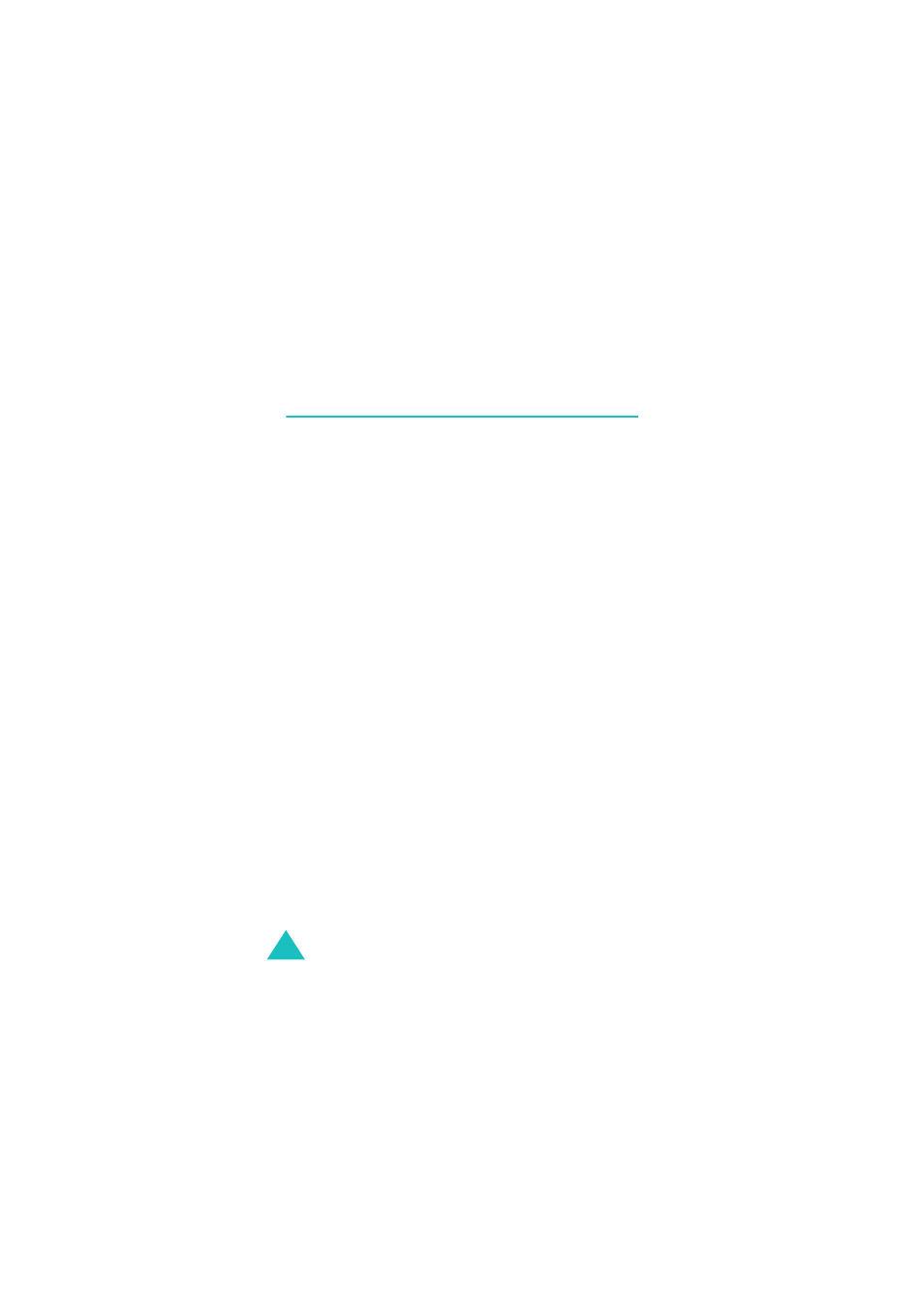
Organizer
96
Time & Date
(Menu 5.3)
This menu allows you to change the current time and date
displayed. You can also check the current time for 22
major cities around the world.
The following options are available:
Set Time: allows you to enter the current time. You can
choose the time format in the Time Format menu (Menu
5.3.4). See below.
Note: Before setting the time, you must specify your time
zone in the World Time menu (Menu 5.3.3).
Set Date: allows you to enter the month, day and year.
World Time: allows you to find out what time it is another
part of world, using the Left and Right keys.
The screen shows the:
• city name.
• current date and time.
• time difference between the selected city and your city if
you have set the local time (see below for further
details).
• city selected as your time zone.
- Galaxy 3 (128 pages)
- intensity 2 (193 pages)
- Gusto (152 pages)
- E1125 (2 pages)
- C3110 (2 pages)
- SGH-D780 (49 pages)
- SGH-S200 (80 pages)
- SGH-C100 (82 pages)
- SGH-C100 (80 pages)
- E1100T (2 pages)
- SGH-X100 (2 pages)
- SGH-M600 (7 pages)
- SGH-C110 (152 pages)
- B2700 (63 pages)
- C5212 (57 pages)
- SGH-i750 (26 pages)
- SGH-X640 (73 pages)
- SGH-I900C (110 pages)
- E600 (97 pages)
- SGH-M610 (49 pages)
- SGH-E820N (102 pages)
- SGH-X400 (83 pages)
- SGH-E400 (79 pages)
- E2100 (2 pages)
- SGH-X520 (2 pages)
- SCH N391 (75 pages)
- SPH i700 (186 pages)
- SCH-A302 (49 pages)
- A930 (216 pages)
- SCH-A212 (63 pages)
- A790 (226 pages)
- SCH i830 (224 pages)
- 540 (41 pages)
- SCH-A101 (40 pages)
- SPH-A920WSSXAR (272 pages)
- SPH-A840BKSXAR (273 pages)
- SPH A740 (150 pages)
- SCH-X969 (54 pages)
- SCH-2500 (57 pages)
- SPH-N105 (62 pages)
- SCH-470 (46 pages)
- SPH-N300 (167 pages)
- SCH-T300 (180 pages)
- SGH-200 (43 pages)
- GT-C3050 (2 pages)
