Cd/external disc control features, Kdc-ps9070r, Disp/name.s – Kenwood DIGITAL AUDIO KDC-8070R User Manual
Page 19: Disc-/ am disc, Fm src rep m.rdm d.scn scan rdm menu 4
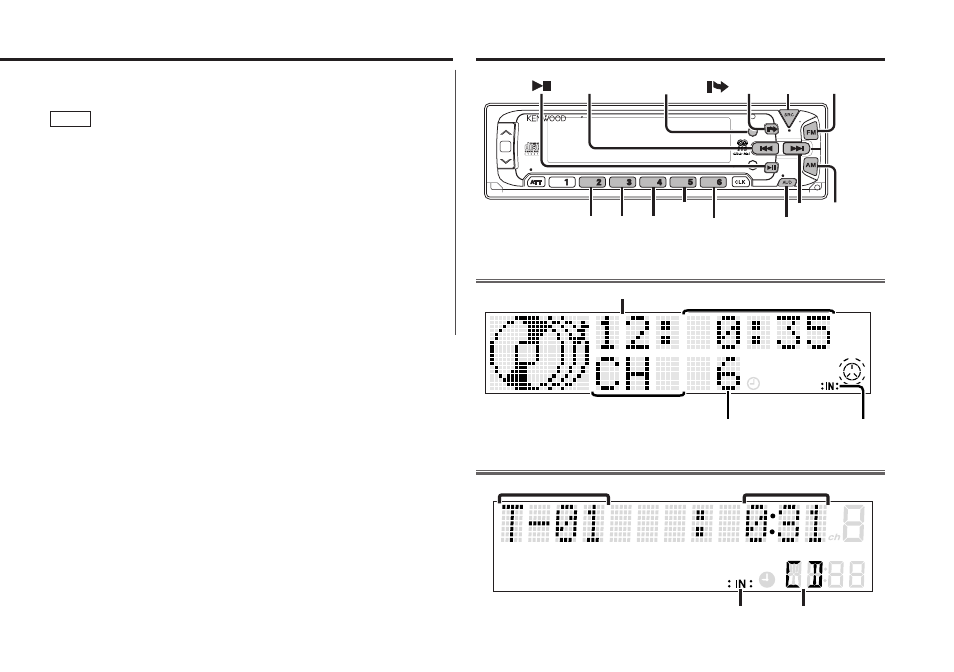
CD/External disc control features
“PTY” blinks in the display for about 30 seconds.
If you make no key input in 30 seconds, the PTY selection
mode will turn off automatically.
If no programme can be found, "NO PTY" is displayed.
If you want to select another type of programme, repeat steps 2
and 3 above.
Switching to Other Stations with the Same Type of Programme:
When “PTY” is blinking in the display, perform auto seek
tuning.
The tuner scans for another station with the same type of
programme.
Cancelling Programme Type Function During Its Operation:
Press the
38(PTY) button.
NOTE
— 19 —
KDC-PS9070R
MENU
EJECT
SCAN
RDM
REP
D.SCN
M.RDM
OFF
DAB
DISP
NAME.S
AME
DISC
DISC
44W 4
LOUD
DISP/NAME.S
(EJECT)
DISC-/
AM
DISC
+
/FM
SRC
REP
M.RDM
D.SCN
SCAN RDM
MENU
4
¢
PTY
T I
VOL ADJ
Disc number
¢
indicator
Mode display
Track time
Track number
Mode display
¢
indicator
Track number
Track time
KDC-8070R/8070W/7070R
