Kenwood intelligent twin if (k2i), Rds features, Menu pty #1-6 disp ti/vol adj am fm 4 – Kenwood DIGITAL AUDIO KDC-8070R User Manual
Page 13
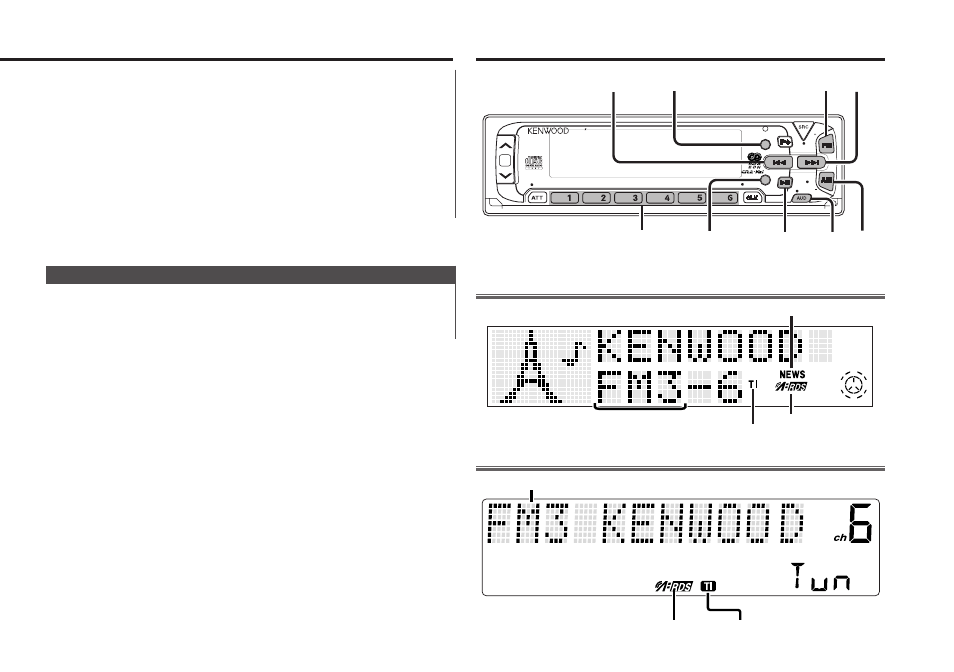
RDS features
When the frequency of another station is too close to that of
the station currently being listened to, interfering with proper
reception, this function automatically narrows the range of
received frequencies to prevent such interference.
Kenwood intelligent Twin IF (K2I)
Pressing the AM button switches between the displays in the
reverse direction.
Once the name is displayed for the station you want to listen
to
Press the OK button.
Reception starts of the displayed station, and the seek mode
ends.
Cancelling mode during input:
Press the DNPP button.
The seek mode is cancelled.
2
— 13 —
TI indicator
™
indicator
Band display
NEWS indicator
MENU
EJECT
SCAN
RDM
REP
D.SCN
M.RDM
NF
PTY
OFF
DAB
DISP
NAME.S
T I
VOL ADJ
DISC
DISC
44W 4
LOUD
4V
MENU
PTY
#1-6
DISP
TI/VOL ADJ
AM
FM
4
¢
KDC-PS9070R
KDC-8070R/8070W/7070R
TI indicator
™
indicator
Band display
