Controls / indicator – Kenwood KAC8101D User Manual
Page 4
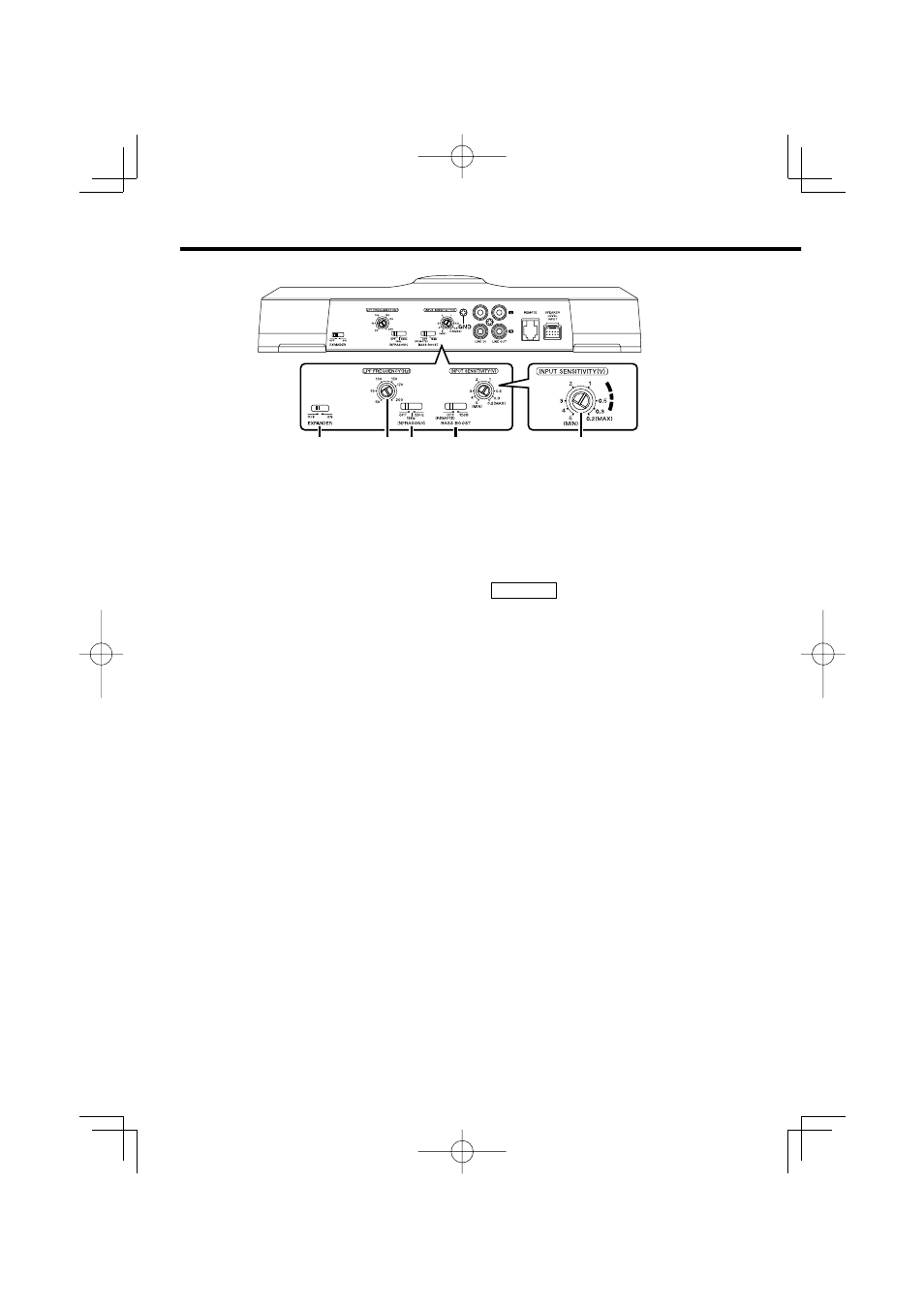
4
English
Controls / Indicator
3
1
4
5
2
(W)
20
40
10
1 EXPANDER switch
When this switch is turned ON the dynamic
range is increased.
2 LPF (Low-Pass Filter) FREQUENCY control
This control adjusts the frequency band output
from this unit.
3 INFRASONIC switch
Ultralow frequencies that cannot be reproduced
even by a subwoofer speaker do not become
sound but become unnecessary oscillations,
which affect the sound by causing distortion, etc.
Setting this switch to "15 Hz" or "25 Hz" cuts the
frequencies below the respective frequency.
This improves the reproduction performance
of the speakers by eliminating unnecessary
oscillations which will not become sound.
4 BASS BOOST switch
Sets the boost level for bass control.
• 12dB position:
BASS BOOST is +12 dB.
• OFF position:
BASS BOOST is OFF.
5 INPUT SENSITIVITY control
Set this control according to the pre-output level
of the center unit connected with this unit, or
to the maximum power output of the genuine-
accessory car stereo.
Use the diagram on the right as a guide.
NOTE
For the pre-output level or the maximum power
output, refer to the
instruction manual of the center unit.
