Prepare the remote controller (rc-dv350), Other settings before operations – Kenwood KDV-MP3346 User Manual
Page 5
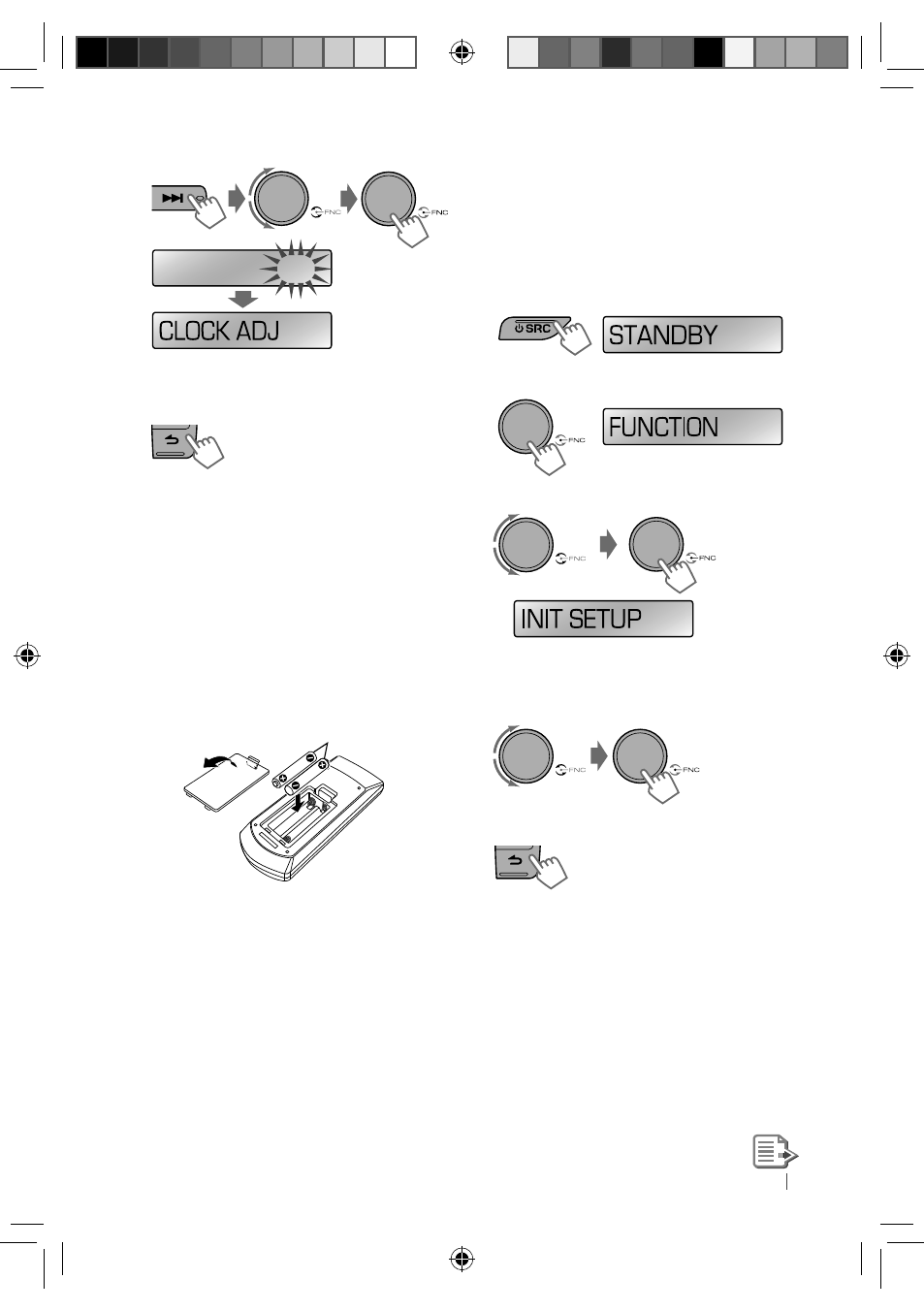
5
ENGLISH
5
Adjust the minute.
1
:
00
Press
4 to return to the hour adjustment.
6
Finish the procedure.
While in clock display screen, press and hold
SCRL DISP
will enter
directly. Perform steps
4
and
5
to adjust the
hour and minute.
Prepare the remote
controller (RC-DV350)
Insert the batteries into the remote controller
by matching the polarity (+ and –) correctly.
AAA/R03
If the range or effectiveness of the remote
control decreases, replace both batteries.
Caution:
• Danger of explosion if battery is incorrectly
replaced. Replace only with the same or
equivalent type.
• Battery shall not be exposed to excessive heat
such as sunshine, fire, or the like.
[Hold]
Other settings before
operations
Before using this unit for the first time,
make the following settings for optimum
performance.
1
Turn the unit to standby state.
2
Enter Function Control settings.
3
Select “INIT SETUP.”
4
Turn the control knob to make a
selection, then press to confirm.
See table on page 6 for selection.
5
Finish the procedure.
[Hold]
EN02-11_KDV-MP3346M[U]f.indd 5
EN02-11_KDV-MP3346M[U]f.indd 5
11/19/09 4:44:17 PM
11/19/09 4:44:17 PM
