Calculator – Samsung SGH-T408 User Manual
Page 60
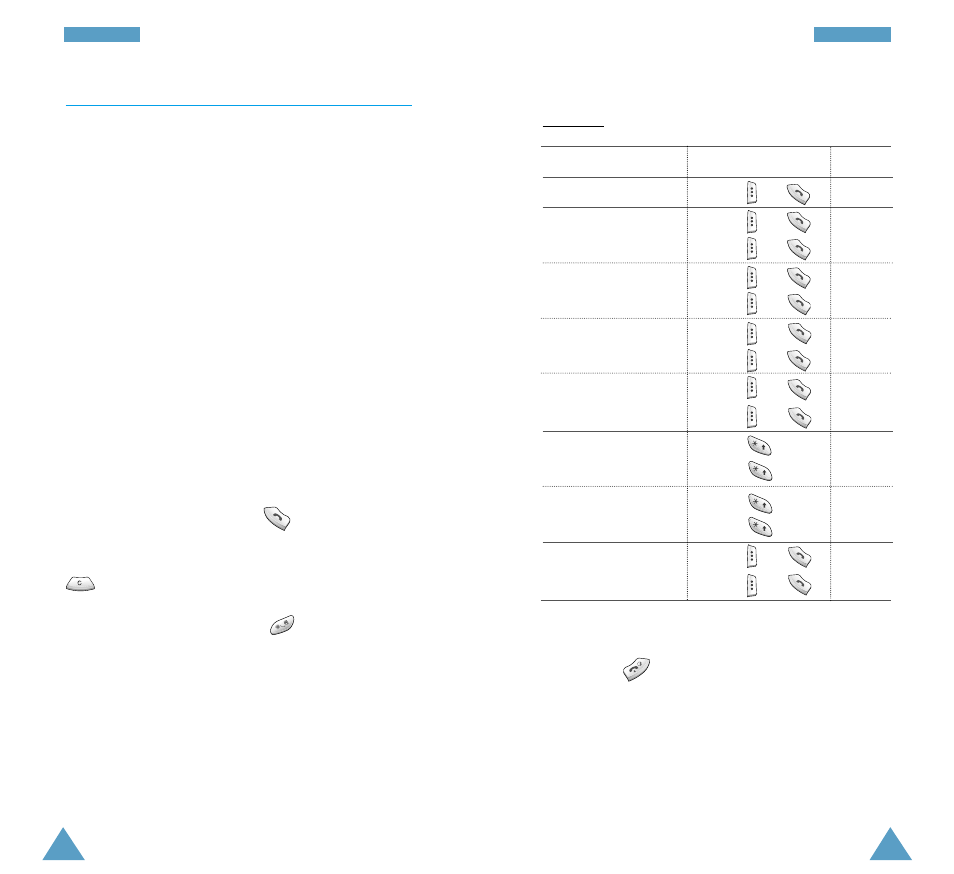
117
O
Or
rg
ga
an
ni
is
se
er
r
Examples:
Expression
Key Sequence
Result
12*3+5=
12x3+5
(or )
41
34+57=
34+57
(or )
91
45+57=
45+57
(or )
102
48-23=
48-23
(or )
25
14-23=
14-23
(or )
-9
68*25=
68x25
(or )
1700
68*40=
68x40
(or ) 2720
35/14=
35/14
(or )
2.5
98/14=
98/14
(or )
7
10% of 200
200x10
20
10=? % of 100
10/100
10
10% premium of 200 200+10
220
10% discount of 200 200-10
180
Square of 4
4x
(or )
16
Reciprocal of 8
8/
(or )
0.12
Note: When you have finished with the calculator,
press
to return to the previous menu level.
116
O
Or
rg
ga
an
ni
is
se
er
r
Calculator
Menu 6-3
You can use the phone as a 9-digit calculator. The
calculator provides the basic arithmetic functions:
addition, subtraction, multiplication, division,
percentages.
To use the calculator, proceed as follows.
1. Enter the first figure using the number keys.
2. Press the Operator soft key until you find the
appropriate arithmetic symbol: + (add), - (subtract),
x (multiply), / (divide).
3. Enter the second figure.
4. Repeat Steps 2 and 3 if necessary.
5. To calculate the result to two decimal places,
press the Equal soft key or
.
To erase any mistakes or clear the display, press
.
To enter a decimal point, press
.
