Samsung SGH-T408 User Manual
Page 33
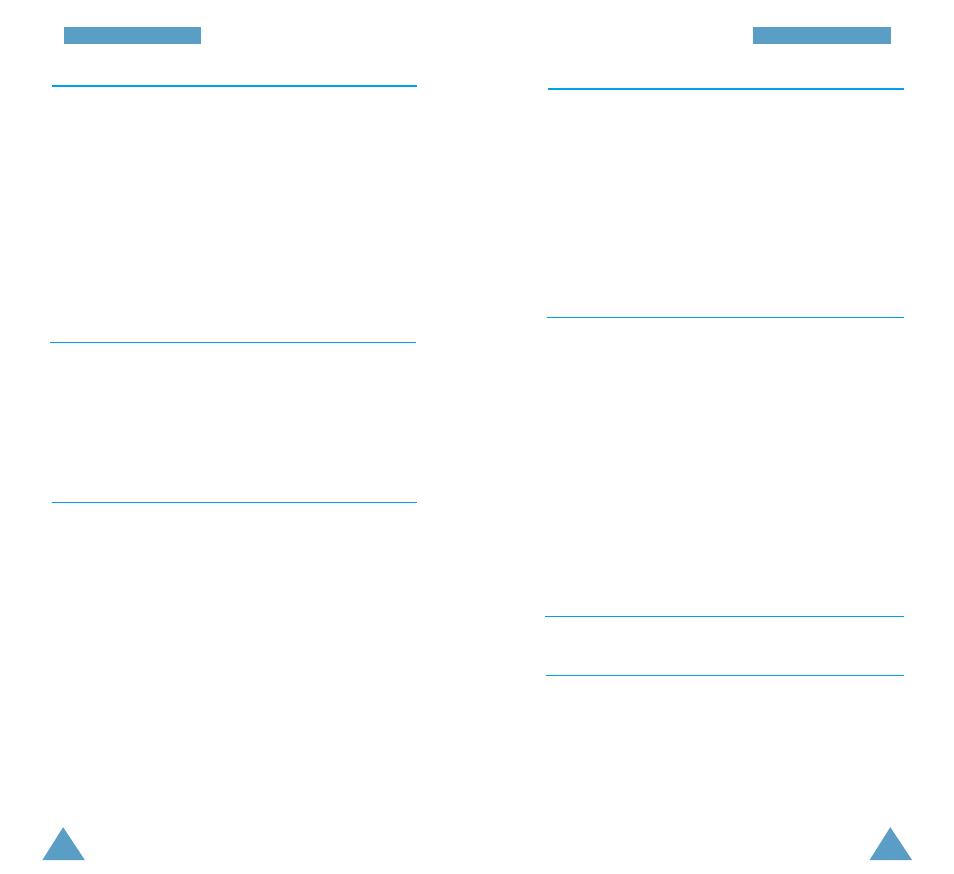
63
U
Us
si
in
ng
g
t
th
he
e
M
Me
en
nu
us
s
62
U
Us
si
in
ng
g
t
th
he
e
M
Me
en
nu
us
s
Main Menu
Level 1
Level 2
5. Settings 3. Security Settings
1. PIN Check
(continued)
2. Change PIN
3. Phone Lock
4. Change Password
5. SIM Lock
6. FDN Mode
1
7. Change PIN2
1
4. LCD/LED Settings
1. Wallpaper
2. Main Menu
3. Skin
4. LCD Brightness
5. Service Colour
5. Browser Settings
2
1. Proxy Settings
2. Current Proxy
6. Organiser
1. Scheduler
2. Alarm
1. Daily Alarm
2. Once Alarm
3. Weekly Alarm
4. Alarm Tone
3. Calculator
4. To Do List
5. Calendar
6. World Time
7. Clock
1. Set Time
2. Set Date
3. Format
8. Conversion 1. Length
2. Weight
3. Volume
4. Area
5. Temperature
9. Timer
10. Stopwatch
7. Games
1. Bowling
2. Speed Up
3. Honey Ball
8. Fun Box
1. Melody
2. Image
3. Fun Club
4. WWW Services
2
5. Gift Box
6. SFC Setting
1
Shown only if supported by your SIM card.
2
May not be shown or supported by your network service provider.
Main Menu
Level 1
Level 2
3. Voice Functions
1. Voice Dial
1. Record
2. Act
3. Delete One
4. Play All
5. Delete All
2. Voice Command
1. Record
2. Act
3. Play All
4. Delete All
3. Voice Memo
1. Record
2. Replay
3. Delete One
4. Delete All
4. AnswerPhone
1. AnswerPhone
2. Message Record
3. Message Select
4. Tones
1. Ring Tone
2. Melody Composer
3. Ring Volume
4. Alert Type
5. Keypad Tone
6. Message Tone
7. Power On/Off
8. Error Tone
9. Minute Minder
10. Connect Tone
5. Settings
1. Phone Settings
1. Greeting Message
2. Own Number
1
3. Language
4. Any-key Answer
5. Backlight
6. Service Light
7. Auto Redial
8. Auto Answer
9. Caller ID
10. Active Folder
11. Reset Settings
12. Active Line
1
2. Network Services
1. Call Diverting
2
2. Call Barring
2
3. Call Waiting
2
4. Network Selection
5. Line Identification
2
6. Closed User Group
1
Shown only if supported by your SIM card.
2
May not be shown or supported by your network service provider.
