Finding a phone number, Four-digit dialing – Samsung SPH-N240 User Manual
Page 36
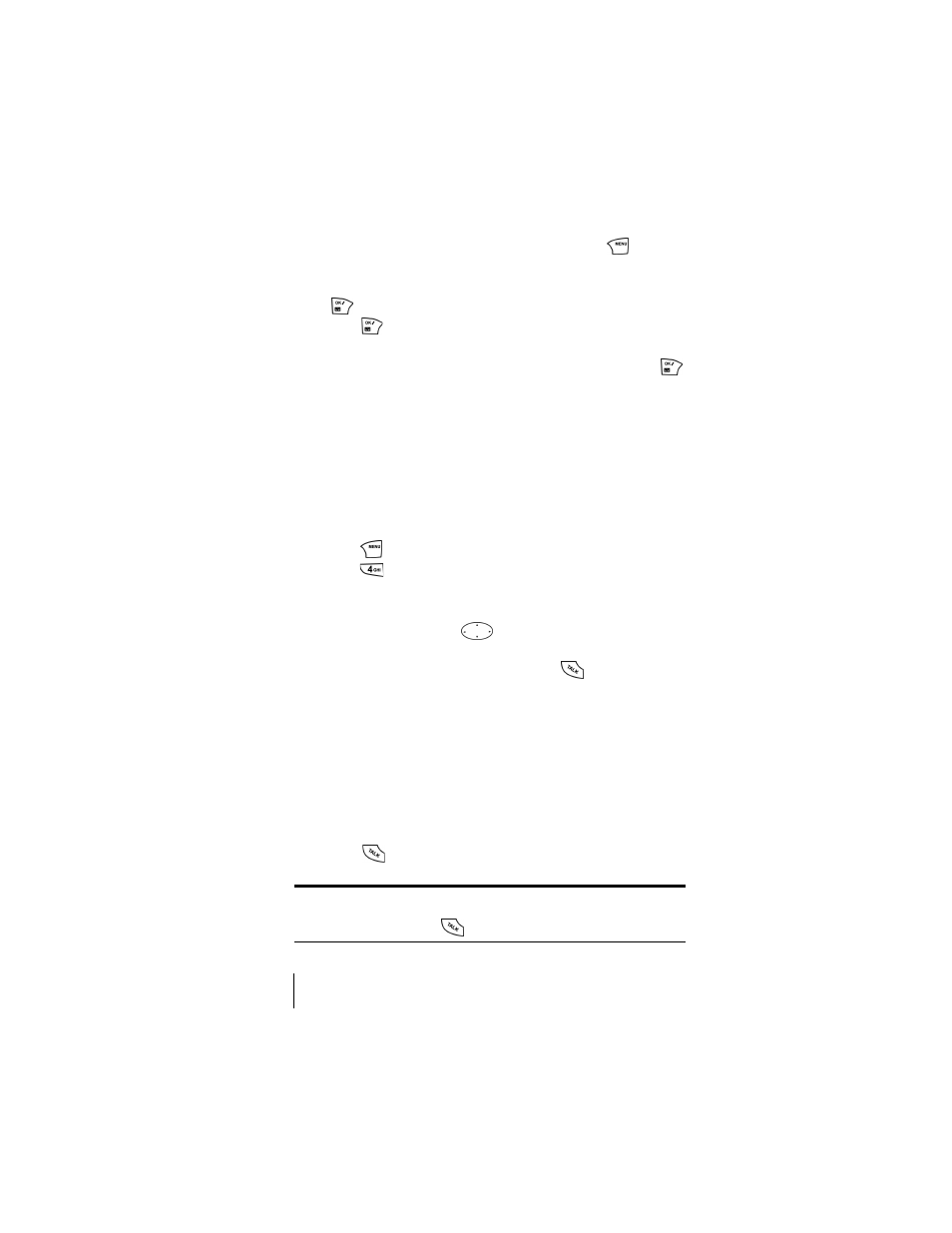
Section 4
36
Making and Answering Calls
6.
Enter the name of the entry using the keypad. (Press
to select
the desired entry mode. For more information on the different entry
modes, see "Selecting a Character Input Mode" on page 47. Press
to select the desired entry mode.)
7.
Press
to
Save
the name.
8.
Press the Navigation key to the left or right to display the desired
location, or leave the value defaulted to the first available. Press
to save.
Finding a Phone Number
You can search for Internal Phone Book entries with phone numbers that
contain a specific string of numbers.
To find a phone number:
1.
Enter one or more digits. The more numbers you enter, the more
specific the search becomes.
2.
Press
to display the main menu options.
3.
Press
for
Find
. The phone prompts you to “Wait” and tells you
how many numbers match the number of digits you just entered into
the phone.
4.
Press the navigation key
up or down to scroll through the list
of available matches.
5.
When the desired number is displayed, press
.
Four-Digit Dialing
Your phone has the ability to find and dial 4-digits of any phone number
stored in the address book.
To call someone stored in your phone book by entering four digits of
their phone number:
1.
From the standby mode, enter four digits of any phone number
stored in the phone book.
2.
Press
.
Note:
If more than one number is found with the last four digits, use the
navigation key to scroll up or down to the desired entry. When the desired
number is displayed, press
.
