Unlocking your phone, Activating your phone, Setting up your voicemail – Samsung SPH-N240 User Manual
Page 11
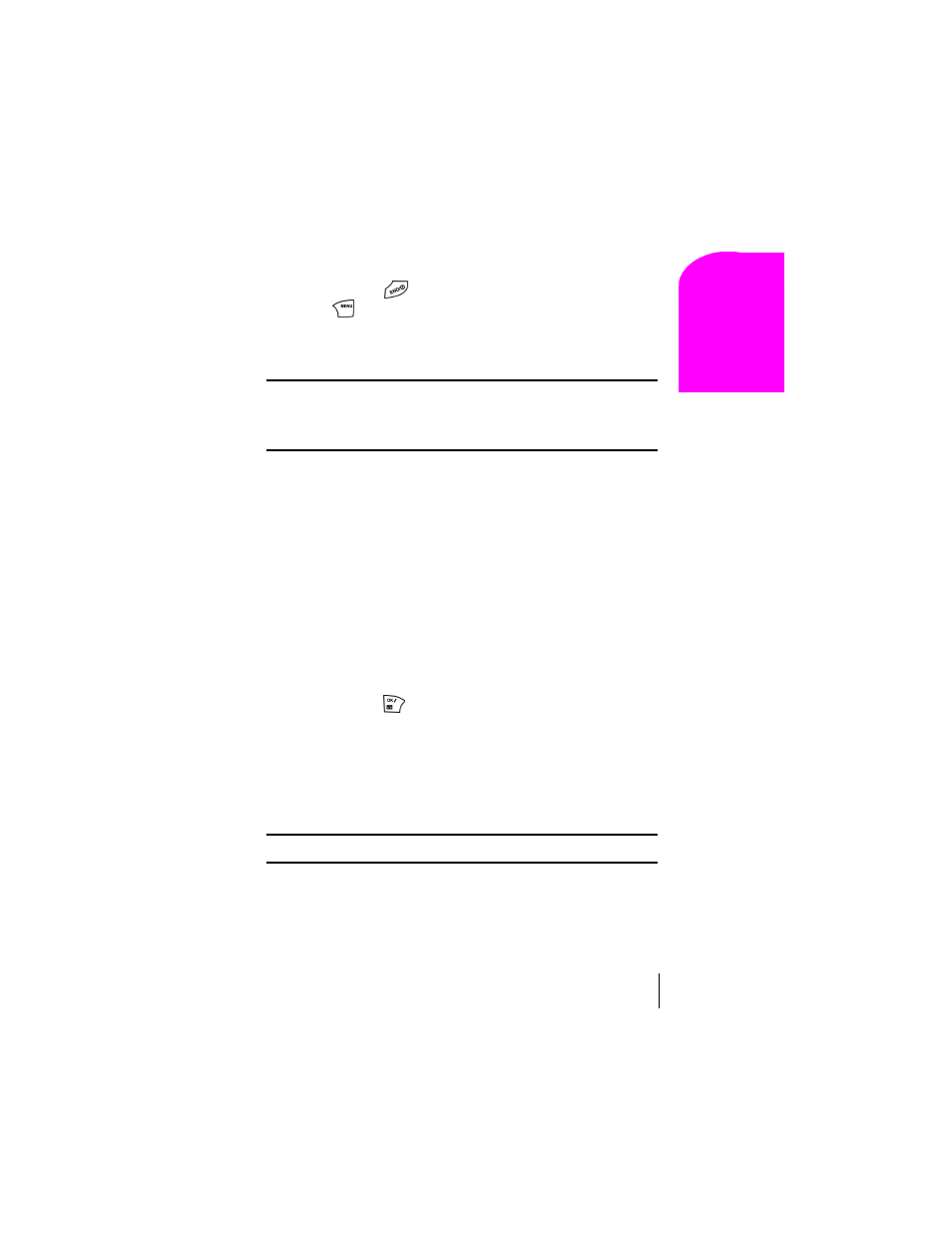
Section 1
Getting Started With Sprint PCS Service
11
G
e
tti
ng St
art
e
d
1
Unlocking Your Phone
Follow these steps to unlock your phone:
1.
Press and hold
to turn the phone on.
2.
Press
.
3.
Enter your four-digit lock code. For security purposes, the code is not
visible as you type.
Tip:
If you can’t recall your lock code, try using the last four digits of either
your Social Security number or Sprint PCS Phone Number, or try 0000. If
none of these work, call Sprint PCS Customer Care at 1-888-211-4PCS
(4727).
Activating Your Phone
To activate your phone, follow the directions in the
Start Here Brochure
that was included with your phone. Or visit
http://activate.sprintpcs.com and activate your phone online.
Setting Up Your Voicemail
All unanswered calls to your Sprint PCS Phone are automatically
transferred to voicemail, even if your phone is in use or turned off.
Therefore, you will want to set up your Sprint PCS voicemail box and
personal greeting as soon as your Sprint PCS Phone is activated.
To set up voicemail:
1.
Press and hold
.
2.
Follow the system prompts to create your pass code, record your
greeting, record your name announcement and choose whether to
activate One-Touch Message Access (a feature that lets you press one
key to access messages and bypasses the need for you to enter your
pass code).
Note:
The voicemail setup process may vary in certain affiliate areas.
