Select a station (auto tuning or manual tuning), Press the enter key, Select the desired preset number – Kenwood DVR-5070 User Manual
Page 20
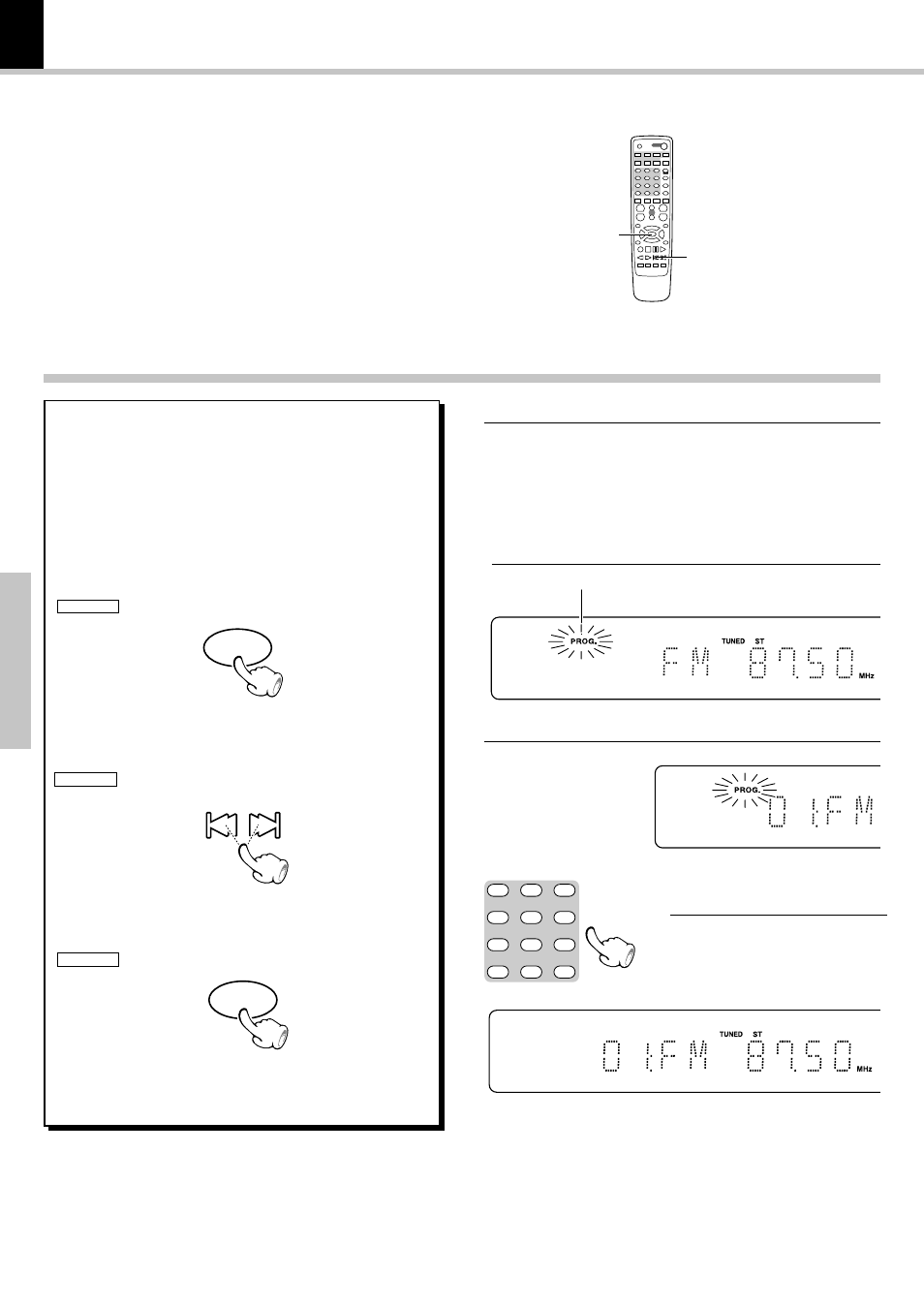
20
DVR-5070 (EN)
Operations
Receiving broadcast station
You can store up to 30 stations in the memory and recall with
a single touch of the key.
Select a station (auto tuning or manual
tuning)
(
1
Storing the broadcast stations (one-by-one presetting)
Press the ENTER key
2
REMOTE
Select the desired preset number
3
REMOTE
Press the ENTER key
4
REMOTE
Repeat steps
1 to 4 to preset other sta-
tions.
Blinks
In case of input with the
number keys, a preset
number will be decided
simply by input of a 2-digit
number without pressing
the ENTER key.
4
,
¢
keys
ENTER key
ENTER
P.CALL / THUM / PAGE
ENTER
1
2
3
4
5
6
7
8
0
9
CLEAR
P.MODE
Presetting can be done with mixing of FM and AM stations.
(Example)
01: FM 90.00
02: AM 630
03: FM 88.00
Please perform the next operation while the indicator is
blinking.
