Connecting to audio video (pvr) equipments, Connecting a camcorder or video game machine, Preparations – Kenwood DVR-5070 User Manual
Page 14: System connections
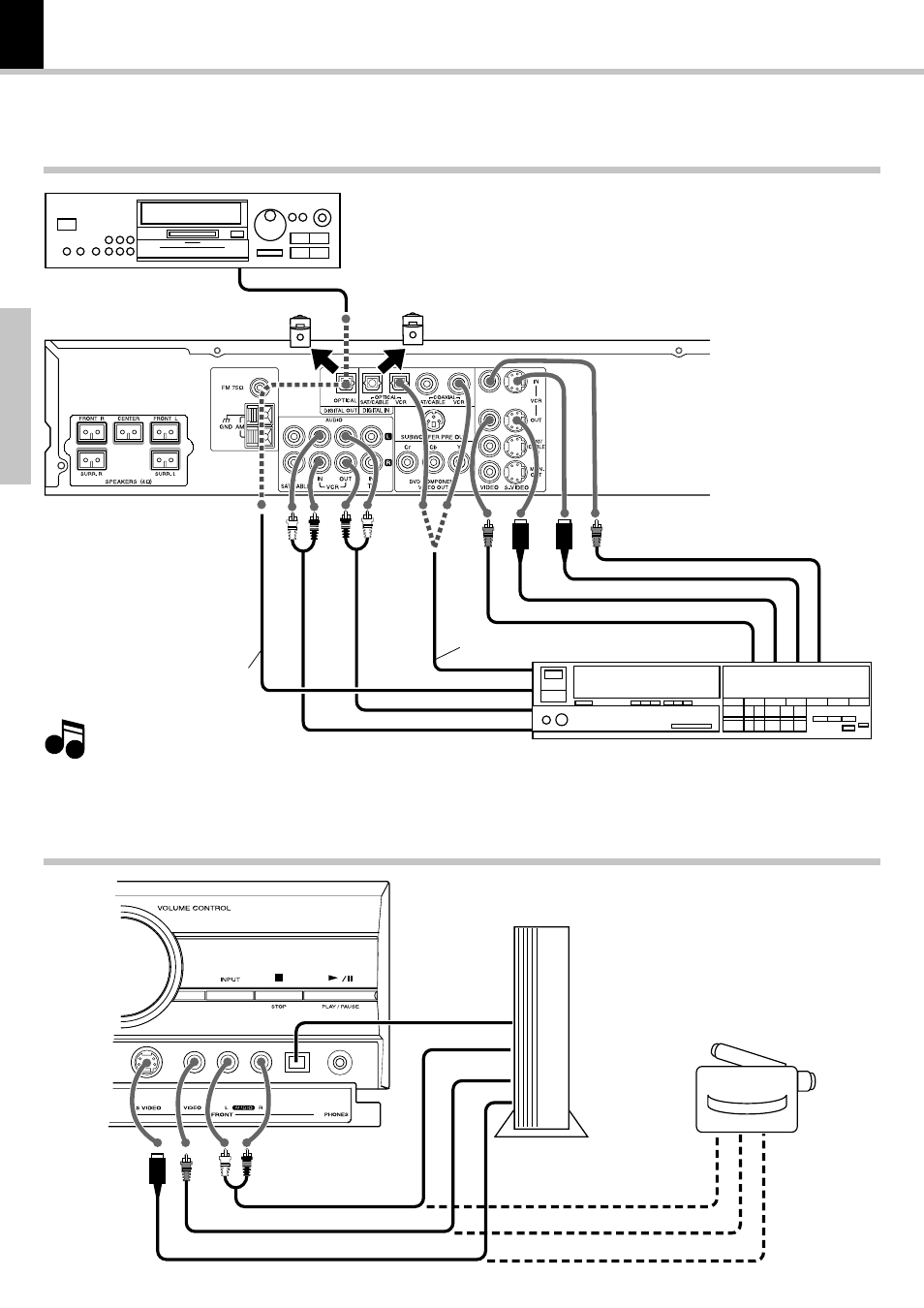
14
Preparations
DVR-5070 (EN)
DIGITAL
(OPTICAL)
Connecting to Audio video (PVR) equipments
OPTICAL cable
Audio cord
S-video cord
COMPOSITE video cord
S-video cord
COMPOSITE video cord
Connecting a Camcorder or Video game machine
OPTICAL cable
Audio cord
S-video cord
COMPOSITE video cord
In case of digital recording
with an MD recorder or a CD
recorder
÷ Analog recording of DTS-encoded discs is not possible.
÷ When connecting this unit to a VCR, connect either analog VCR
IN or digital (COAXIAL/OPTICAL) IN, but not both.
Notes
Notes
Video game machine
Camcorder
÷ DIGITAL OUT signal is PCM
format
÷ Connect to MD recorder,
CD recorder or PVR
System Connections
Remove protective cap
before connecting.
Audio cord
OPTICAL or COAXIAL CABLE
VCR or PVR
(DIGITAL OUT)
(DIGITAL IN)
OPTICAL CABLE
