Remote control options – Krell Industries Evolution One User Manual
Page 25
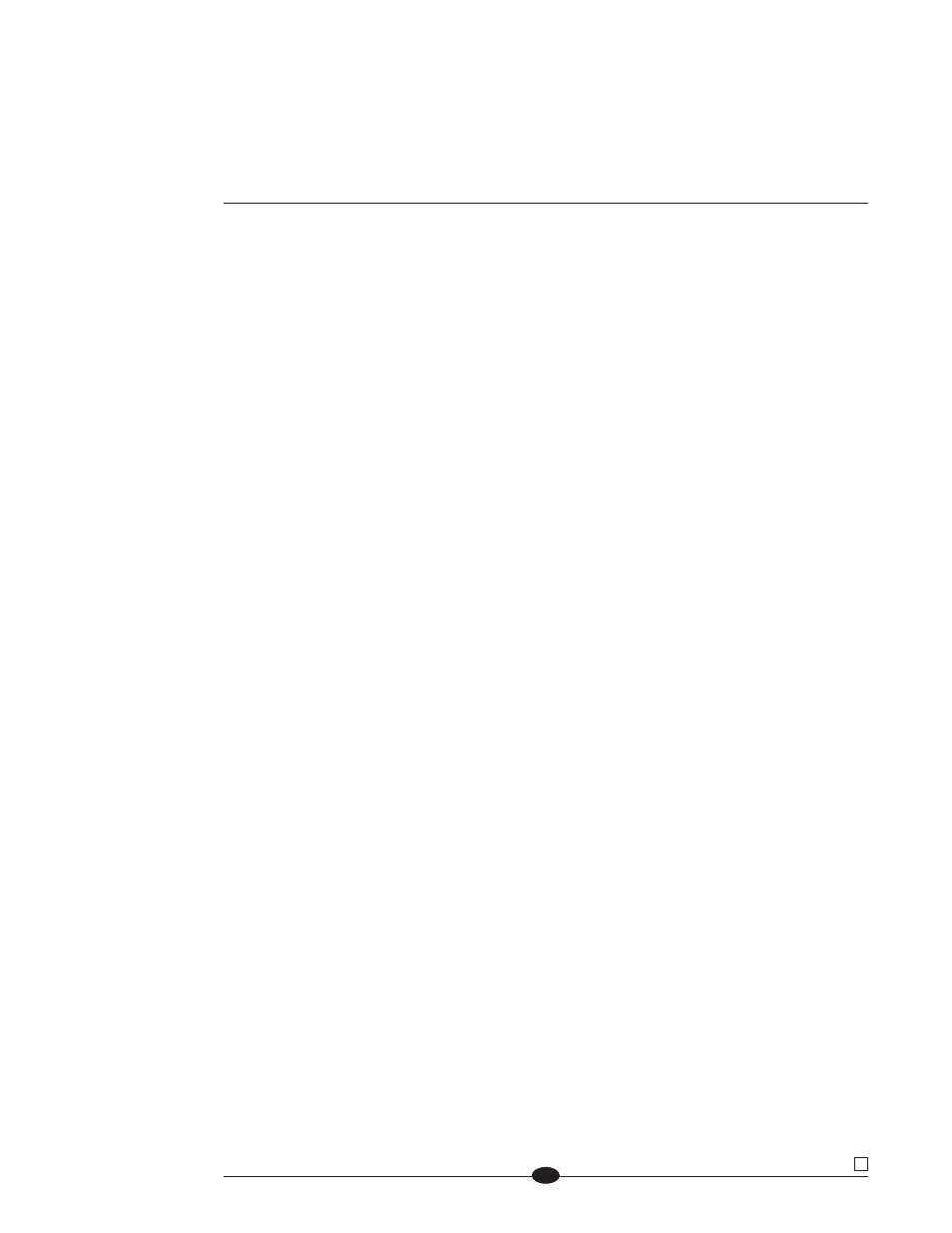
21
Remote Control Options
The Evolution One amplifier is compatible with the remote controls included with
the Krell Evolution Two preamplifier, other Krell preamplifiers or preamplifier/
processors, and it is compatible with the Universal Krell Touch Screen Remote.
Please contact your authorized Krell dealer, distributor, or Krell, if you wish to pur-
chase a separate remote control for the Evolution One amplifier.
The following remote control options are available, for amplifiers installed outside
of the listening area:
RC-5 Remote Control
Each Evolution One amplifier has an RC-5 remote input (18) on the back panel.
The RC-5 remote input accepts a remote command enabling it to switch
between stand-by and operational modes and to switch between CAST and bal-
anced inputs. The RC-5 remote control is used with a third party remote control
system that provides RC5 (IR) data with the carrier intact, via a wired connection.
A stereo tip, ring, sleeve 1/8” mini connector is used in the following configura-
tion: Tip = RC-5 data, Ring = +5 V, Sleeve = GND.
12 Volt Trigger
The Evolution One amplifier has a 12 Volt trigger input/output connection (19) that
sends and receives 12 VDC power on/off (12 V trigger) signals to/from other Krell
components and other devices that incorporate a 12 Volt trigger. Mono 1/8” mini
connectors are utilized with the following configuration: Tip = +12 V, Sleeve = GND.
Notes
When the Evolution One is in the operational mode, the 12 VDC Out provides
12 Volts of DC output. When the component is in the stand-by mode or off, the DC output
is 0 Volts.
A minimum of 30 mA is required to operate the 12 Volt trigger.
