General features – Kenwood KRC-566 User Manual
Page 5
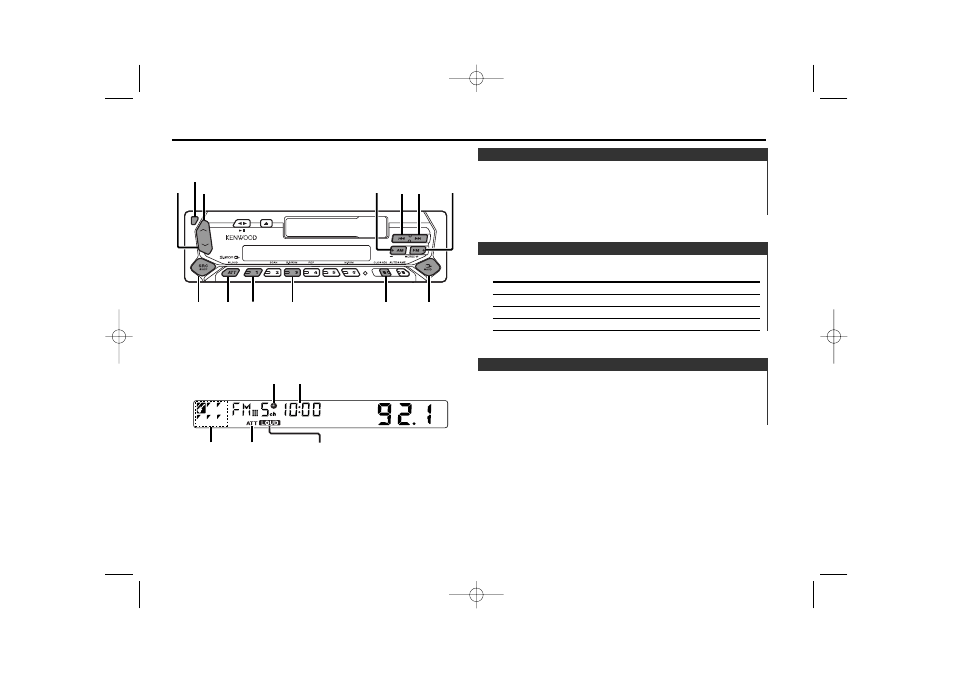
Increasing Volume
Press the [u] button.
Decreasing Volume
Press the [d] button.
Volume
Press the [SRC] button.
Source required
Display
Tuner
"TUnE"
Tape
"TAPE"
External disc
"DISC"/"CD"
Standby (Illumination only mode)
"OFF"
Selecting the Source
Turning ON the Power
Press the [SRC] button.
Turning OFF the Power
Press the [SRC] button for at least 1 second.
Power
General features
— 5 —
4 ¢
SRC
FM
AM
Q/AUD
u
d
ATT / LOUD
CLK
#3
#1
Release button
ATT indicator
Clock display
Clock indicator
LOUD indicator
SYSTEM Q
indicator
KRC-566(M)_U.S r1 02.9.26 4:28 PM Page 5
