Cassette player features, Tuner features – Kenwood KRC-566 User Manual
Page 10
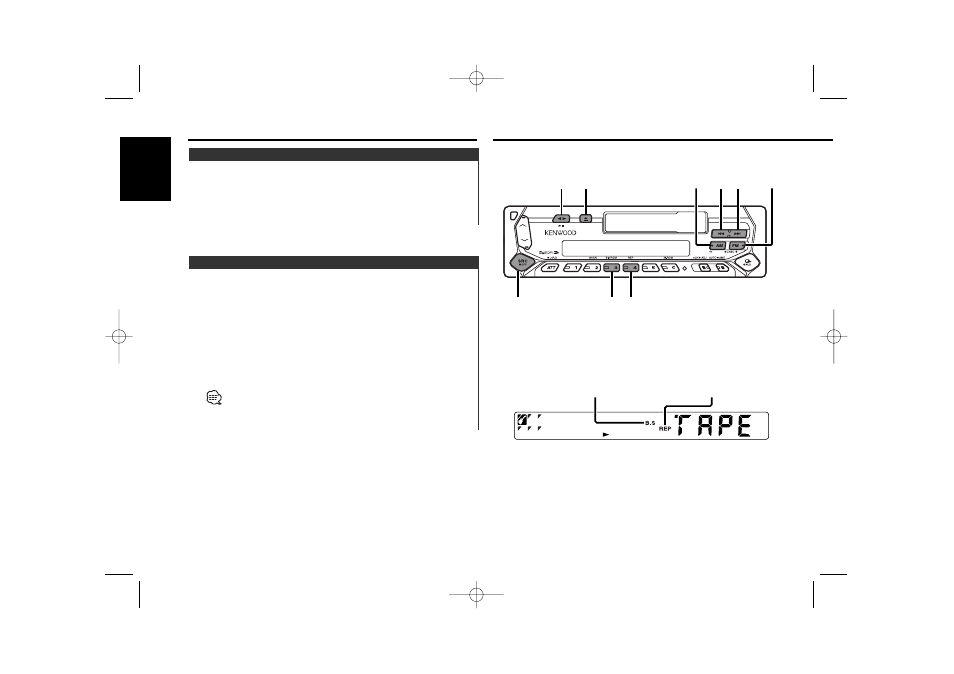
Cassette player features
Changing the tuning frequency step.
The original setting is FM band 50 kHz, and AM band 9 kHz.
1
Turn the power OFF
Press the [SRC] button for at least 1 second.
2
Switch the frequency step
While pressing the [#1] and [#5] button, press the [SRC]
button.
The frequency step changes to FM band 200 kHz, and AM band
10 kHz.
• When the same operation is repeated, it returns to the original
setting.
• When the frequency step is switched, the frequencies in the
memory are deleted.
Frequency Step Setting
Temporarily have reception switched from stereo to mono to
reduce multi-path noise when listening to the FM station.
Press the [CRSC] button for at least 1 second.
Each time the button is pressed CRSC turns ON or OFF.
When it's ON, the CRSC indicator is ON.
CRSC (Clean Reception System Circuit)
Tuner features
— 10 —
English
4 ¢
SRC
FM
AM
B.S
2 3
0
REP
B.S indicator
REP indicator
KRC-566(M)_U.S r1 02.9.26 4:28 PM Page 10
