Connecting to an audio component, Connecting to a tv with component input terminals, System connections – Kenwood DVF-3080 User Manual
Page 10: Preparations, Tv av receiver or av amplifier, Rear panel example (dvf-8100 for europe), Tv output select (only for europe)
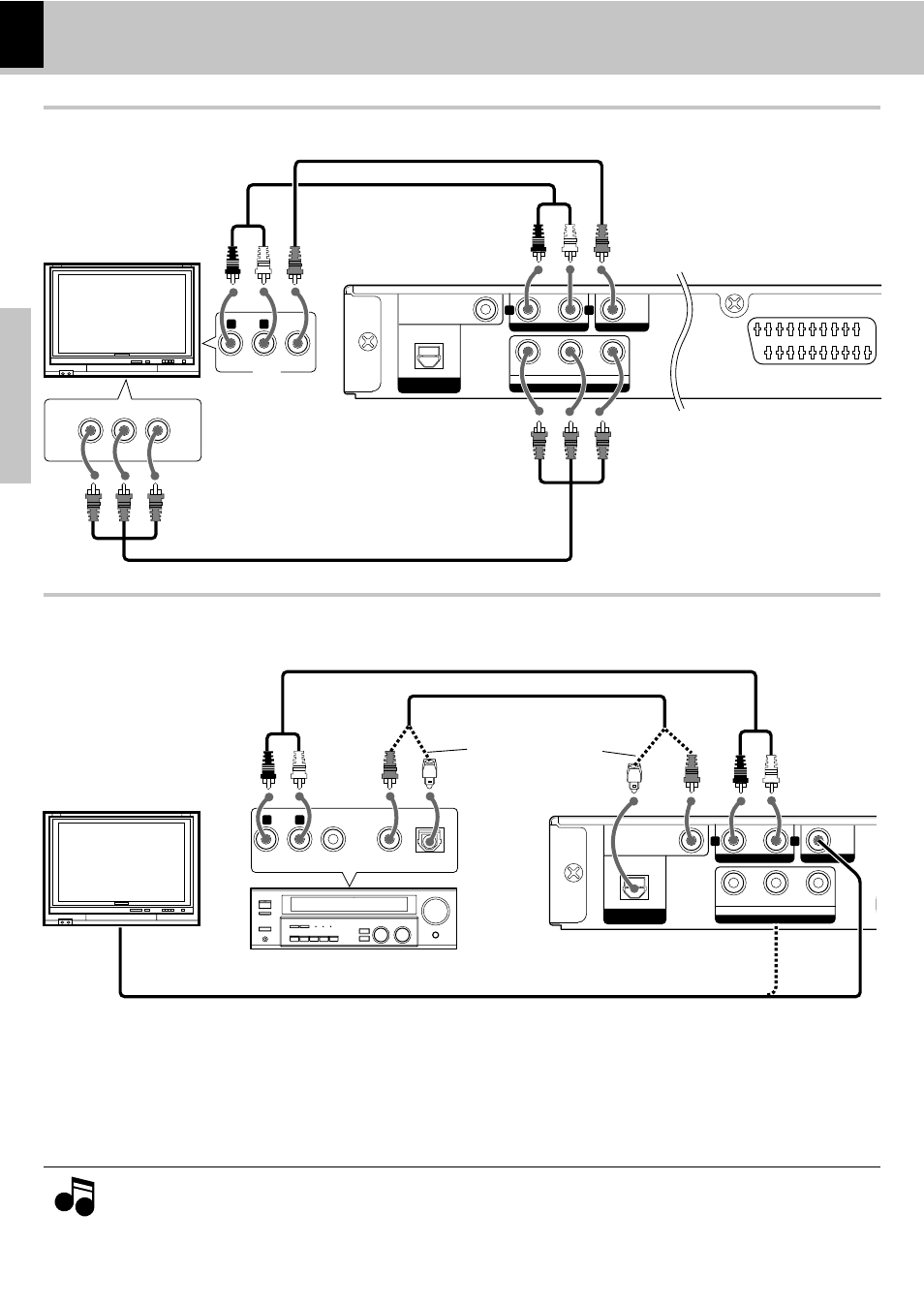
10
Preparations
DVF-3080/DVF-8100 (EN/K,P,E,X,Y)
COAXIAL
OPTICAL
OUT
OUT
OUT
Y
C
B
C
R
DIGITAL OUT
(PCM/BIT STREAM)
COMPONENT VIDEO
AUDIO
VIDEO
R
L
INPUT
DIGITAL INPUT
AUDIO
VIDEO
R
L
OPTICAL
COAXIAL
COAXIAL
OPTICAL
OUT
OUT
OUT
AV
Y
C
B
C
R
DIGITAL OUT
(PCM/BIT STREAM)
COMPONENT VIDEO
Y
C
B
C
R
COMPONENT VIDEO INPUT
AUDIO
VIDEO
R
L
INPUT
AUDIO
VIDEO
R
L
Connecting to an Audio component
Audio cord
Coaxial or Optical cable
(Commercially available)
TV
AV receiver or
AV Amplifier
Video cord or Component cords (Commercially available) (
9)
1. In case an associated system component is connected, also read the instruction manual of the component.
2. If the audio format of the digital output does not match the capabilities of your receiver (amplifier), the receiver produces
a strong, distorted sound or no sound at all.
3. Insert the optical-fiber cable straight into the connector until it clicks.
4. Never bend or bundle the optical-fiber cable.
Notes
Notes
Connecting to a TV with Component input terminals
TV
Component cords (Commercially available)
System Connections
For playback of DTS audio, please connect an AV receiver or an AV amplifier which can decode DTS by digital con-
nection.
Audio cord
Rear panel example
(DVF-8100 for Europe)
Rear panel example
(DVF-8100 for Europe)
Only DVF-8100 for
Europe
Amplifier equipped with 2-channel analog stereo or Dolby Pro Logic II / Pro Logic:
Connect the left and right AUDIO OUT jacks on the DVD player to the audio left and right IN jacks on your amplifier, receiver, or stereo
system, using the audio cables.
Amplifier equipped with 2-channel digital stereo (PCM) or a multi-channel decoder (Dolby Digital™, MPEG 2, or DTS):
Connect one of the DVD Player's DIGITAL OUT jacks (COAXIAL or OPTICAL) to the corresponding in jack on your amplifier. Use an op-
tional digital (coaxial or optical) cable.
Video cord
$ "TV Output Select
(only for Europe)"
