Kodak M590 User Manual
Page 22
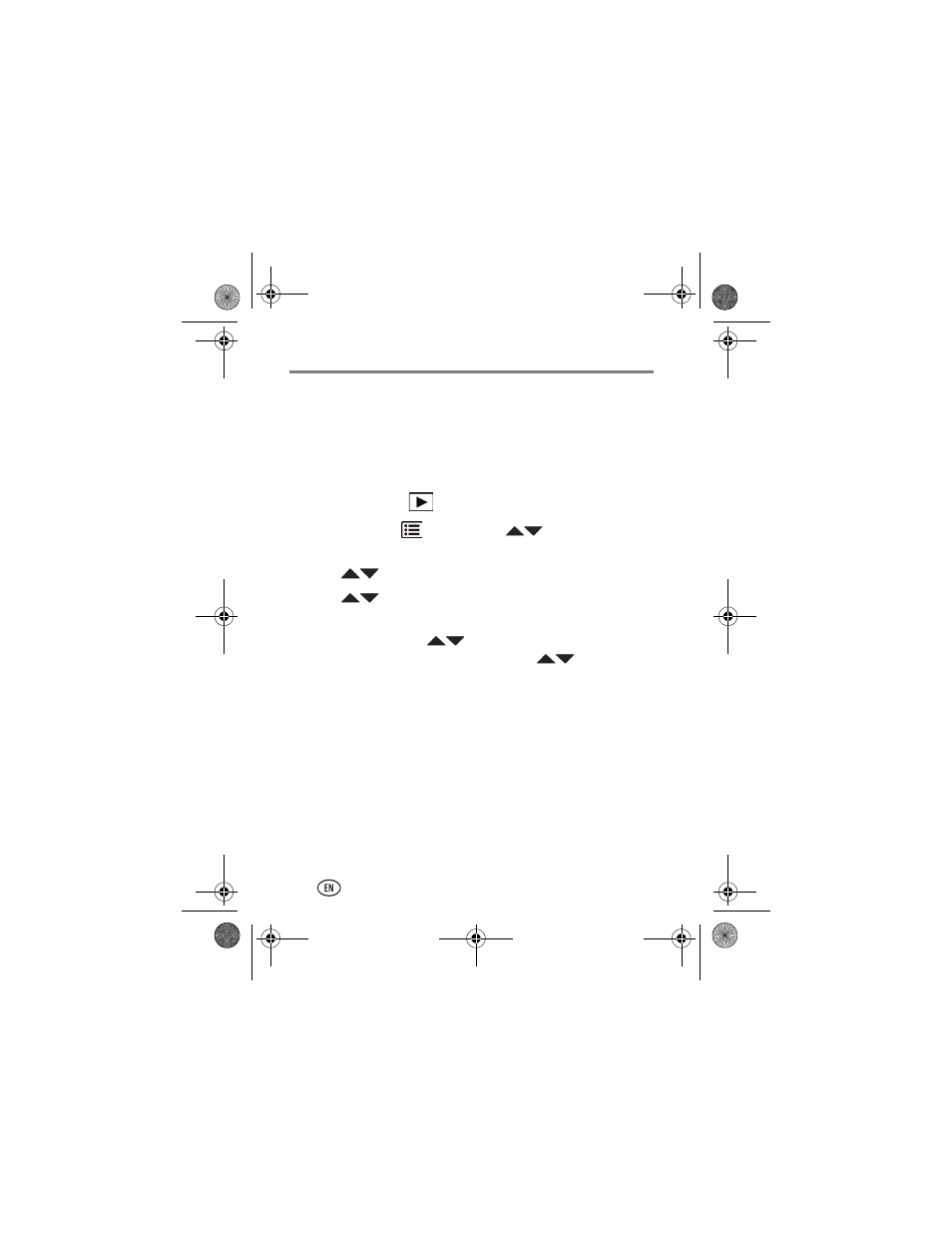
Share and tag pictures
22
www.kodak.com/go/easysharecenter
Need to update a name?
If you meet a new friend—James—but you already have
pictures tagged with an old friend, James, you can:
■
Tag the new James with “James Smith” and/or
■
Update the old James to “James Monroe”
1 Press the Review
button.
2 Press the Menu
button. Press
to choose Tag
People, then press OK.
3 Press
to choose Modify Names List, then press OK.
4 Press
to choose the name you want to modify, then
press OK.
5 Edit the name, press
to choose OK, then press OK. (If
prompted to Update People Tags, press
to choose
Yes, then press OK.)
To return to picture-taking mode, press the Shutter button
halfway down.
NOTE: You can have up to 20 names.
To access the camera Help system, see
urg_01146.book Page 22 Monday, May 17, 2010 8:43 AM
- 5302TM (4 pages)
- M590 (67 pages)
- Zx1 (25 pages)
- EASTMAN 7272TM (4 pages)
- KLIC-7004 (28 pages)
- KLIC-7004 (27 pages)
- D-32 (16 pages)
- ZM1 (26 pages)
- C-41RA (8 pages)
- EKTACHROME 7280 (6 pages)
- I (12 pages)
- E-6 (2 pages)
- Zi8 (34 pages)
- 800 SERIES (288 pages)
- 2393 (6 pages)
- CGPM (7 pages)
- DS1000 (2 pages)
- PLAYSPORT Zx3 (23 pages)
- PLAYFULL ZE1 (34 pages)
- DC 4800 (1 page)
- ZE2 (36 pages)
- DC 265 (2 pages)
- DVC325 (2 pages)
- DVC325 (38 pages)
- 7219 (6 pages)
- ZxD (26 pages)
- C610 (22 pages)
- C610 (55 pages)
- ISBN 0-87985-749-8 (82 pages)
- F620 Zoom (110 pages)
- I5000 (2 pages)
- ZM2 (25 pages)
- H-1-5205T (6 pages)
- Camcorder (2 pages)
- PLAYTOUCH ZI10 (39 pages)
- AEROCHROME III AS-2569 (6 pages)
- mc³ (88 pages)
- Sharp Focus (2 pages)
- KD60 (2 pages)
- KE25 (2 pages)
- KB Zoom (2 pages)
- i60 Reusable 35mm Film Camera (Very Peri) (5 pages)
