Selecting the flash and infinity-focus modes – Kodak Advantix F600Zoom User Manual
Page 24
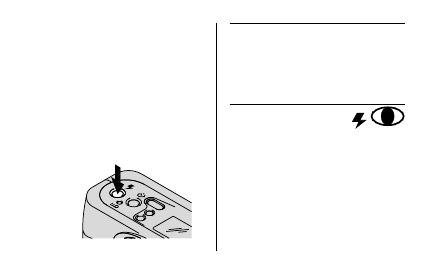
19
SET
SELECT
DATE
SELECTING THE FLASH AND
INFINITY-FOCUS MODES
Besides the auto-flash mode with
red-eye reduction, you can select
auto-flash without red-eye
reduction, fill-flash, flash-off,
infinity-focus, and night-view modes.
Press the
FLASH
-
SELECT
BUTTON
(11)
continuously until the desired
indicator appears on the
LCD
PANEL
(6).
The flash modes will remain
selected after you take the picture.
To change the flash-mode selection,
press the flash-select button, or turn
the camera off then back on to return
to the flash-default mode.
Red-eye reduction
Some people’s eyes (and some
pets’) can reflect flash with a red
glow. This camera features
automatic flash with red-eye
reduction which is the initial
default setting for this camera.
To minimize red eyes in flash
pictures, turn on all room lights
and follow these steps:
AUTO
- LS753 (73 pages)
- LS753 (64 pages)
- DX7590 (82 pages)
- CX7220 (72 pages)
- CX7220 (60 pages)
- C533 EN (67 pages)
- CX7330 (61 pages)
- LS443 (122 pages)
- Z760 (79 pages)
- Z760 (91 pages)
- DX3900 (105 pages)
- Z700 (78 pages)
- CD40 (79 pages)
- Z7590 (104 pages)
- Z7590 (118 pages)
- Z612 (101 pages)
- Z612 (90 pages)
- DC3400 (156 pages)
- CX4200 (106 pages)
- Z650 (94 pages)
- Z650 (77 pages)
- DX7440 (67 pages)
- LS755 (83 pages)
- LS755 (80 pages)
- V610 (106 pages)
- V610 (87 pages)
- Z740 (70 pages)
- CX7530 (83 pages)
- CX7530 (66 pages)
- CX7530 (67 pages)
- CX7525 (83 pages)
- CX7525 (66 pages)
- V530 (73 pages)
- V530 (95 pages)
- C643 (83 pages)
- EASYSHARE C603 (72 pages)
- C340 (83 pages)
- C340 (74 pages)
- EasyShare C340 (74 pages)
- V603 (76 pages)
- V603 (91 pages)
- DX3500 (92 pages)
- C663 (85 pages)
- EasyShare C663 (74 pages)
- Z730 (97 pages)
