Kodak Advantix F600Zoom User Manual
Page 21
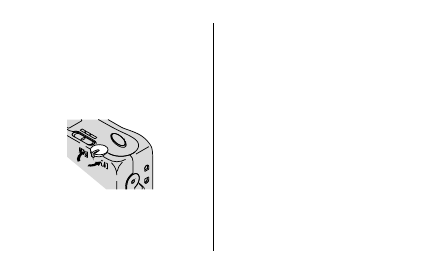
16
LEFT
EXP
H
C
P
2. Move the
ZOOM
-
DIAL
LEVER
(4)
to the right to the telephoto
position to zoom
closer
to
the subject. Move the lever to
the left to the wide-angle
position to zoom
away
from
the subject.
4. Press the
SHUTTER
BUTTON
(3)
to take the picture.
• The lens barrel will
automatically return to the
wide-angle position after
approximately 3 minutes.
Tips for better pictures
•
Move close enough to your
subject so it fills the view-
finder but not closer than
2 ft (0.6 m).
•
Take pictures at the subject’s
level. Kneel down to take
pictures of children and pets.
•
Hold your camera vertically to
capture tall, narrow subjects,
3. Frame your subject within the
VIEWFINDER
EYEPIECE
(19).
See also other documents in the category Kodak Cameras:
- LS753 (73 pages)
- LS753 (64 pages)
- DX7590 (82 pages)
- CX7220 (72 pages)
- CX7220 (60 pages)
- C533 EN (67 pages)
- CX7330 (61 pages)
- LS443 (122 pages)
- Z760 (91 pages)
- Z760 (79 pages)
- DX3900 (105 pages)
- Z700 (78 pages)
- CD40 (79 pages)
- Z7590 (104 pages)
- Z7590 (118 pages)
- Z612 (101 pages)
- Z612 (90 pages)
- DC3400 (156 pages)
- CX4200 (106 pages)
- Z650 (77 pages)
- Z650 (94 pages)
- DX7440 (67 pages)
- LS755 (83 pages)
- LS755 (80 pages)
- V610 (106 pages)
- V610 (87 pages)
- Z740 (70 pages)
- CX7530 (83 pages)
- CX7530 (66 pages)
- CX7530 (67 pages)
- CX7525 (83 pages)
- CX7525 (66 pages)
- V530 (73 pages)
- V530 (95 pages)
- C643 (83 pages)
- EASYSHARE C603 (72 pages)
- C340 (83 pages)
- C340 (74 pages)
- EasyShare C340 (74 pages)
- V603 (91 pages)
- V603 (76 pages)
- DX3500 (92 pages)
- C663 (85 pages)
- EasyShare C663 (74 pages)
- Z730 (97 pages)
