Kodak Advantix F600Zoom User Manual
Page 15
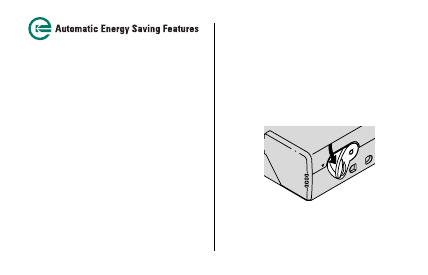
10
LOADING THE FILM
You can load film into the
camera with the camera ON
or OFF.
1. Turn the
FILM
-
DOOR
LATCH
(2)
to open the
FILM
DOOR
(22).
OPEN
Power shutdown
To reduce battery power, the
camera will automatically go into
a sleep mode when it is not
operated for more than
3 minutes. You can press the
SHUTTER
BUTTON
(3),
ZOOM
-
DIAL
LEVER
(4),
DATE
-
SELECT
BUTTON
(7),
DATE
-
MENU
BUTTON
(12),
DATE
-
SET
BUTTON
(8),
FLASH
-
SELECT
BUTTON
(11), or the
FILM
-
REWIND
BUTTON
(10) to awaken the camera.
• Use the on/off button to turn
the camera completely off
when it is not being used for
an extended time.
See also other documents in the category Kodak Cameras:
- LS753 (73 pages)
- LS753 (64 pages)
- DX7590 (82 pages)
- CX7220 (60 pages)
- CX7220 (72 pages)
- C533 EN (67 pages)
- CX7330 (61 pages)
- LS443 (122 pages)
- Z760 (91 pages)
- Z760 (79 pages)
- DX3900 (105 pages)
- Z700 (78 pages)
- CD40 (79 pages)
- Z7590 (118 pages)
- Z7590 (104 pages)
- Z612 (90 pages)
- Z612 (101 pages)
- DC3400 (156 pages)
- CX4200 (106 pages)
- Z650 (94 pages)
- Z650 (77 pages)
- DX7440 (67 pages)
- LS755 (80 pages)
- LS755 (83 pages)
- V610 (106 pages)
- V610 (87 pages)
- Z740 (70 pages)
- CX7530 (67 pages)
- CX7530 (83 pages)
- CX7530 (66 pages)
- CX7525 (83 pages)
- CX7525 (66 pages)
- V530 (95 pages)
- V530 (73 pages)
- EASYSHARE C603 (72 pages)
- C643 (83 pages)
- C340 (83 pages)
- C340 (74 pages)
- EasyShare C340 (74 pages)
- V603 (91 pages)
- V603 (76 pages)
- DX3500 (92 pages)
- C663 (85 pages)
- EasyShare C663 (74 pages)
- Z730 (97 pages)
