Kensington MP-15E User Manual
Page 41
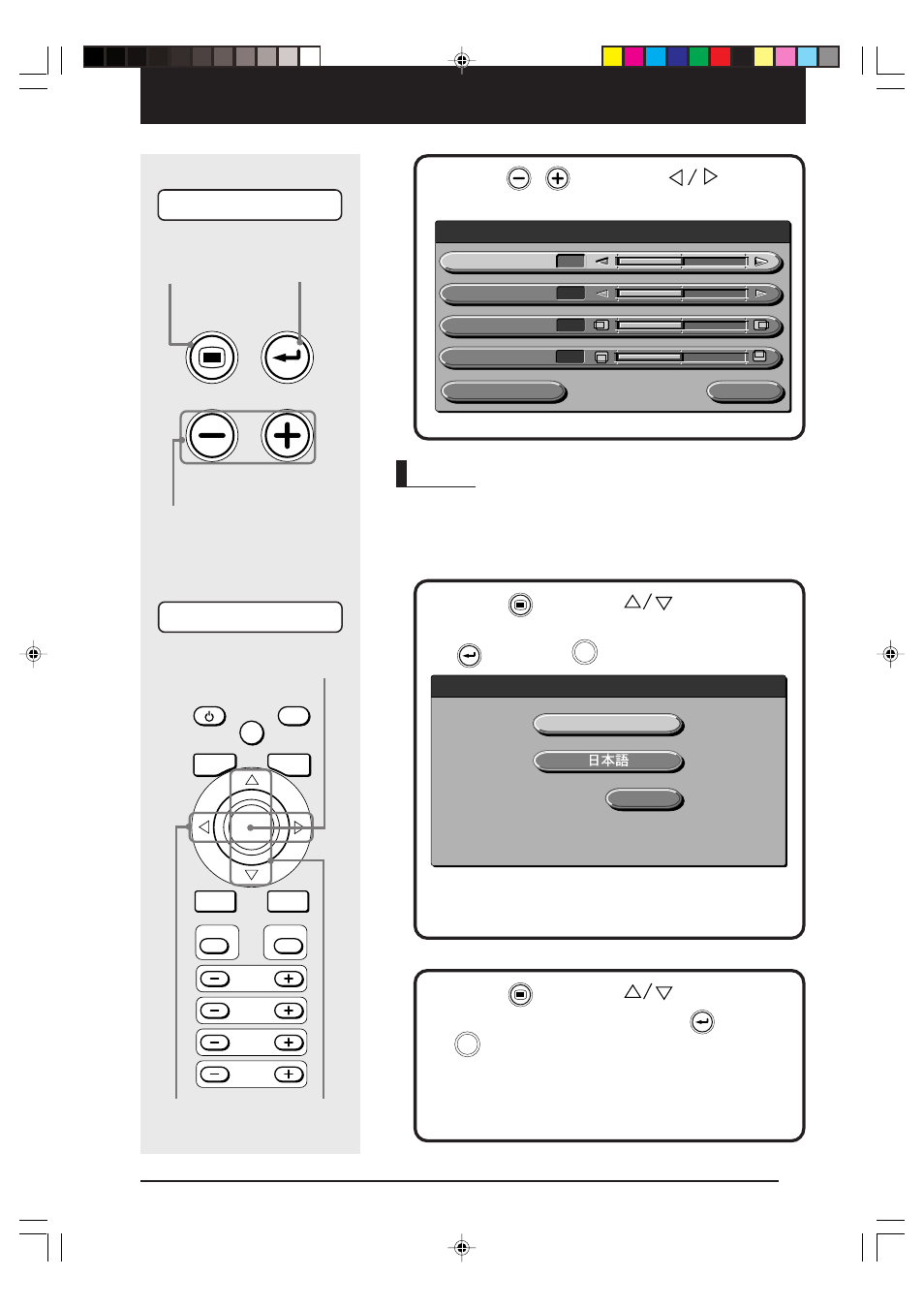
41
Basic Operation
ZOOM
BRIGHT.
VOLUME
KEYSTONE
OHP
MENU
PC
VIDEO
AUTO
SYNC
LASER
ON/
STANDBY
PUSH
SET
PORTRAIT
FREEZE
4
-1
Press the
button (or
buttons) to
select the item you want to set, and press
the
button (or
button).
English
Quit
L a n g u a g e s e l e c t i o n
Selection” menu> Main Unit Operation MENU SET ADJUST/VOLUME 5 Remote Control Operation Others Other menu items include “Language selection”, “Projection 4 -2 Press the / buttons (or buttons) to adjust the setting. 5 Press the button (or buttons) to select “Quit” and then press the button (or button). This returns the display to the main menu. The display 4 -1 , 5 4 -2 Phase Horizontal Vertical Standard Quit S y n c a d j u s t m e n t 0 9 15 Clock 0 4 -1 , 5 5 4 -2
mode” and “Video select”. For details of menu items, see
page 35.
automatically disappears, and adjustment values are
stored to memory if buttons are not operated for about 15
seconds.
