Explanation of buttons - adjustment panel, Explanation of buttons – Kensington MP-15E User Manual
Page 13
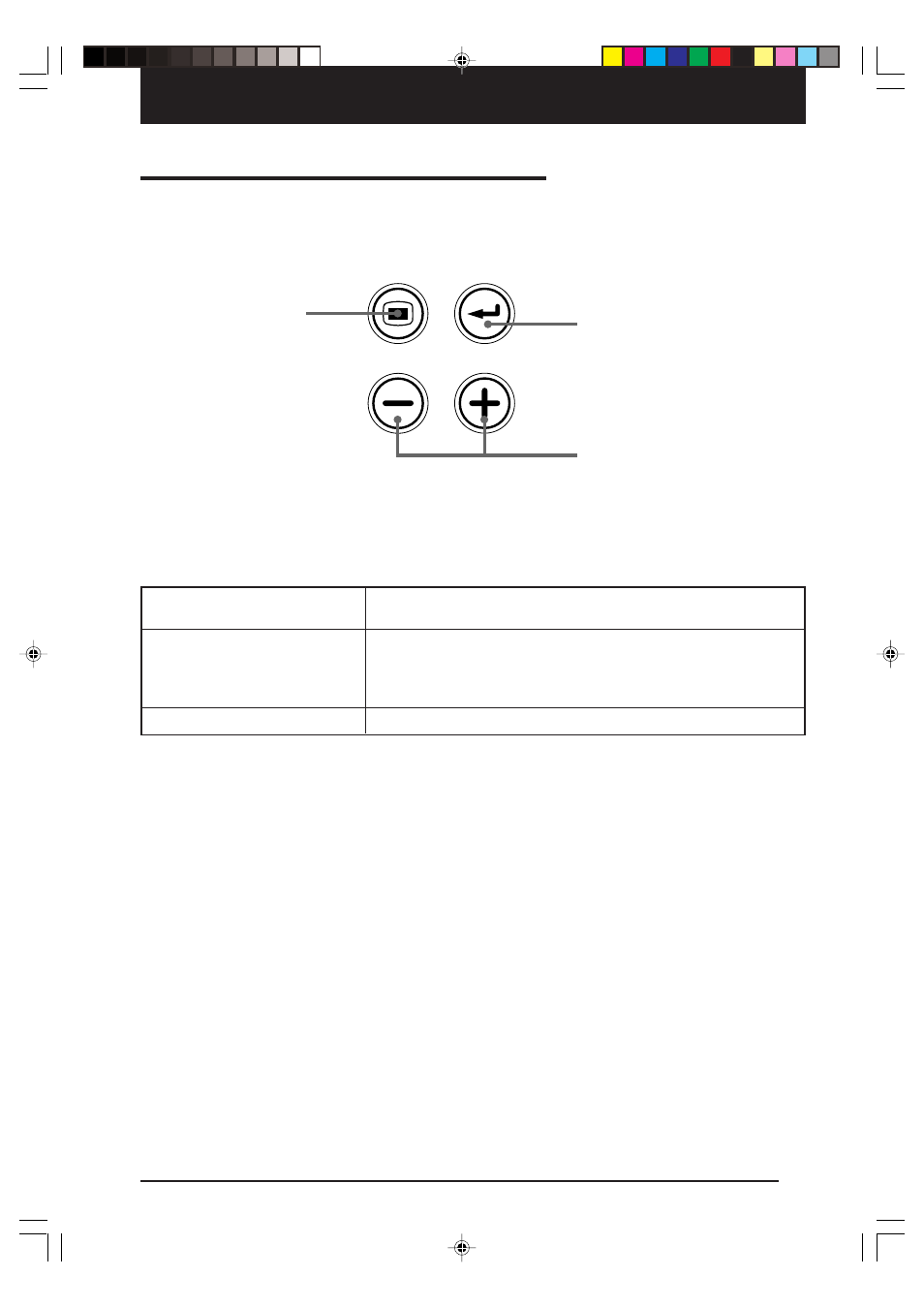
13
Names and Functions of Each Section
■ Explanation of Buttons
- Adjustment Panel -
MENU
SET
ADJUST/VOLUME
SET Button
MENU Button
+ / – Button
MENU Button
+ / – Button
SET Button
* Once menu screens or adjustment screens are displayed, their display automatically disappears, and adjustment
values are stored to memory if buttons are not operated for about 15 seconds.
* For details of menu adjustment, see page 34 onwards.
• Press this button to display the menu screen, or select menus.
• For menu setting details, see page 34 onwards.
• Press these buttons to select and adjust items selected by the
MENU button.
• This button can also be used to adjust the volume when the menu
screen is not displayed.
• Press this button to apply each menu item.
