Alarm, Alarm set to edit a programmed alarm – Samsung SCH-T300 User Manual
Page 87
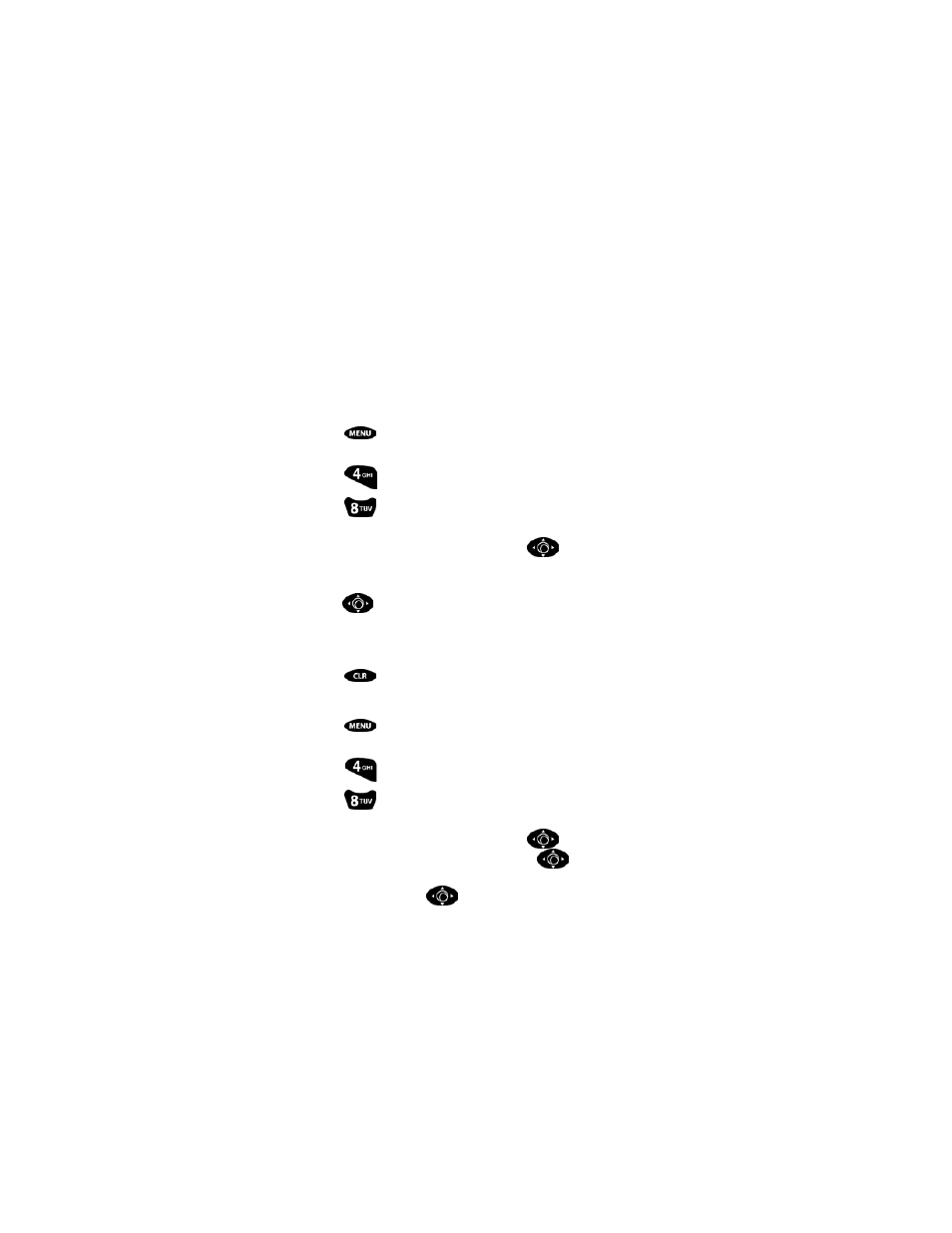
85
Alarm
Your phone has an alarm clock function with three separate alarms.
Each alarm can be set to go off once, or daily at a set programmed
time. Once you set an alarm, it is easy to change it’s time or to turn it
off.
Alarm set
1.
Press
to display the menu.
2.
Press
for Scheduler.
3.
Press
for Alarm Clock.
4.
Select the alarm you want to set by pressing
, to the left or right.
Your choices are ‘Once’ ‘Daily’, or ‘Off’.
5.
Press
to select the desired alarm.
6.
Follow the prompts to save the alarm setting of choice.
7.
Press
to return to the previous menu.
To edit a programmed alarm
1.
Press
to display the menu.
2.
Press
for Scheduler.
3.
Press
for Alarm Clock.
4.
Select the alarm you want to set by pressing
, to the left or right.
Your choices are ‘Once’ ‘Daily’, or ‘Off’. Press
.
5.
Edit the time and press
.
- Galaxy 3 (128 pages)
- intensity 2 (193 pages)
- Gusto (152 pages)
- E1125 (2 pages)
- C3110 (2 pages)
- SGH-D780 (49 pages)
- SGH-S200 (80 pages)
- SGH-C100 (82 pages)
- SGH-C100 (80 pages)
- E1100T (2 pages)
- SGH-X100 (2 pages)
- SGH-M600 (7 pages)
- SGH-C110 (152 pages)
- B2700 (63 pages)
- C5212 (57 pages)
- SGH-i750 (26 pages)
- SGH-X640 (73 pages)
- SGH-I900C (110 pages)
- E600 (97 pages)
- SGH-M610 (49 pages)
- SGH-E820N (102 pages)
- SGH-X400 (83 pages)
- SGH-E400 (79 pages)
- E2100 (2 pages)
- SGH-X520 (2 pages)
- SCH N391 (75 pages)
- SPH i700 (186 pages)
- SCH-A302 (49 pages)
- A930 (216 pages)
- SCH-A212 (63 pages)
- A790 (226 pages)
- SCH i830 (224 pages)
- 540 (41 pages)
- SCH-A101 (40 pages)
- SPH-A920WSSXAR (272 pages)
- SPH-A840BKSXAR (273 pages)
- SPH A740 (150 pages)
- SCH-X969 (54 pages)
- SCH-2500 (57 pages)
- SPH-N105 (62 pages)
- SCH-470 (46 pages)
- SPH-N300 (167 pages)
- SGH-200 (43 pages)
- GT-C3050 (2 pages)
