Set network, Press to display the menu – Samsung SCH-T300 User Manual
Page 130
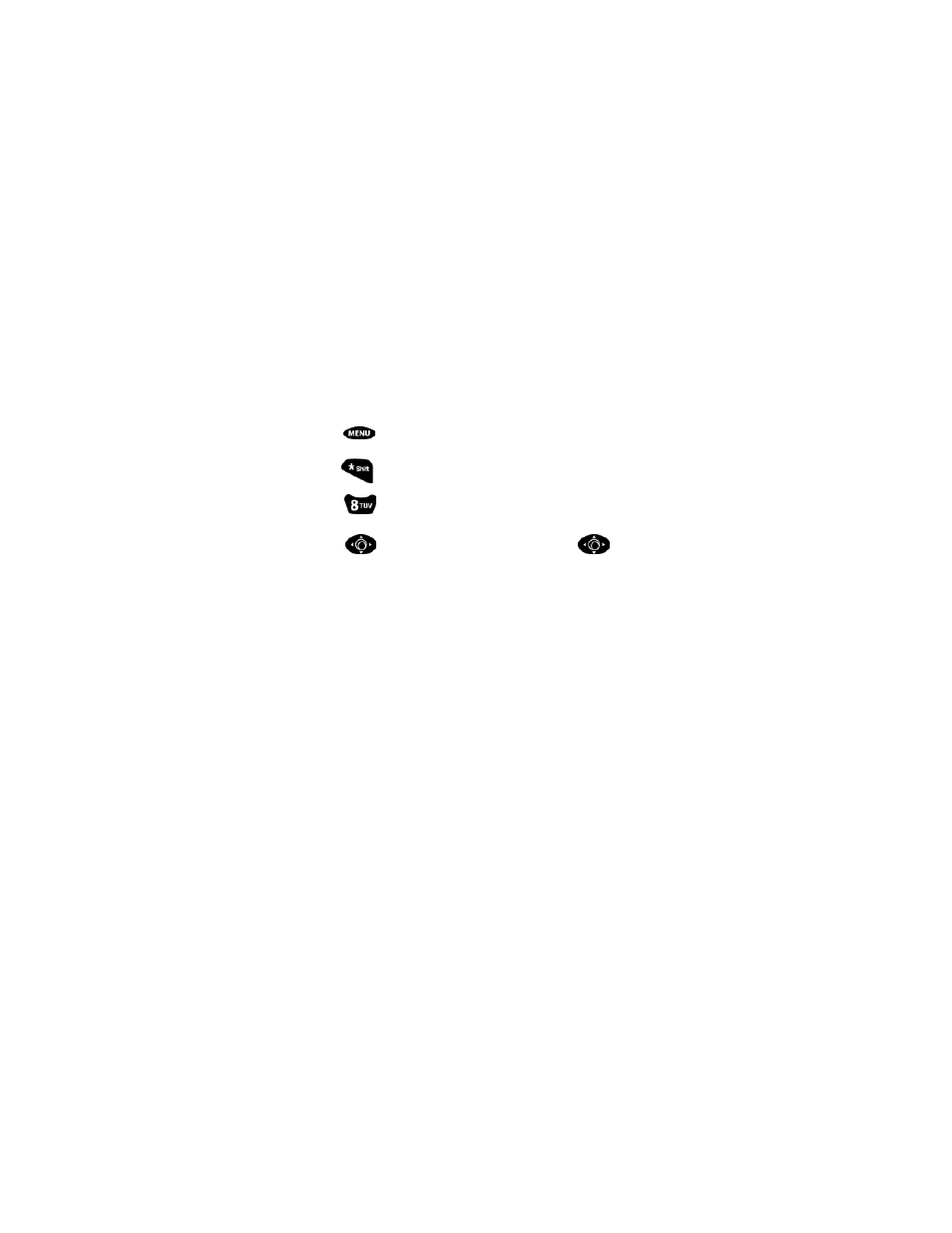
128
Set Network
Your phone is preset to digital mode. If you wish to place a call in
analog mode use this menu. Your phone allows you to search for
analog service.
To Set Network:
1.
Press
to display the menu.
2.
Press
for Setup.
3.
Press
for Set Network.
4.
Press
to scroll between the options and press
to accept.
¨
Networks: The phone allows for the following options:
¨
Automatic
¨
1-Time Analog Call
¨
Automatic - Automatically looks for all forms of service (1.9 MHZ,
800 MHZ, AMPS) according to the PRL (Preferred Roaming List)
supplied by the carrier.
¨
1-Time Analog Call - Automatically switches the phone into analog
mode for one call. When the call is completed, the phone
automatically resets to the normal setting.
See also other documents in the category Samsung Mobile Phones:
- Galaxy 3 (128 pages)
- intensity 2 (193 pages)
- Gusto (152 pages)
- E1125 (2 pages)
- C3110 (2 pages)
- SGH-D780 (49 pages)
- SGH-S200 (80 pages)
- SGH-C100 (82 pages)
- SGH-C100 (80 pages)
- E1100T (2 pages)
- SGH-X100 (2 pages)
- SGH-M600 (7 pages)
- SGH-C110 (152 pages)
- B2700 (63 pages)
- C5212 (57 pages)
- SGH-i750 (26 pages)
- SGH-X640 (73 pages)
- SGH-I900C (110 pages)
- E600 (97 pages)
- SGH-M610 (49 pages)
- SGH-E820N (102 pages)
- SGH-X400 (83 pages)
- SGH-E400 (79 pages)
- E2100 (2 pages)
- SGH-X520 (2 pages)
- SCH N391 (75 pages)
- SPH i700 (186 pages)
- SCH-A302 (49 pages)
- A930 (216 pages)
- SCH-A212 (63 pages)
- A790 (226 pages)
- SCH i830 (224 pages)
- 540 (41 pages)
- SCH-A101 (40 pages)
- SPH-A920WSSXAR (272 pages)
- SPH-A840BKSXAR (273 pages)
- SPH A740 (150 pages)
- SCH-X969 (54 pages)
- SCH-2500 (57 pages)
- SPH-N105 (62 pages)
- SCH-470 (46 pages)
- SPH-N300 (167 pages)
- SGH-200 (43 pages)
- GT-C3050 (2 pages)
