Timer operation (player a only), Timer operation, Player a only) – Kenwood DPF-J9030 User Manual
Page 27: Preparation, Select the disc to be played, Set the listening volume, Set the timer for the desired on time, Set the timer play switch to on
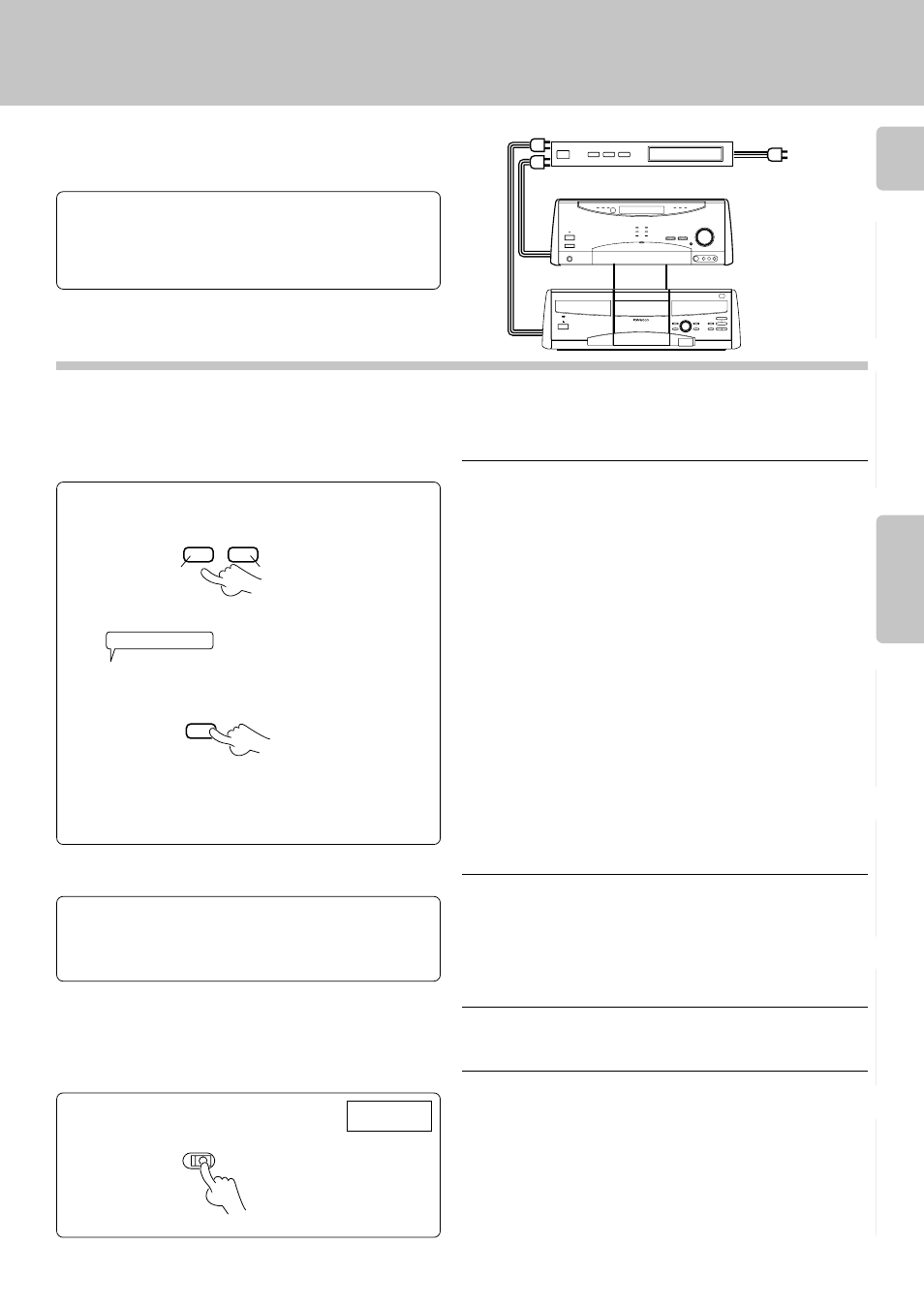
27
Chapter 1
Chapter 2
Chapter 3
Chapter 4
Chapter 5
Chapter 6
Chapter 7
TIMER PLAY
OFF
ON
Timer operation
(Player A only)
As this unit incorporate the timer standby function, play-
back can be started at desired moment if a commercially
available audio timer is combined with this unit.
1
Set the power switches of the system compo-
nents to the ON positions.
÷ The disc number can be selected directly by using the DISC SELECTOR
and numeric keys in place of the DISC SKIP (DOWN/UP) buttons.
Preparation
÷ Select the Player A.
*
÷ Connect the system components so that
their power can be switched on by the timer.
÷ Read the instruction manual of the timer
carefully.
2
Select the disc to be played.
Previous disc
Next disc
Within 8 seconds!
1Select the disc number.
2Play the disc.
To AC outlet
3
Set the listening volume.
1Adjust the volume on the amplifier or receiver.
2Stop playback.
4
Set the timer for the desired ON time.
5
Set the TIMER PLAY switch to ON.
÷ Read the instruction manual of the timer carefully.
÷ When the set time comes, playback will start automatically.
÷ The playback mode will be TRACK mode.
DISC SKIP
DOWN
UP
ENTER
6
Main unit
12:00
÷ If the selected disc is being played on Player B, blinking "DISCXXX
BUSY!" is displayed. In this case, either stop Player B and select the
same disc again, or select another disc.
Audio timer
Receiver or Amplifier
This unit
Audio cable
