Overview of several important features, Listening to the demo songs – KORG EASY START SP-500 User Manual
Page 2
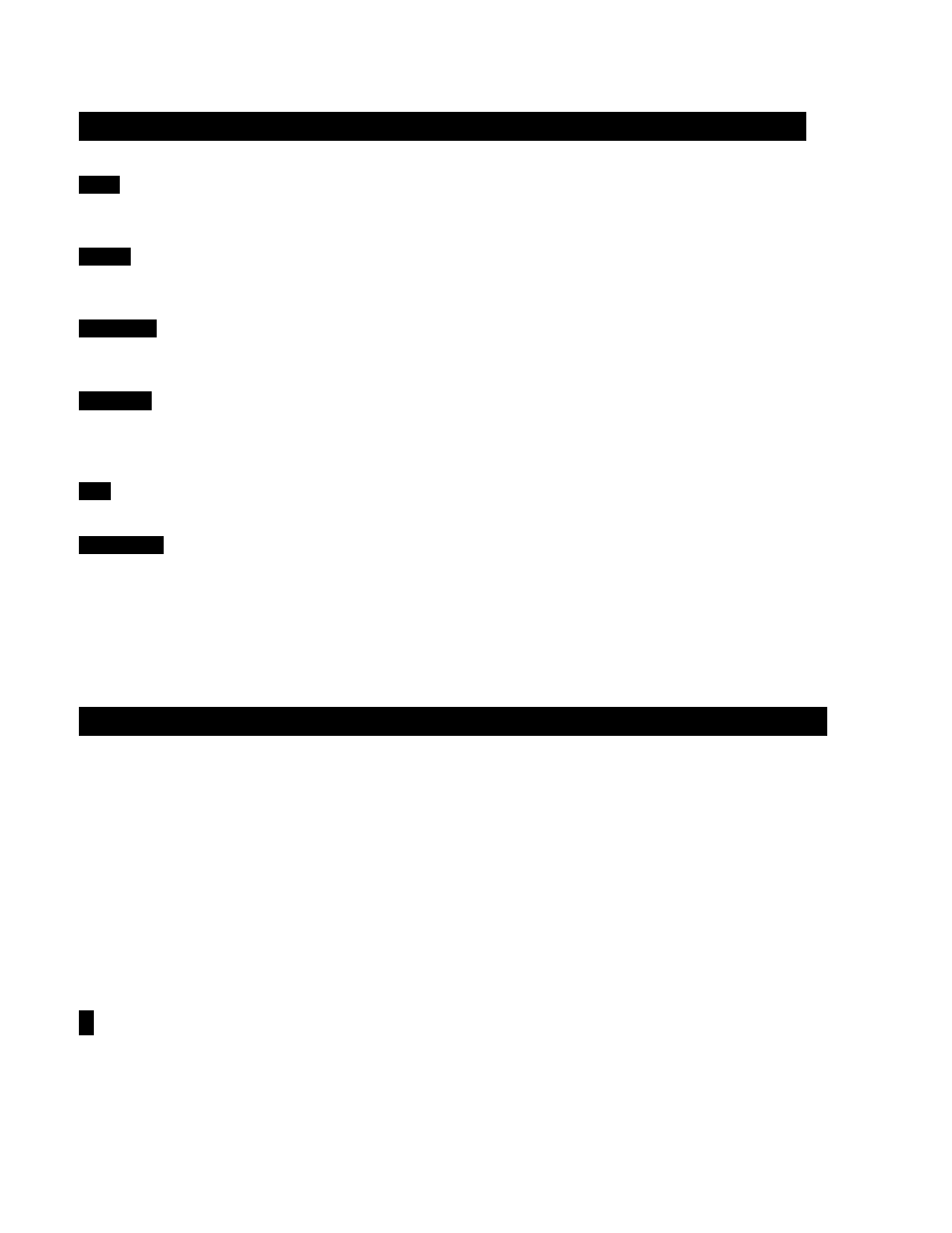
SP-500 EasyStart
2
Overview
of
several
important
features
HELP
– The SP-500 has a Help function! Press the [HELP] key and the “Help” page appears on the TouchView screen. Touch one
of the help item “cells” (Introduction, Demo, Program, etc.) to learn about the selected topic in English or Japanese.
TOUCH
– Press the [TOUCH] key and the “Touch” screen will appear on the screen. You can select one of the six settings to
match your playing style by touching the radio buttons on the TouchView screen.
ENSEMBLE
– Press the [ENSEMBLE] key while playing along with an accompaniment to add harmony to the notes you play
(above the split point). There are ten ensemble types to choose from. (See page 42 of the Owner’s Manual)
FUNCTION
– press the [FUNCTION] key to enter the Function pages. Here you can make adjustments to the pitch of the keyboard,
transpose and select one of ten temperaments (Tunings) plus create four user scales, make settings for the damper pedal and
assignable footswitch, restore factory settings and more!
TAP
– Tap the [TAP] key at the desired tempo to set the playback or accompaniment tempo. Cool!
PLAY PIANO
- The PLAY PIANO function is like a “PANIC” button - a fast way to revert the SP-500 to a full-range Piano. Press
the [PLAY PIANO] key and viola! This feature turns off the Split and Layer functions, sets the octave to “0” and sets the program to
Grand Piano 1.
Listening to the Demo Songs
The SP-500 contains twenty-four piano demo songs, nine style demo songs and nine sound demo songs.
1. Press
the
[DEMO] key. The “Demo” page will appear on the TouchView screen.
2. Press any of the flashing RHYTHM STYLE GROUP or PROGRAM GROUP keys. A demo song in the selected “Demo
Group’ will begin playing
Д
Д
Д
Д
Rotate the DIAL (Follow the light) once clockwise to advance to the next song within the
selected “Demo Group” or counterclockwise to hear the previous song in the group
Д
Д
Д
Д
To hear one of the Piano demo
songs, touch the Piano “Demo Group” radio button on the TouchView screen
Д
Д
Д
Д
To pause the playback, press the
[PAUSE] key.
3. Use the “Play Mode” radio buttons on the screen to select playback of One song or All songs within the currently selected
demo group.
4. Press
the
[PLAY/STOP] key to stop playback. Press the [DEMO] key or the [EXIT] to exit demo mode and return to the
main page.
!
For information on practicing with the demo songs, and changing the keyboard sound during a demo performance, see
page 20-21 of the Owner’s Manual.
