System reset – Samsung SCH-470 User Manual
Page 39
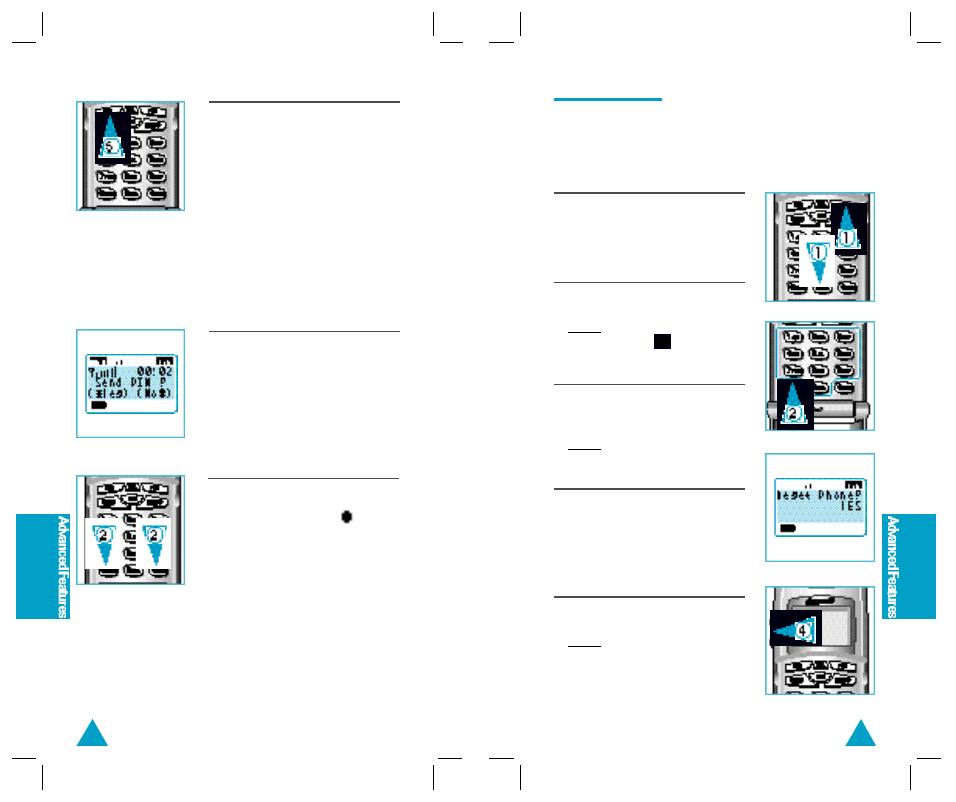
76
77
5. Press STO.
2. To...
Press...
Send PIN
No send
1. If you've chosen 'Prompt' to send
PIN, the LCD prompts you to choose
to send PIN or not each time a call is
connected.
To Use the Feature
1. Press:
FCN
followed by
Numeric button 0
2. Enter the lock code.
Result: The lock code is preset to
0000. An asterisk (
) is displayed
for each digit entered.
3. Press numeric button 0 to choose
'ResetPhone' function.
Result: The message
Reset
Phone? YES
is displayed.
4. Press
or
:
To...
Choose...
Reset the phone
YES
Exit this function
NO
5. Press STO.
Result: The message
WAIT TO
RESET PHONE
is displayed and
all functions (except for greeting,
lock code and voice dial information)
are converted to the default status.
This feature changes the status of the phone to
manufacturer's default status. If you want to reset all
changed status to manufacturer's default status, use
this feature.
System Reset
- Galaxy 3 (128 pages)
- intensity 2 (193 pages)
- Gusto (152 pages)
- E1125 (2 pages)
- C3110 (2 pages)
- SGH-D780 (49 pages)
- SGH-S200 (80 pages)
- SGH-C100 (80 pages)
- SGH-C100 (82 pages)
- E1100T (2 pages)
- SGH-X100 (2 pages)
- SGH-M600 (7 pages)
- SGH-C110 (152 pages)
- B2700 (63 pages)
- C5212 (57 pages)
- SGH-i750 (26 pages)
- SGH-X640 (73 pages)
- SGH-I900C (110 pages)
- E600 (97 pages)
- SGH-M610 (49 pages)
- SGH-E820N (102 pages)
- SGH-X400 (83 pages)
- SGH-E400 (79 pages)
- E2100 (2 pages)
- SGH-X520 (2 pages)
- SCH N391 (75 pages)
- SPH i700 (186 pages)
- SCH-A302 (49 pages)
- A930 (216 pages)
- SCH-A212 (63 pages)
- A790 (226 pages)
- SCH i830 (224 pages)
- 540 (41 pages)
- SCH-A101 (40 pages)
- SPH-A920WSSXAR (272 pages)
- SPH-A840BKSXAR (273 pages)
- SPH A740 (150 pages)
- SCH-X969 (54 pages)
- SCH-2500 (57 pages)
- SPH-N105 (62 pages)
- SPH-N300 (167 pages)
- SCH-T300 (180 pages)
- SGH-200 (43 pages)
- GT-C3050 (2 pages)
