Nmicrophone keypad character entry (with tm-v71) – Kenwood RC-D10 User Manual
Page 39
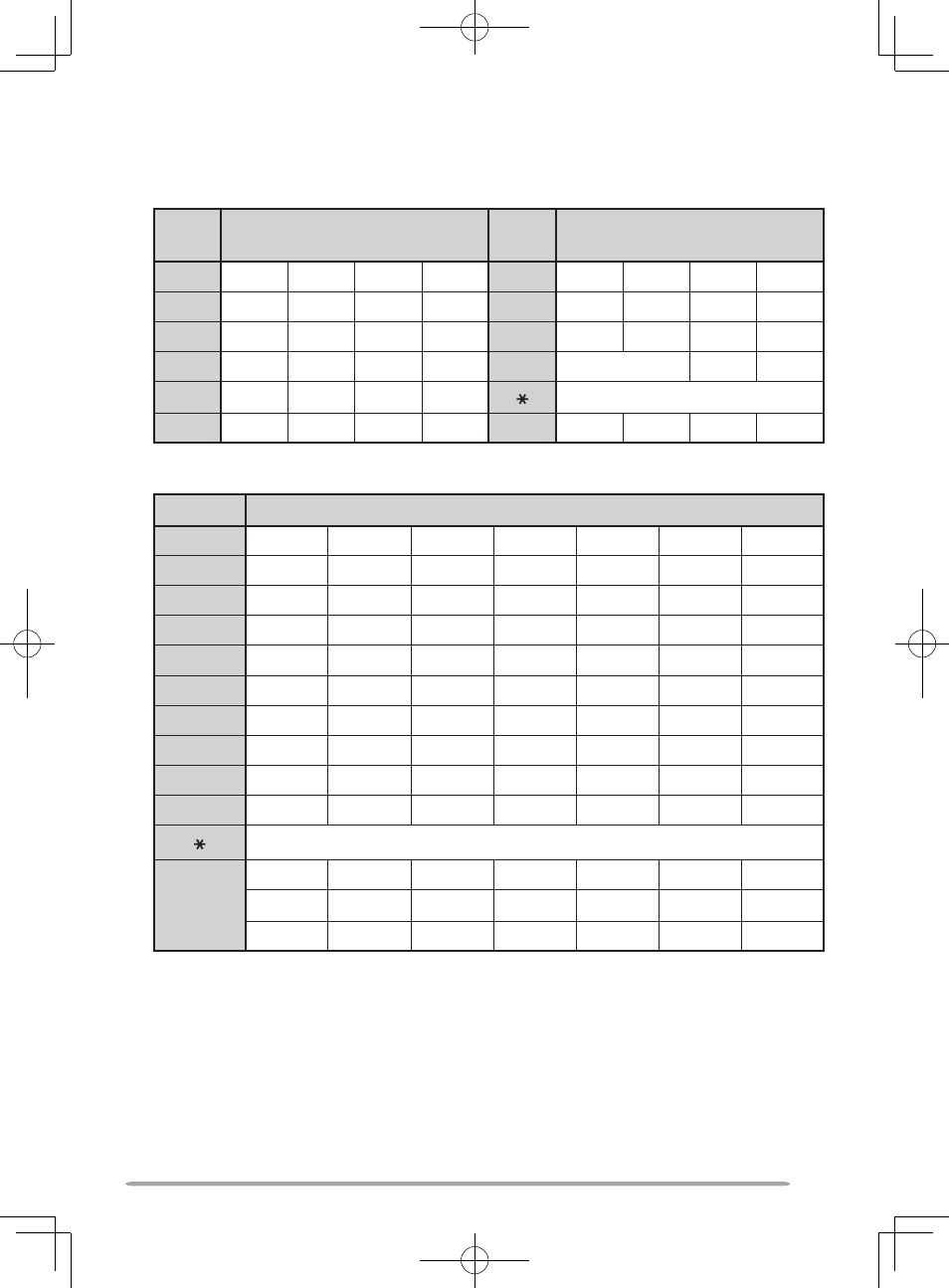
33
n
Microphone Keypad character Entry (with tM-V71)
The microphone keys can also be used to enter characters. Refer to the table
below for characters corresponding to microphone keys.
Key
Character Display (with
each press of the key)
Key
Character Display (with
each press of the key)
1
Q
Z
1
7
P
R
S
7
2
A
B
C
2
8
T
U
V
8
3
D
E
F
3
9
W
X
Y
9
4
G
H
I
4
0
(space)
0
5
J
K
L
5
Not used
6
M
N
O
6
#
–
/
@
For a memory name, status text, and message:
Key
Character Display (with each press of the key)
1
q
z
1
Q
Z
2
a
b
c
2
A
B
C
3
d
e
f
3
D
E
F
4
g
h
i
4
G
H
I
5
j
k
l
5
J
K
L
6
m
n
o
6
M
N
O
7
p
r
s
7
P
R
S
8
t
u
v
8
T
U
V
9
w
x
y
9
W
X
Y
0
(space)
0
Not used
#
?
!
’
.
,
–
/
&
#
%
(
)
<
>
;
:
”
@
The microphone
[A] ~ [D] keys have special functions assigned to them:
[A]: Functions the same as [CLR]
[B]: Functions the same as [
←
]
[C]: Functions the same as [
→
]
[D]: Functions the same as the Tuning control
