Kenwood TS-480 User Manual
Page 58
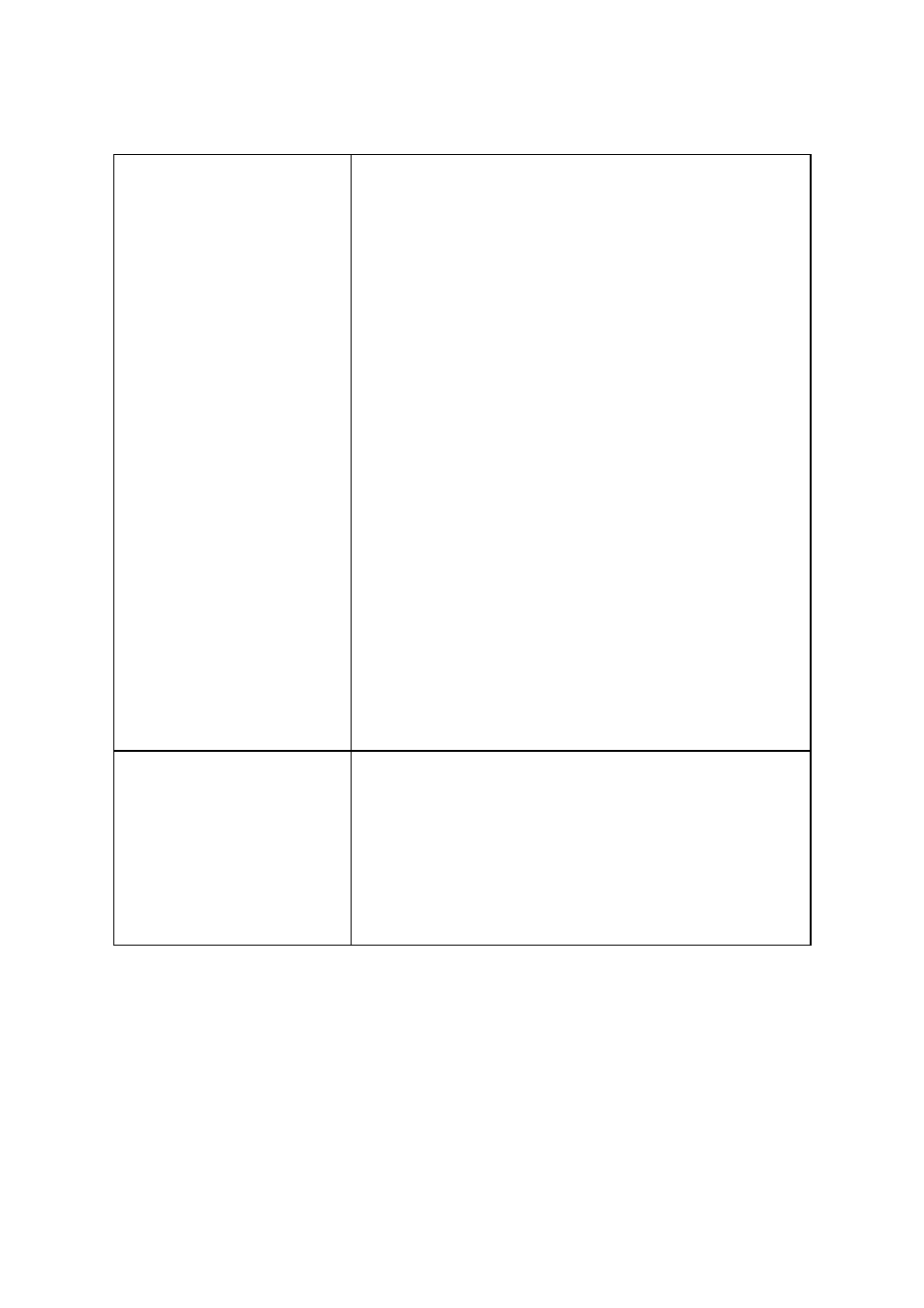
58
Check that the computer can produce sound; update
drivers as necessary.
Connect a microphone to the computer and bring up
the recording control window. Check that the input
terminal you are using is active and that it is set to an
appropriate level. Bring up the playback control window;
make sure that it is not muted and that it is set to an
appropriate level. Check that you can hear something
from the speakers connected to your computer.
Check that you are using a compatible operating
system.
Check that Voice is checked in the ARHP-10 setup
window on the host computer.
Check that KNS VOICE is illuminated in the ARCP-480
display. If it is not, recheck the host computer operating
system for compatibility and also the network settings
(including the ISP service for the host computer).
If using a WAN, check that KNS will work locally over
your LAN.
If using a WAN, check your communications hardware
and ISP settings. (If you are using a router, try removing
it temporarily to see if that makes a difference.)
Check that Voice is checked in the ARCP setup
window.
Check the modulation line. Check that the host PC
audio cable connection method in the TX Control frame
of the Setup window is the same.
TX/RX audio breaks up, is
distorted or faint.
Bring up the playback and recording control windows
on both host and remote computers and try adjusting
the levels.
If the RX audio seems faint, and if the Line-in terminal is
being used for input on the host computer, try switching
to the Mic-in terminal.
If modulation seems faint during TX, and if the Line-out
terminal is being used for output on the host computer,
try switching to the Speaker-out terminal.
