Kenwood TS-480 User Manual
Page 34
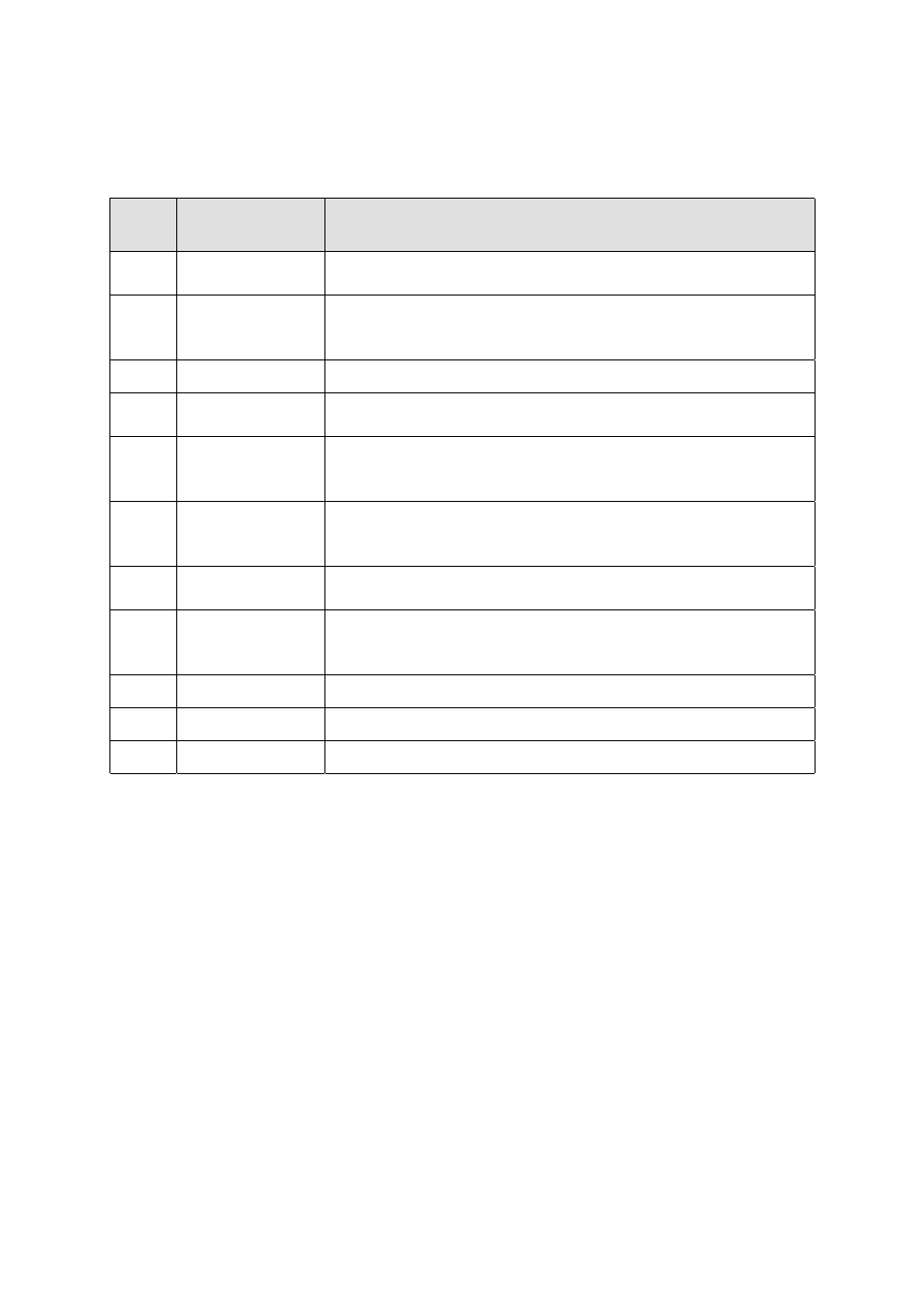
34
●
Functions that can be assigned to PF keys
#
Assigned
function
Use
0~60 MENU
#00~60 The selected menu item can be called up directly, making this
useful for menu functions that you often use.
61 Voice1
In addition to the automatic Voice Guide, you can have
frequency and other displayed data read out when you press a
PF key.
62 Voice2
S-meter reading is read out when you press a PF key.
63 RX
monitor The squelch can be forced open for as long as the PF key is
depressed. Useful for monitoring when setting CTCSS, etc.
64 RX
DSP
monitor
The TS-480 will receive using the widest passband available in
that mode for as long as the PF key is depressed. This is a
quick way to check on nearby interference.
65 Main
encoder
lock
You can lock the main encoder. This prevents unintentional
operation of the encoder when the transceiver is being used in
a vehicle.
66 SEND
key There is no SEND key on the control panel, but this role can
be assigned to a PF key.
67 TX
tuning
Irrespective of the current operating mode and power, this
function allows you to transmit a continuous carrier at a fixed
output. Useful for configuring external devices.
68 LSB/USB
toggle
Toggle between LSB and USB when LSB (USB) is displayed.
69 CW/FSK
toggle
Toggle between CW and FSK when CW (FSK) is displayed.
70 FM/AM
toggle Toggle between FM and AM when FM (AM) is displayed.
