Resetting the clock after losing power, Picture frame/computer communications – Kodak EasyShare M1020 User Manual
Page 36
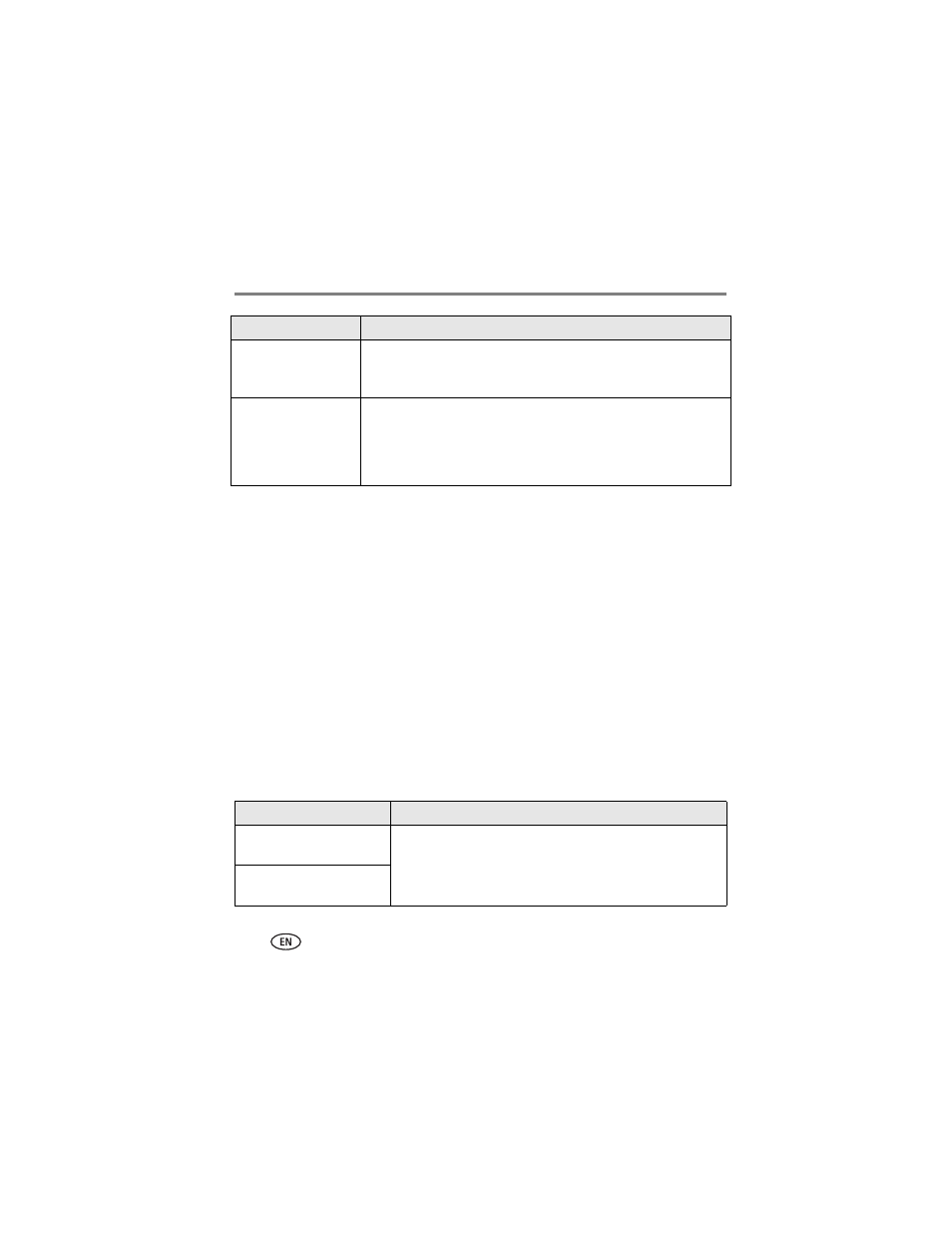
30
www.kodak.com/go/support
Troubleshooting and support
Resetting the clock after losing power
If you turn off the power on the frame or otherwise lose power for half a day or more,
the clock time returns to the factory setting and the automatic on/off times, if set, are
disabled.
■
When you turn the frame back on, the set time screen appears on the frame.
■
Slide to set the hour. Tap the left/right arrows to highlight the previous or next
setting (hour and minutes), then slide to adjust the setting.
■
Tap OK.
The Home screen appears. The time is reset and the automatic on/off times (if set) are
re-enabled. It is not necessary to reset the on/off times.
NOTE: If you exit the set time screen without setting the time, you can manually reset the clock and
re-enable the automatic on/off times (see
). It is not necessary to reset the on/off times.
Picture frame/computer communications
Music doesn’t play.
■
Make sure the volume is turned up (see
■
If your frame has songs you purchased, they may be protected files.
Convert the files to standard (unprotected) AAC or MP3 formats.
You set automatic
on/off but the frame
doesn’t turn on and off
at the specified times.
■
Make sure you Enabled the on/off setting after you set the times,
then press OK (not Back). See
■
If your frame loses power, the clock returns to the factory setting
and auto on/off times are disabled. See
If...
Try one or more of the following
Cannot copy pictures to my
computer.
■
Make sure your computer is on.
■
Make sure the USB cable is securely connected (
■
Make sure the power button on the frame is On (
).
Cannot see my frame as a
removable drive.
If...
Try one or more of the following
