Sharp AR-275 User Manual
Page 98
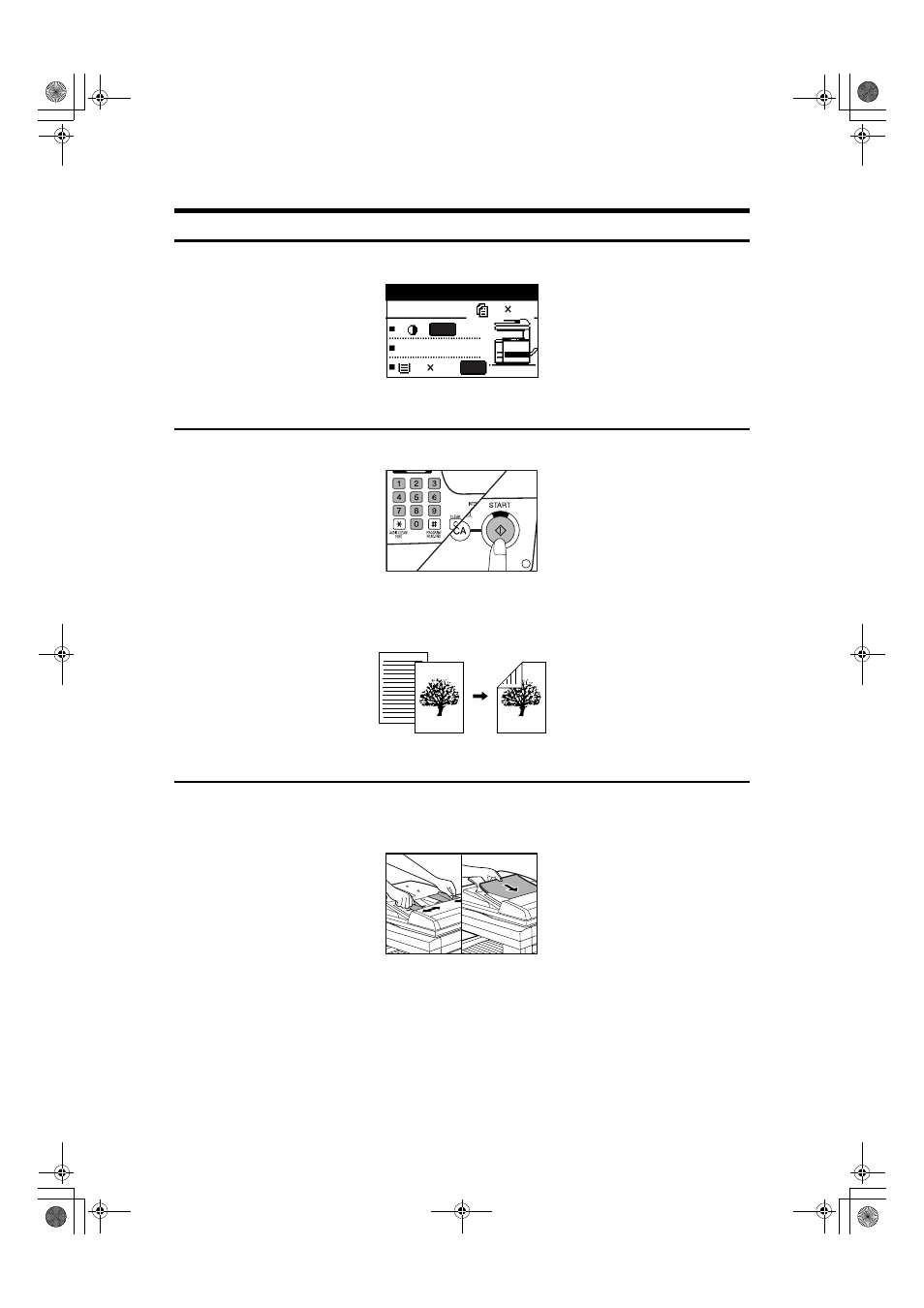
SINGLE PASS FEEDER (AR-SP4)/REVERSING SINGLE PASS FEEDER (AR-RP3)
96
OP
T
IO
N
AL E
Q
UIP
M
E
N
T
4
Ensure that the one-sided to one-sided copying mode is selected.
●
When no icon indicating a duplex copy mode is displayed, the one-sided to one-sided
copying mode is selected.
5
Set the number of copies and press the START key.
●
Press the CLEAR key to stop copying in the middle of a run.
Two-sided copies from one-sided originals
●
Paper sizes that can be used in the duplex copy mode are 8-1/2" x 11", 8-1/2" x 11"R, 8-1/2" x 13",
8-1/2" x 14", 11" x 17", A5, B5, B5R, A4, A4R, B4, and A3.
1
Ensure that no original is left on the platen glass. Adjust the original
guides to the size of the originals and set the originals face up in the
document feeder tray.
●
If an uneven number of originals are set, the last copy will be one-sided.
Ready to copy.
8 11
1
2
/
8 11
1
2
/
100%
AUTO
AUTO
- UX-460 (152 pages)
- DM-3501 (118 pages)
- MX-M350 (12 pages)
- MX-DS11 (2 pages)
- Digital Laser Copier/Printer AR-5127 (94 pages)
- MX-C311 (148 pages)
- AJ-2200 (55 pages)
- MX-7001 (710 pages)
- AR-M277 (2 pages)
- MX-2300G (112 pages)
- AR-M620N (172 pages)
- FO-DC635 (248 pages)
- MX-2600N (799 pages)
- AL-1255 (88 pages)
- R-208S (311 pages)
- AR-207 (84 pages)
- MX-M1100 (32 pages)
- ML-4550 (112 pages)
- MX-C402SC (58 pages)
- MX-3110N (12 pages)
- AL-2040CS (92 pages)
- AR-C265P (310 pages)
- 350LP (32 pages)
- MX-PB12 (172 pages)
- UX-465L (136 pages)
- DX-B450P (146 pages)
- MX-M753U (56 pages)
- AR-M300U (6 pages)
- AL-1340 (46 pages)
- UX-A255 (112 pages)
- MX-C401 (849 pages)
- UX-CD600 (156 pages)
- JW-20FL5 (224 pages)
- COLORINKJET AJ-5030 (140 pages)
- AJ2000 (56 pages)
- ER-A440 (52 pages)
- DX-B350P (28 pages)
- AR-M350 (2 pages)
- AL-1600 (47 pages)
- MX-M950 (655 pages)
- MX-5001N (28 pages)
- FO-3800M (6 pages)
- MX-2310U (2 pages)
- FODC525 (248 pages)
- AL-1631 (20 pages)
