Misfeed removal – Sharp AR-275 User Manual
Page 103
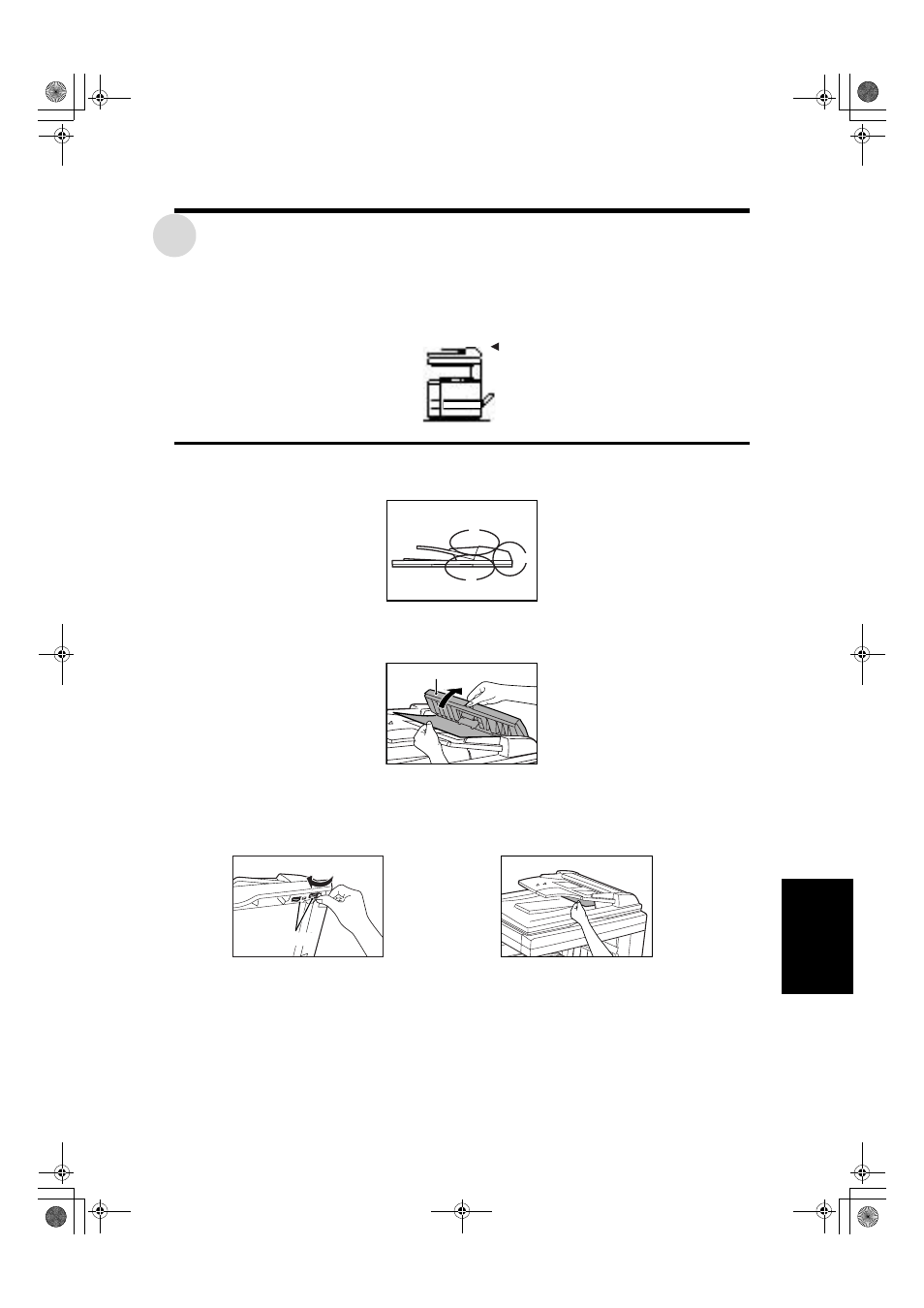
SINGLE PASS FEEDER (AR-SP4)/REVERSING SINGLE PASS FEEDER (AR-RP3)
101
6
OP
T
IO
N
AL E
Q
UIP
M
E
N
T
Misfeed removal
If an original misfeed occurs in the SPF or RSPF, the copier will stop and the message "Clear paper
path." will appear.
1
Remove the misfed originals.
Location A
Open the feeding roller cover and pull the misfed original gently to the left and out from
the document feeder tray. Close the feeding roller cover.
Location B
Open the document feeder cover, rotate the rollers in the direction indicated by the arrow
to feed the misfed paper, and then gently remove the misfed original after closing the
document feeder cover.
A
C
B
Feeding roller cover
Rollers
See also other documents in the category Sharp Printers:
- UX-460 (152 pages)
- DM-3501 (118 pages)
- MX-M350 (12 pages)
- MX-DS11 (2 pages)
- Digital Laser Copier/Printer AR-5127 (94 pages)
- MX-C311 (148 pages)
- AJ-2200 (55 pages)
- MX-7001 (710 pages)
- AR-M277 (2 pages)
- MX-2300G (112 pages)
- AR-M620N (172 pages)
- FO-DC635 (248 pages)
- MX-2600N (799 pages)
- AL-1255 (88 pages)
- R-208S (311 pages)
- AR-207 (84 pages)
- MX-M1100 (32 pages)
- ML-4550 (112 pages)
- MX-C402SC (58 pages)
- MX-3110N (12 pages)
- AL-2040CS (92 pages)
- AR-C265P (310 pages)
- 350LP (32 pages)
- MX-PB12 (172 pages)
- UX-465L (136 pages)
- DX-B450P (146 pages)
- MX-M753U (56 pages)
- AR-M300U (6 pages)
- AL-1340 (46 pages)
- UX-A255 (112 pages)
- MX-C401 (849 pages)
- UX-CD600 (156 pages)
- JW-20FL5 (224 pages)
- COLORINKJET AJ-5030 (140 pages)
- AJ2000 (56 pages)
- ER-A440 (52 pages)
- DX-B350P (28 pages)
- AR-M350 (2 pages)
- AL-1600 (47 pages)
- MX-M950 (655 pages)
- MX-5001N (28 pages)
- FO-3800M (6 pages)
- MX-2310U (2 pages)
- FODC525 (248 pages)
- AL-1631 (20 pages)
