Security Systems 808 User Manual
Page 18
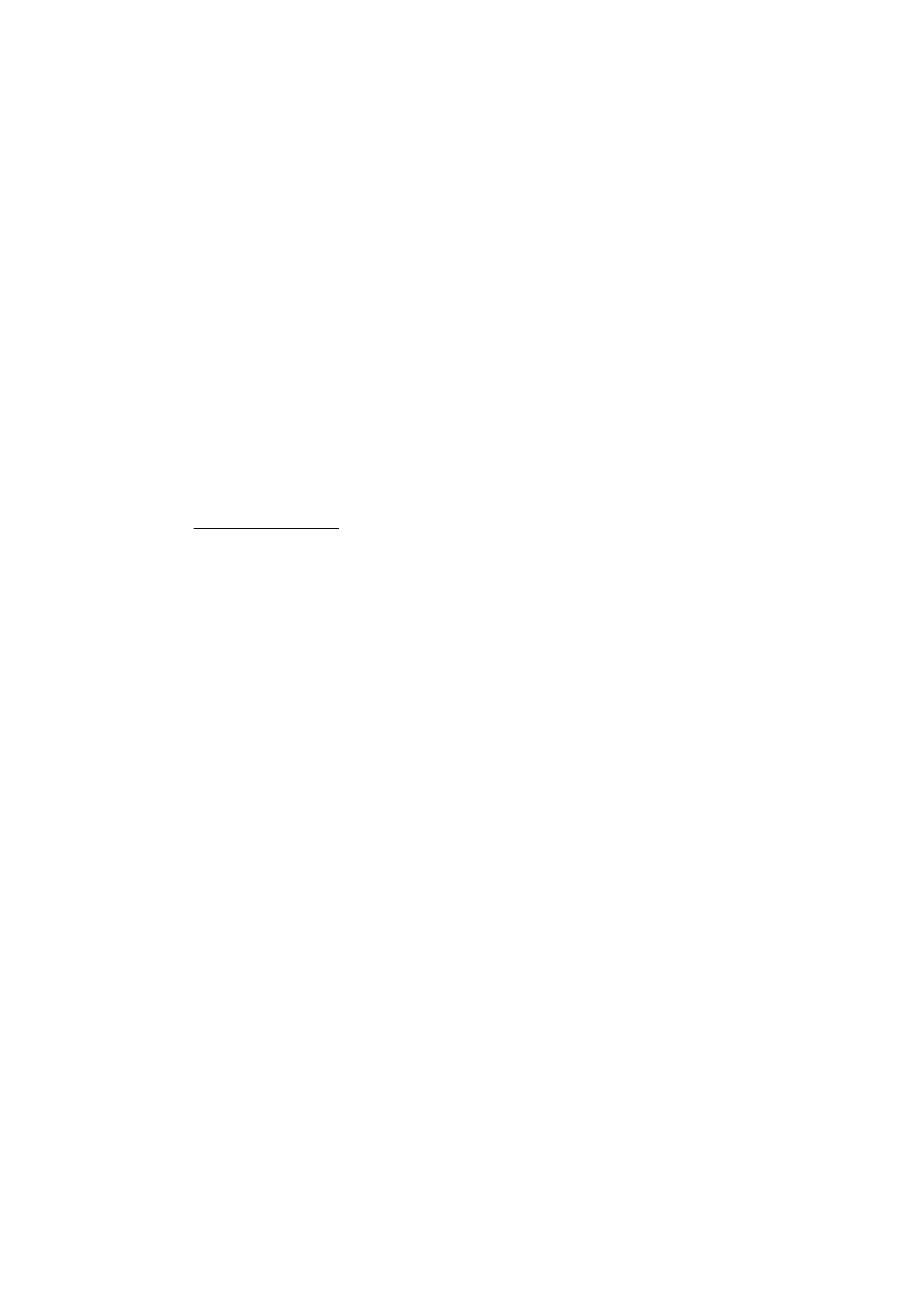
18 of 22
496336 Issue 1
8.
Press Enter.
The display shows:
LOADING DEFAULTS
Followed by:
00:PROG SYSTEM
The end station now has the full set of Scantronic factory defaults and
needs reprogramming.
NOTES:
1) The Bell output will be energised. If a SAB triggers at this point then check
Menu 51.
2) If you remove power during programming, and you have not created a valid
configuration, then the system will force you to enter programming mode when
you reapply power. To make sure you can re-enter programming mode
successfully the system loads the default Installer Code.
Factory Defaults
When delivered from the factory, the 808 is preprogrammed with the follow-
ing default settings:
System Users
UO1:
Access Code 1234, System Full Use, Zone omit Not
Permitted, Log Access = Permitted, Change Zone names
= Permitted, Change Data and Time = Permitted, Reset
= Permitted
User 02-08: Not Used (Duress=Disabled)
User 00:
Access Code = 7890
Installer programming
Menu 10: Account Name
Menu 11:
Edit Name = No Name
Menu 20: Zone Type
Menu 21:
Zone circuit type = CC
Menu 30: Program zones
Menu 31:
Zone Names = ZO1: Zone 01 (all other zones to Zone
[nnn])
Menu 32:
Zone Types = All zones Not Used (NU)
Menu 40: Program multiflex
Menu 41:
Level Allocation = Level A,B,C,D = None
Menu 42:
Level Exit Mode = All Levels = Timed and terminate (Exit
Time = 10 Seconds)
Menu 43:
Level Entry Time = All Levels 20 Seconds
Menu 44:
Level Flexi-Zones = Not Set Up = NU
Menu 45:
Level Alarm response = All Levels = Full Alarm
Menu 46:
Level Re-Arms response = All Levels = Never
Menu 47:
Keypad allocation = None
Factory Defaults
808
