All channel search, Menu option – Sanyo HT27547 User Manual
Page 31
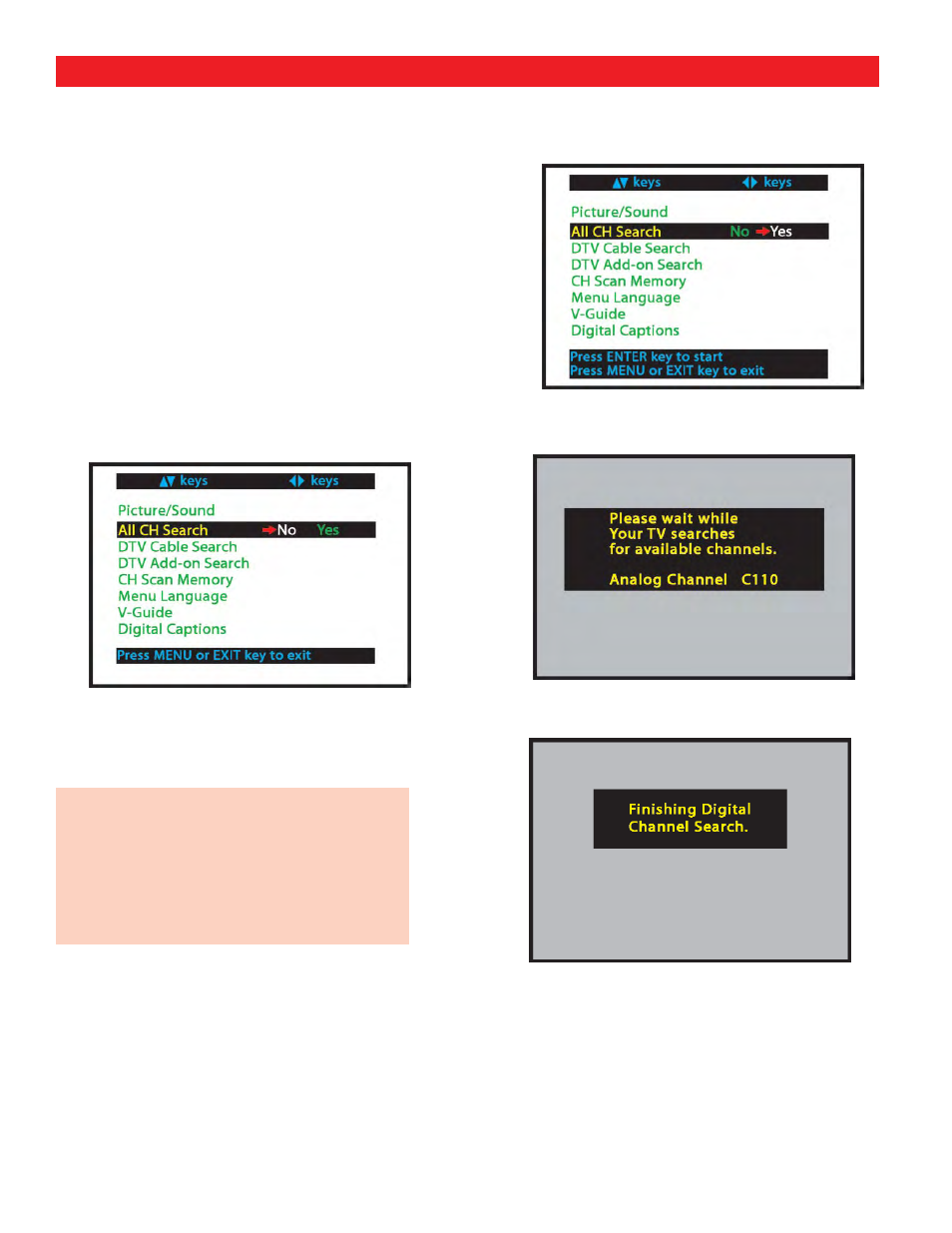
31
MENU OPTION—
ALL CHANNEL SEARCH
1
Press the MENU key to display the Main menu.
2
Use the CURSOR
▲▼ keys to highlight the All
Channel Search.
3
Use the CURSOR
< >
keys to select Yes. Press
ENTER.
The All Channel Search will search for off-air digital and
analog channels, and analog cable channels. The DTV can
receive cable or off-air channels, but not at the same
time.
NOTES: To receive DTV Cable channels, if available, you
must
perform a DTV Cable Search.
To add new digital channels to the existing database,
use DTV Add-on Search, see page 33.
➠
OPERATING TIPS:
■
DTV will select the correct Antenna
mode for the type of signal connected
automatically.
■
If you move the DTV to a new location, press
the RESET key twice after connecting the
signal and turning on the DTV.
SEARCHING FOR DIGITAL CHANNELS
SEARCHING FOR ANALOG CHANNELS
