Optional components – Sanyo MPR-1411R User Manual
Page 37
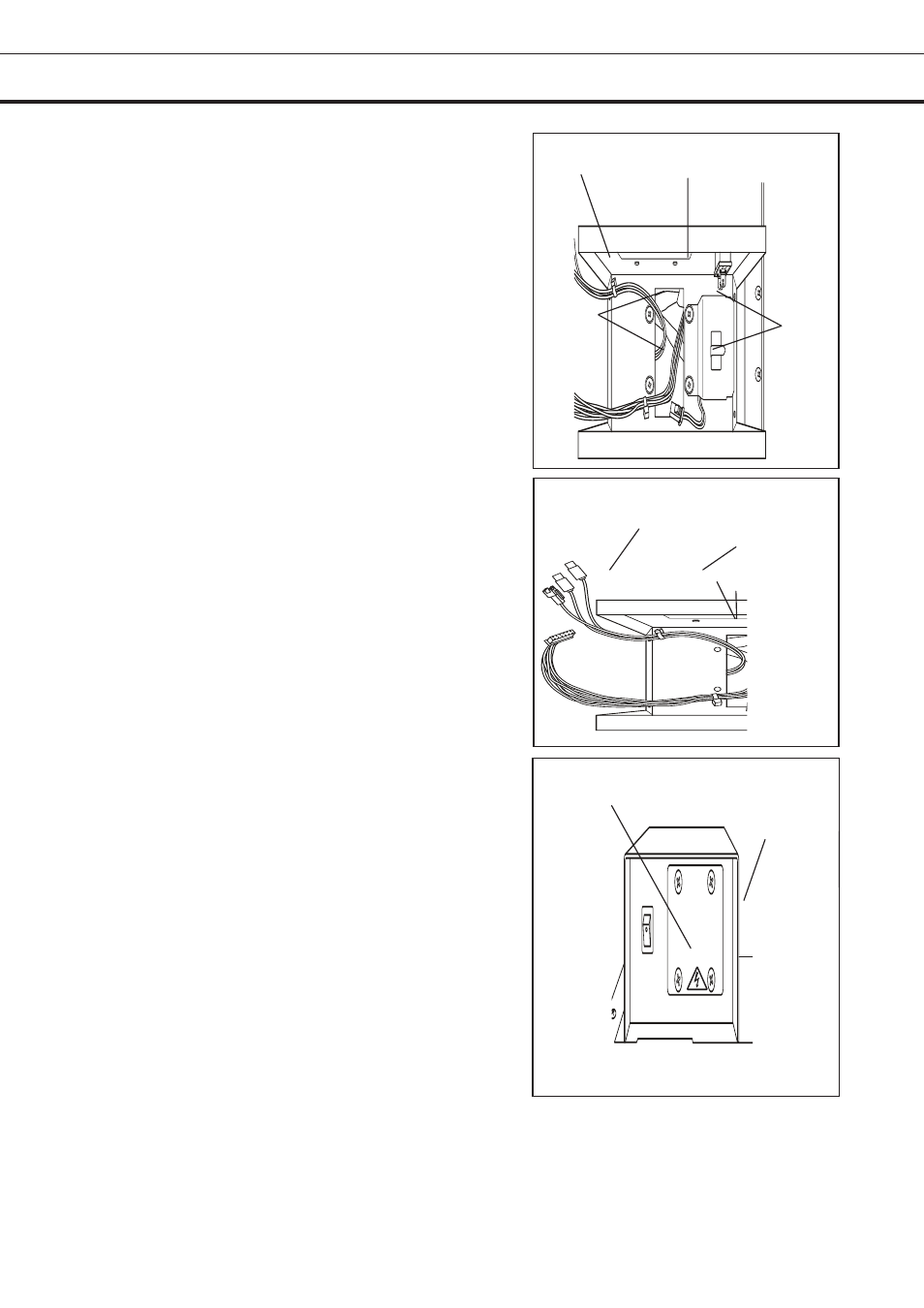
- 74 -
36
OPTIONAL COMPONENTS
5. Put the battery fixture over the battery and fix the battery
box and battery fixture by four screws. (Fig. 4)
6. Each harness is connected to the battery connectors
(Fig. 5) and switches to a fixed mounting plate on the
battery clip.(Fig. 4)
6. Connect the harness to the battery connector and battery
switch (Fig. 6) and bind the harnesses by the clip on the
battery fixture.
7. Cover the opening beside the battery switch with the top
cover removed in procedure 2 (four screws). The harness
in no use is bound by the clip on the back of the top cover.
8. Put the battery box cover over the battery box and fix the
battery box cover with screws (three screws on the right
and left). (Fig. 6)
9. Perform the setting for battery through the keys on the
control panel of refrigerator. Refer to the procedure on the
next page “Setting for battery before starting”
10. Switch on the battery switch on the battery box.
Screw
Clip
Battery fixture
Fig. 4
Screw
It is fixed behind the
electrical box cover
with a clip.
Fig. 5
To the battery
To the battery
switch
Fig. 6
Battery box cover
Electrical box cover(rear side)
