Sanyo SCP-3200 User Manual
Page 220
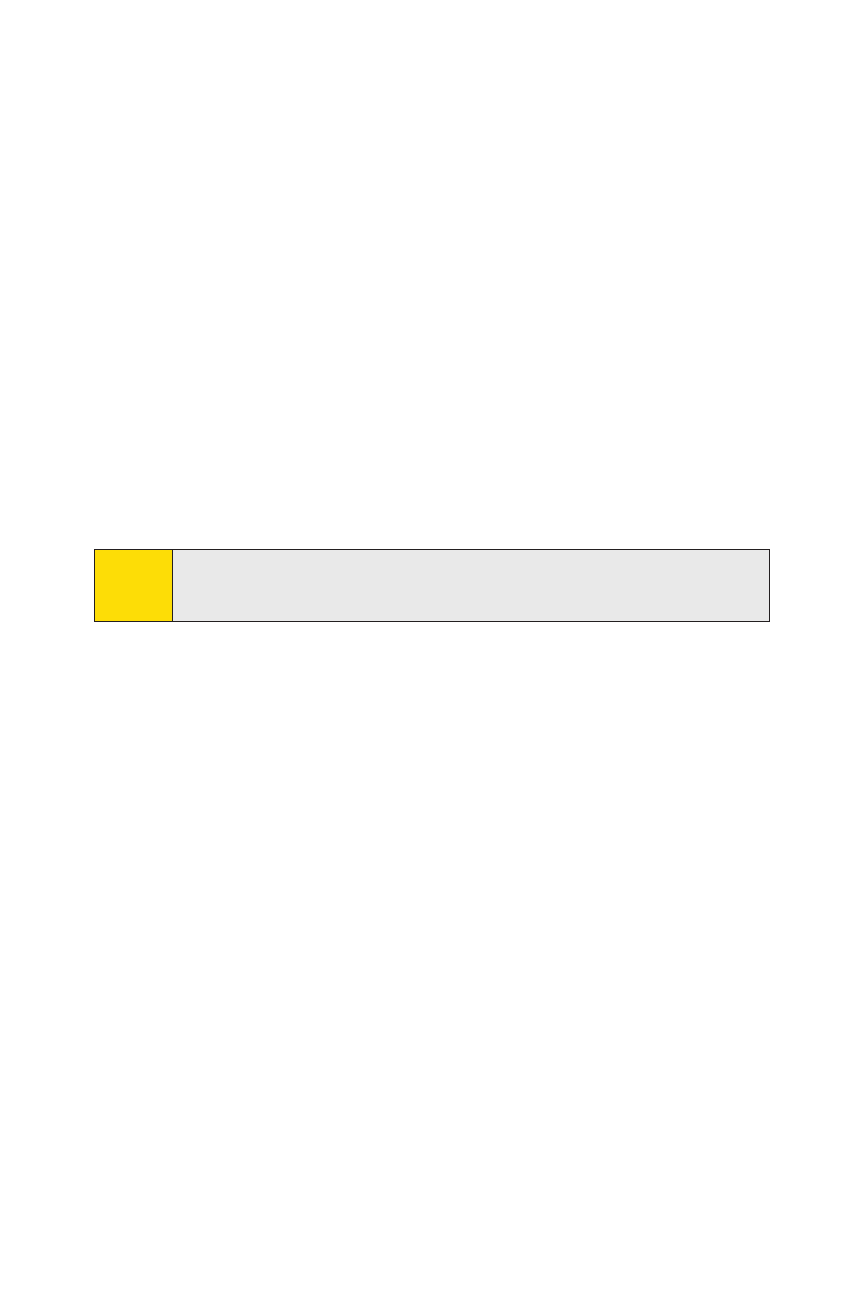
204
Section 3A: Sprint Service Features – The Basics
4.
Compose a message or use the preset messages or
smileys (icons).
Ⅲ
To type a message, use your keypad to enter your
message. Select Mode (right softkey) to select a
character input mode. (See “Entering Text” on
page 43.)
5.
Scroll down to select the message priority (Ordinary or
Urgent), set the callback number, set the signature, or
set the delivery receipt.
6.
Review your message and select Send (left softkey). (You
may also select additional messaging options by
selecting Options [right softkey] to change the recipients
or save to draft.)
Tip:
You can also send an SMS Text message when the left softkey
displays the
Send Msg
option.
See also other documents in the category Sanyo Mobile Phones:
- Scp 8100 (115 pages)
- Scp 8100 (71 pages)
- SCP-2700 (139 pages)
- BELL SCP-2400 (140 pages)
- VL-2300 (286 pages)
- RL 4920 (258 pages)
- S1 (131 pages)
- MM-7400 (326 pages)
- scp 7500 (173 pages)
- SCP-6400 (100 pages)
- SCP-2300 (150 pages)
- SCP-7300 (161 pages)
- EP92H (21 pages)
- PRO-700 (133 pages)
- VI-2300 (286 pages)
- SCP-8400 (282 pages)
- VM4500 (244 pages)
- SCP-2400 (140 pages)
- SCP-7050 (139 pages)
- SCP-6600 (133 pages)
- SCP200 (22 pages)
- MM-5600 (330 pages)
- Katana Cell Phone (151 pages)
- QWEST SCP-8300 (310 pages)
- SCP-3100 (157 pages)
- PCS VISION RL-4920 (258 pages)
- SCP 4900 (202 pages)
- RL2500 (205 pages)
- MM-9000 (367 pages)
- M1 (284 pages)
- RL7300 (252 pages)
- MM-8300 (324 pages)
- SCP-4920 (230 pages)
- GH68-24473A (158 pages)
- MIRRO PLS-3810 (126 pages)
- SCP-7400 (293 pages)
- PRO-200 (236 pages)
- P260 (20 pages)
- Katana LX (165 pages)
- scp8300 (179 pages)
- PCS Vision PM-8200 (257 pages)
- Katana (216 pages)
