Repairing software – Samsung Laser MFP SCX-4100 User Manual
Page 39
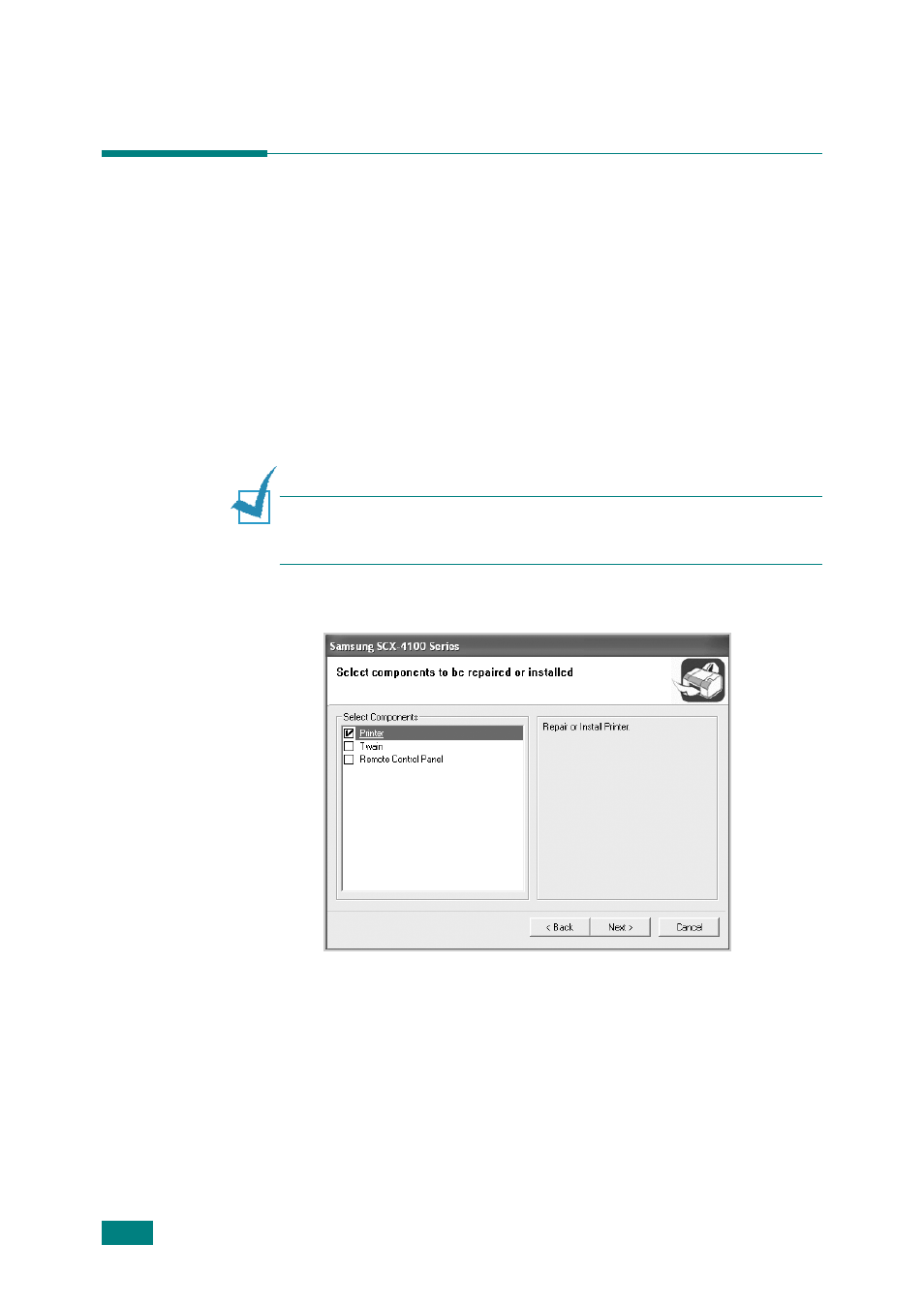
G
ETTING
S
TARTED
1.22
8
When the installation is finished, click Finish.
Repairing Software
Repairing is required if your installation fails or the software
does not work properly. This Repairing procedure does not
repair SmarThru software.
1
You can select Start
→
Programs
→
Samsung SCX-4100
Series
→
Maintenance.
Otherwise, Insert the supplied CD-ROM into your CD-ROM
drive.
2
Click Repair.
N
OTE
: If your machine is not connected to the computer, the
Connect Samsung SCX-4100 Series window opens. After
connecting the machine, click Next.
3
Select the components you want to reinstall and click Next.
If you choose to repair the printer software, the window
asking you to print a test page appears. Do as follows:
a. To print a test page, select the check box and click Next.
b. When the test page prints out correctly, click Yes.
If not, click No to reprint it.
4
When the reinstallation is done, click Finish.
