Pcs connection card properties window, Window (s ee figure 49), select, Menu – Sprint Nextel C201 User Manual
Page 48
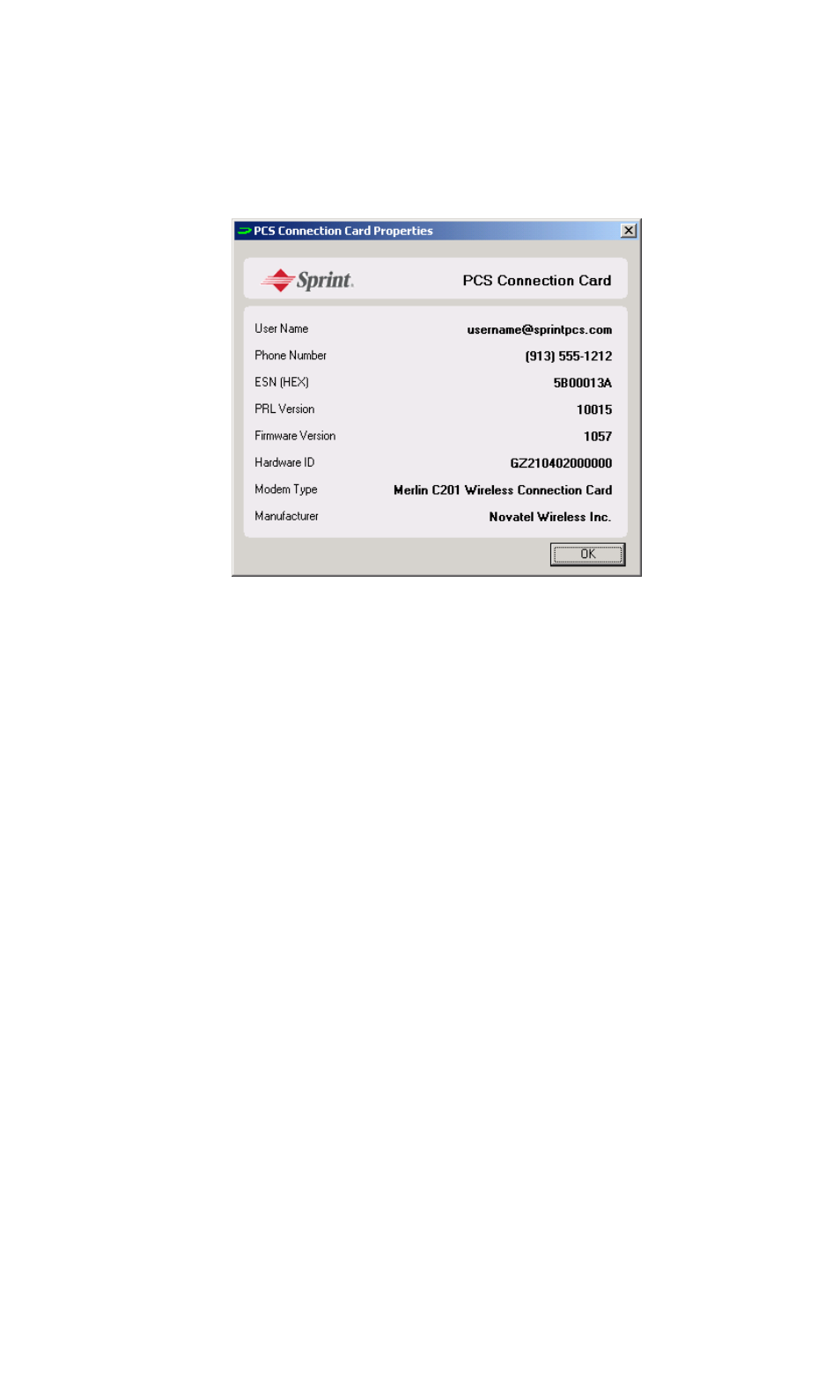
Section 2
44
The Wireless Connection Manager
PCS Connection Card Properties Window
To access the
PCS Connection Card Properties
window (see Figure 49),
select
Properties
from the
File
menu.
Figure 49: PCS Connection Card Properties window
The information contained in this window can be helpful for
PCS Customer Service Solutions in diagnosing any problems you may
have with your card.
The following fields are displayed in the PCS Connection Card Properties
window:
User Name
This field displays your PCS User name.
Phone Number
This field displays your card’s phone number.
ESN (HEX)
This field displays your card’s Electronic Serial Number
(ESN). The ESN is a unique number given to each card as
a means of identification.
PRL Version
This field displays your card’s Preferred Roaming List
(PRL) version.
Firmware Version
This field displays the firmware version your card uses.
Hardware ID
This field displays your card’s hardware
identification number.
