Click – Sprint Nextel C201 User Manual
Page 19
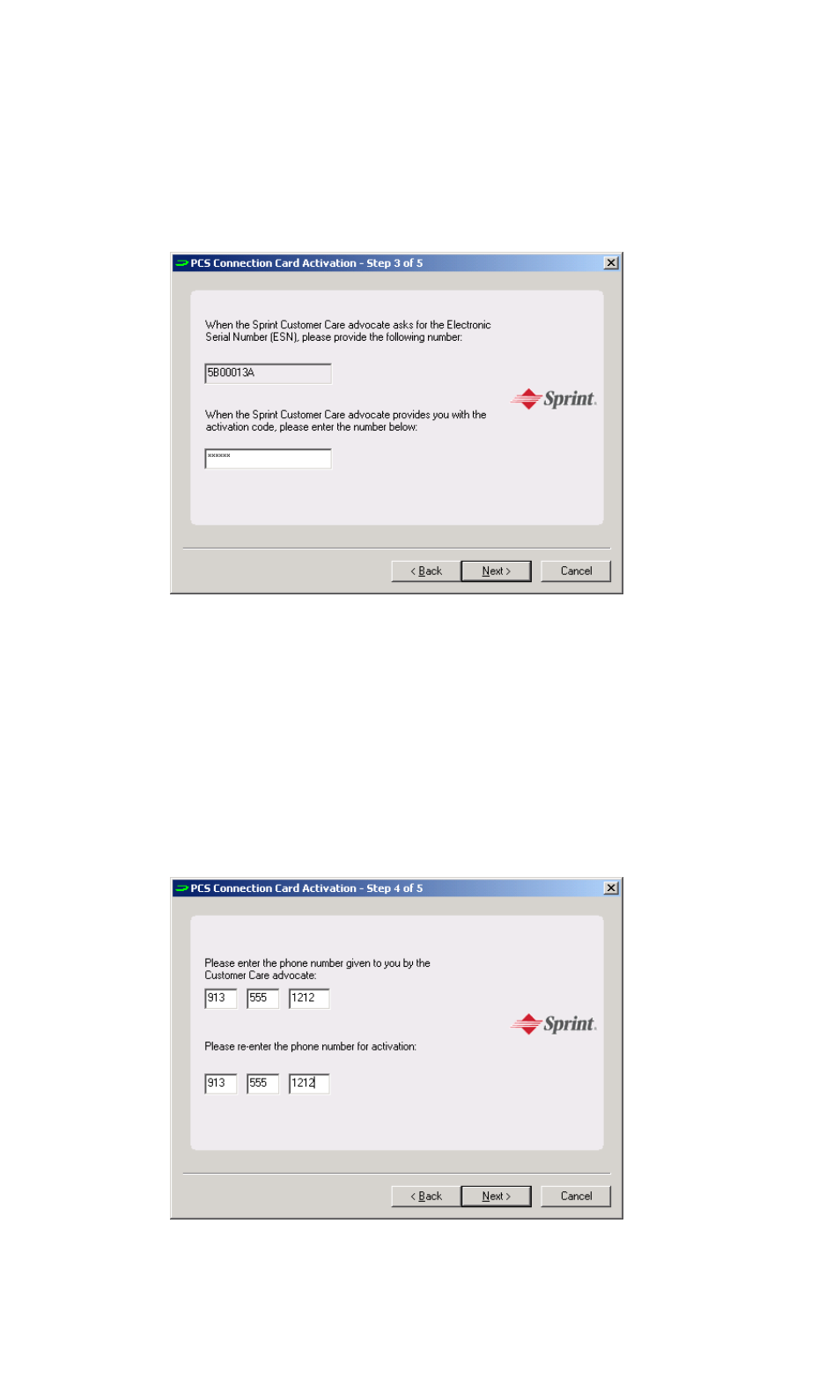
Section 1
Getting Started With Your PCS Connection Card
15
3.
Click
Next
when you are asked for your card’s Electronic Serial
Number (ESN). The third PCS Connection Card Activation window
will appear, which displays your card’s ESN in the top field (see
Figure 10).
Figure 10: PCS Connection Card Activation (window 3)
4.
Carefully repeat the Electronic Serial Number to the
Service Representative. You will then be given an activation code.
5.
Enter the activation code into the bottom field of the
PCS Connection Card Activation window.
6.
Click
Next
to continue. The next window will appear (see Figure 11).
Figure 11: PCS Connection Card Activation (window 4)
