Manual symbols, Datamate software, Getting help – Siemens 125-5033 User Manual
Page 8: Where to send comments
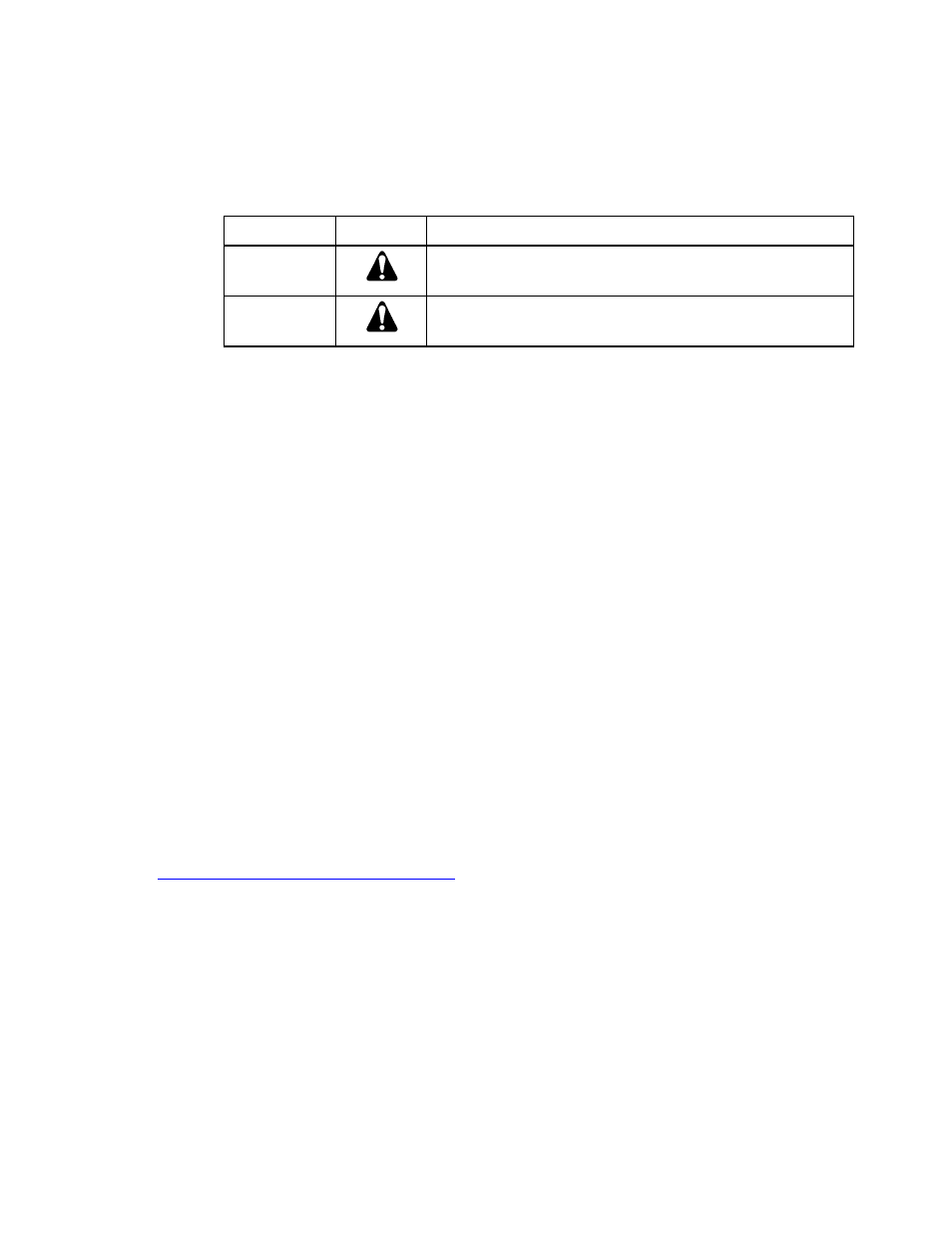
VIII
Siemens Building Technologies, Inc.
Manual Symbols
The following table lists symbols that are used to draw your attention to important
information.
Notation Symbol
Meaning
CAUTION:
Indicates that equipment damage or loss of data may occur
if the user does not follow a procedure as specified.
WARNING:
Indicates that personal injury or loss of life may occur to the
user if a procedure is not performed as specified.
Datamate Software
Datamate is a customer software tool for all controller communications. There are
two versions: Datamate Base, and Datamate Advanced. Datamate Base works on an
IBM-compatible Personal Computer (PC), or a Handheld PC or Pocket PC™ running
Windows CE. Datamate Advanced works only on an IBM-compatible Personal
Computer. With Datamate, you can backup, restore, and edit any APOGEE database
(but only Datamate Advanced allows you to edit points offline). Backing up and
restoring a database can be accomplished while connected to any APOGEE field
panel, or to the Building Level Network (BLN) or Floor Level Network (FLN) device in
question. A modem and telephone lines can also be used. Databases can be saved
to a hard or floppy disk and kept for permanent storage or used as backup.
For more information on Datamate software, refer to the appropriate user guide
based on which version of Datamate you are using (Base or Advanced), or contact
your local Siemens Building Technologies, Inc. representative.
Getting Help
If at any time you find that you need help with a Laboratory Room Controller issue
not covered in this manual, contact your local Siemens Building Technologies, Inc.
representative.
Where To Send Comments
Your feedback is important to us. If you have comments about this manual, please submit them
to
