Siemens 125-5033 User Manual
Page 27
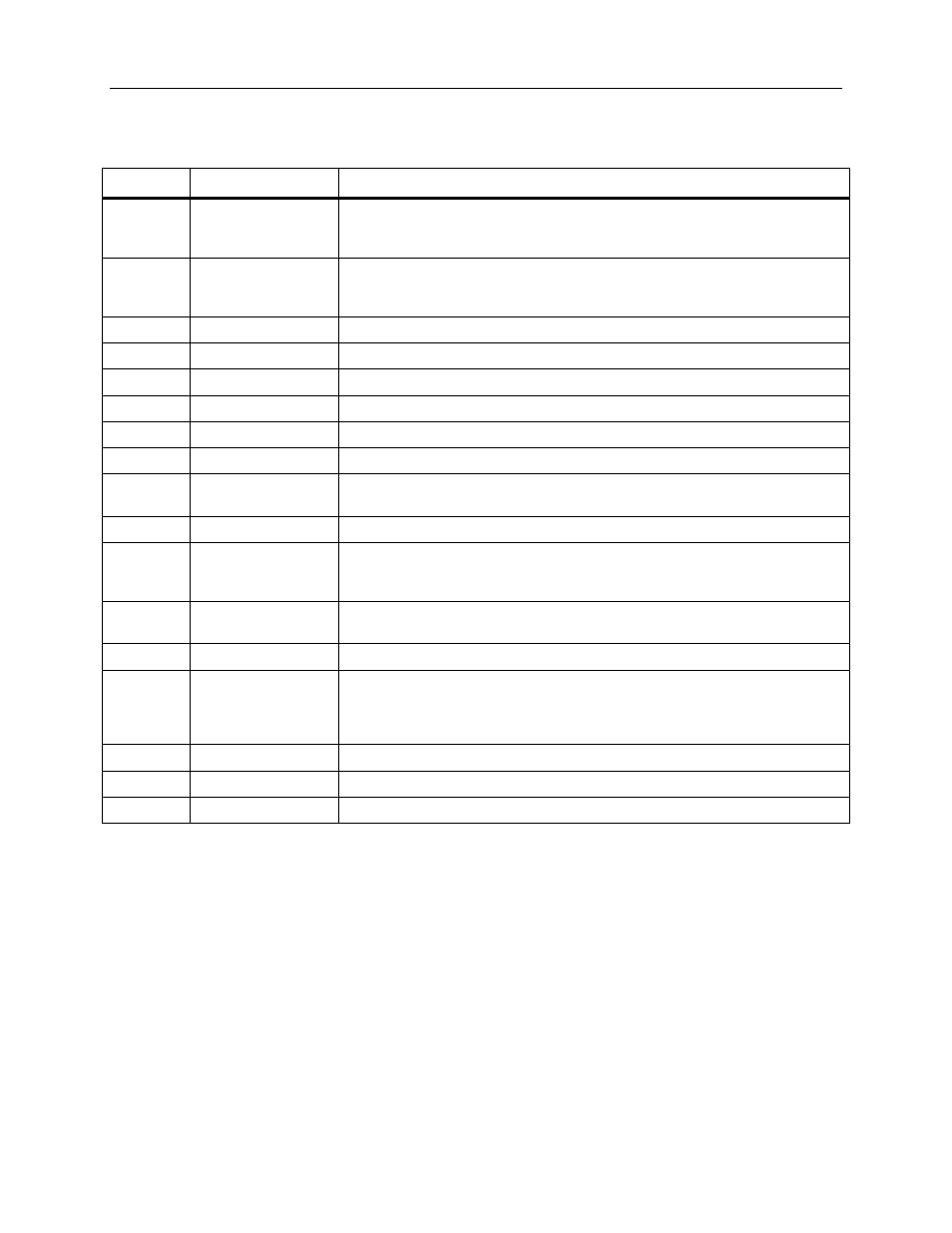
Point Database
Siemens Building Technologies, Inc.
19
Address Descriptor
Description
56
ODP STPT SW
Indicates if the lower left button on the ODP has been pressed. This is a toggle
action digital input; when pressed, the controller changes between HI and LOW
flow setpoints.
57
RIGHT SW
Indicates if the right auxiliary button on the ODP has been pressed. This is a
toggle action digital input; when pressed, the point is ON. If pressed again, the
point is OFF.
63
FLOW P GAIN
The proportional gain value for the fume hood flow control loop.
64
FLOW I GAIN
The integral gain value for the fume hood flow control loop.
66
FLOW D GAIN
The derivative gain value for the fume hood flow control loop.
67
FLOW BIAS
The bias, in percent, of the fume hood flow control loop.
68
CTRL LOOPOUT
Control output of the flow loop. Range: -100% to 100%.
87
FLOW HI STPT
The hi flow setpoint used in FLOW STPT.
89
HORN
When this point is set to DISABLE, the audible alarm will not sound. All other
alarm functionality is still operational.
91
BLANK DSPLY
When set to YES, the exhaust flow is not displayed at the ODP.
92
DO2 INVERTER
Setting to NCLOSE allows the controller to operate industry standard floating
control actuators. Setting this point may stop the failsafe operation from
functioning.
93
ENG UNITS
Toggles the display of the ODP from CFM to LPS. Toggling this point does not
change the displayed value at the portable operators terminal.
94
LAMP TEST
Turns on all lights, prompts, and the audible alarm at the ODP.
96
ALARM TIME
Time delay for the red and yellow alarm LEDs used to eliminate sudden changes
and false alarms. The exhaust flow must rise above any of the set limits (for
example, HI ALM LMT) for the amount of time specified at this point before the
ODP indicates an alarm condition.
97
DUCT AREA
Area of the duct, in square feet (SQM), where the air velocity sensor is located.
98
LOOP TIME
The time, in tenths of a second, between control loop calculations.
99
ERROR STATUS
The status code that indicates any errors detected during controller power-up.
