Selecting energy saving mode – Samsung UST24S6GE User Manual
Page 14
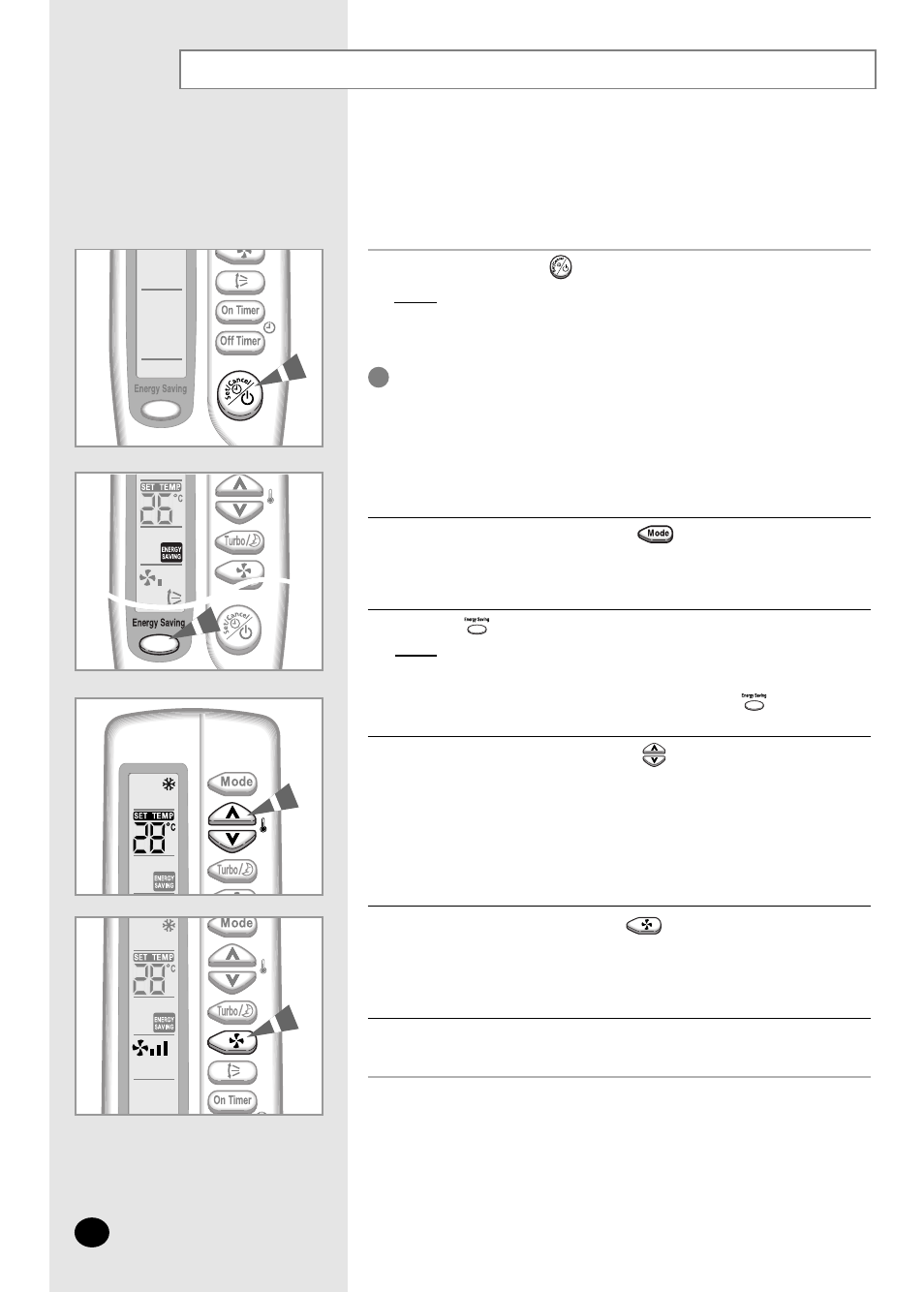
Selecting Energy Saving Mode
If you wish to save energy when using your air conditioner, select the
Energy saving mode with the Energy saving button.
3
Press the button.
Result:
◆ The indoor unit beeps.
◆ The air conditioner runs in the Energy saving mode.
◆ The outer air flow blade moves up and down.
◆ To stop the Energy saving mode, press the again.
4
To adjust the temperature, press the
button one or more times
until the required temperature is displayed. Possible temperatures are
between 26°C and 30°C inclusive.
N
N
N
N
o
o
o
o
tt
tt
e
e
e
e
If you want to adjust temperature under 26°C, cancel the
Energy saving mode before adjusting the temperature.
6
To control the direction of the air flow, refer to page 15.
5
To select the fan speed, press the button one or more times until
the required setting is displayed.
E-
14
1
If necessary, press the (On/Off) button.
Result:
◆
The air conditioner starts up in Cool mode with
Turbo fan speed.
◆ The operation indicator on the indoor unit lights up.
◆ The indoor unit beeps.
The air conditioner is fitted with a protection mechanism to
prevent the unit from being damaged when it is started
immediately after being:
◆ Plugged in
◆ Stopped
lt will start up normally after three minutes.
IM
PORTANT
2
Select COOL mode by pressing the button.
N
N
N
N
o
o
o
o
tt
tt
e
e
e
e
You can select the Energy saving mode only in COOL mode.
